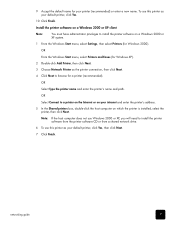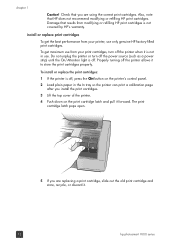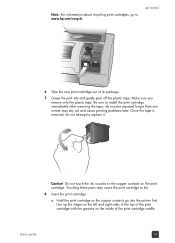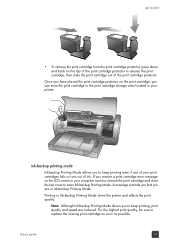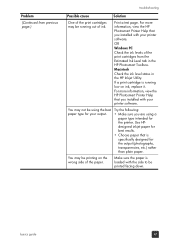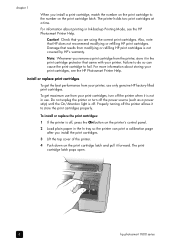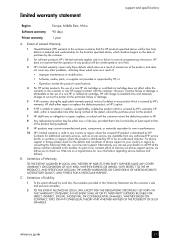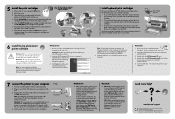HP 7660 Support Question
Find answers below for this question about HP 7660 - PhotoSmart Color Inkjet Printer.Need a HP 7660 manual? We have 5 online manuals for this item!
Question posted by PauletteMart58 on June 10th, 2013
Need To Change Ink. Unable To Move `cradle' Forward To Release Latch. How To Do?
The person who posted this question about this HP product did not include a detailed explanation. Please use the "Request More Information" button to the right if more details would help you to answer this question.
Current Answers
Answer #1: Posted by DreadPirateRoberts on August 16th, 2013 6:50 AM
The section you need starts on page 12
Related HP 7660 Manual Pages
Similar Questions
Hp Deskjet 6988 Does The Printer Stop Working When It Needs New Ink?
(Posted by Sevenkppgup 10 years ago)
Hp Deskjet 6988 Won't Print After Change Ink Cartridge
(Posted by jdbibi 10 years ago)
My Photos Are Not Printing In Color.
Just Bought New Ink Cartridges- #57 & #58.
(Posted by theodoratsatsos 11 years ago)
How Do I Change Ink Cartridge On Deskjet 3520?
(Posted by caski 11 years ago)
7660 Streak
when printing a color photo I am getting a large white streak down the middle. Does this mean I need...
when printing a color photo I am getting a large white streak down the middle. Does this mean I need...
(Posted by sjhennessey 13 years ago)