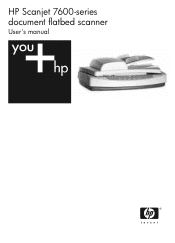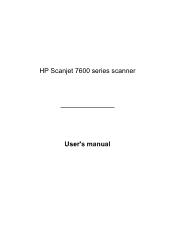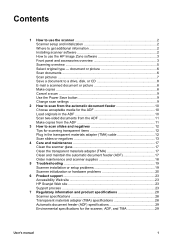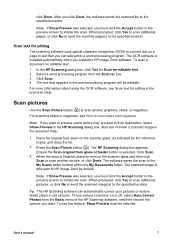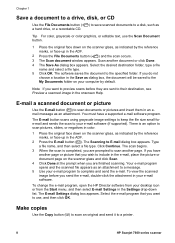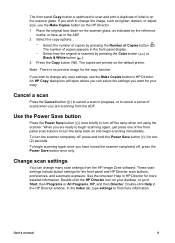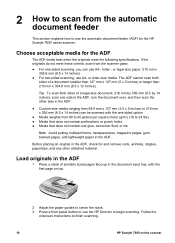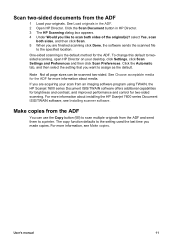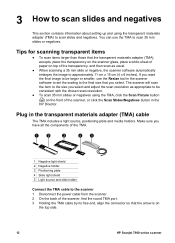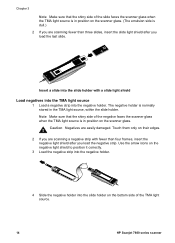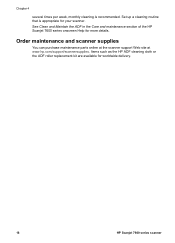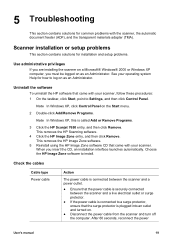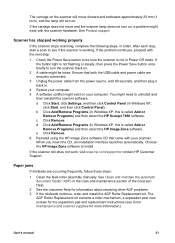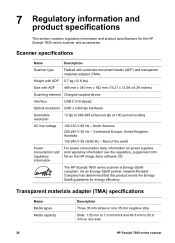HP 7650 Support Question
Find answers below for this question about HP 7650 - ScanJet Document Flatbed Scanner.Need a HP 7650 manual? We have 3 online manuals for this item!
Question posted by wesna on November 24th, 2011
Cleaning Under The Glass
How to clean the underside of the scanner glass
Current Answers
Related HP 7650 Manual Pages
Similar Questions
How Can I Get My Hp Scanjet 6300c Flatbed Scanner To Run Using Windows 7
(Posted by col19has 9 years ago)
How To Clean Hp Scanjet 7650 Document Flatbed Scanner Glass?
(Posted by yirnakevin 9 years ago)
Cannot Add Computer Tohp Scanjet N6350 Networked Document Flatbed Scanner
(Posted by dontkc68 10 years ago)
Software For 7650
i need the driver for sacnjet 7650 model l1941a compatible with w7
i need the driver for sacnjet 7650 model l1941a compatible with w7
(Posted by joncros 12 years ago)
Clean Underside Of The Glass
Will appreciate to find out hoe to clean the underside of the hp scanjet 3800 glass. thanks for you...
Will appreciate to find out hoe to clean the underside of the hp scanjet 3800 glass. thanks for you...
(Posted by igortc 12 years ago)