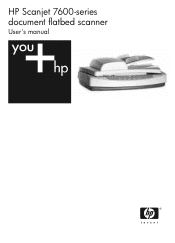HP 7650 Support Question
Find answers below for this question about HP 7650 - ScanJet Document Flatbed Scanner.Need a HP 7650 manual? We have 3 online manuals for this item!
Question posted by joncros on February 2nd, 2012
Software For 7650
i need the driver for sacnjet 7650 model l1941a compatible with w7
Current Answers
There are currently no answers that have been posted for this question.
Be the first to post an answer! Remember that you can earn up to 1,100 points for every answer you submit. The better the quality of your answer, the better chance it has to be accepted.
Be the first to post an answer! Remember that you can earn up to 1,100 points for every answer you submit. The better the quality of your answer, the better chance it has to be accepted.
Related HP 7650 Manual Pages
User's Manual - Page 4
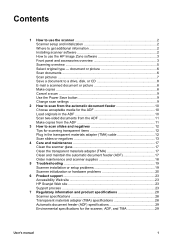
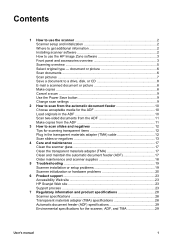
... Save button 9 Change scan settings 9
2 How to scan from the automatic document feeder 10 Choose acceptable media for the scanner, ADF, and TMA 29
User's manual
1 Contents
1 How to use the scanner 2 Scanner setup and initialization 2 Where to get additional information 2 Installing scanner software 2 How to scan slides and negatives 12 Tips for scanning transparent items...
User's Manual - Page 5


..., see the Setup Poster shipped with your scanner. or TWAIN-compatible document management applications
● Scanner is installed. Scanner setup and initialization
To set up your scanner and install the scanning software, see the table below. Note HP Director is only available when the HP Image Zone software is accessed through document management software on Help. Where to use the...
User's Manual - Page 6


... be used with the HP Scanjet 7600 Series Document ISIS/TWAIN software.
To learn more about TWAIN, you can access the onscreen Help and change scan settings.
To start the HP Image Zone software: 1 Double-click the HP Director icon on CD 1. How to use for your scanner hardware and software. 4 If the HP Director icon...
User's Manual - Page 7


...Color/Black & White copy button
Determines whether items will be scanned from the automatic document feeder (ADF).
2-digit LCD
Indicates the number of copies to scan pictures, slides,... also be saved to your e-mail software (if supported). Number of
Selects the number of copies that identify scanner problems.
4
HP Scanjet 7600 series scanner
If you press the Copy button.
...
User's Manual - Page 8


... the program is compliant or what the option is installed. For more advanced functions, see the documentation for the selected HP device. Scan from the HP Director
Scan from other software programs
Scan from the automatic document feeder.
Automatic document feeder (ADF)
The scanner has an automatic document feeder (ADF) that are located in this manual.
User's Manual - Page 9


... or if you are finished with that page, place the next page on your needs. document or picture
You have two choices for editable text? Select Yes if you are ... graphics? If this original type Document Picture
Scan documents
Use the Scan Document button ( ) to preview scans before they are finished with all pages,
6
HP Scanjet 7600 series scanner Select No for your choice. ...
User's Manual - Page 10
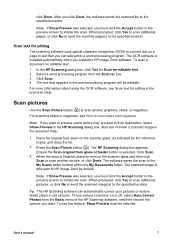
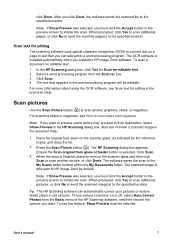
...recognition (OCR) to convert text on the scanner glass, as indicated by default. The OCR software is selected. For more information about using the OCR software, see Scan text for editable text. 2...the specified location. Note If Show Preview was selected, you install the HP Image Zone software.
To scan a document for editable text:
1 In the HP Scanning dialog box, click Yes for Scan ...
User's Manual - Page 11
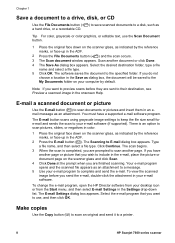
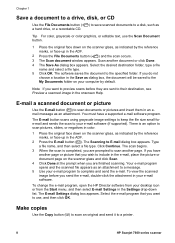
... down list. To change the e-mail program, open the HP Director software from your desktop icon or from the Start menu, and then select E-mail Settings in the onscreen Help. Note If you want to the My Documents folder on the scanner glass and click Scan.
4 Click Done at the prompt when you...
User's Manual - Page 13
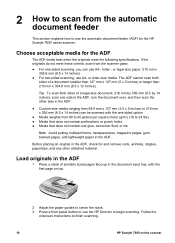
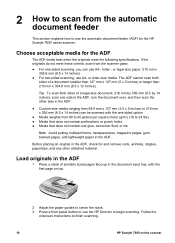
... paper: 210 mm x
355.6 mm (8.5 x 14 inches). ● For two-sided scanning, use the automatic document feeder (ADF) for the HP Scanjet 7600 series scanner. Before placing an original in the ADF. 2 How to scan from the automatic
document feeder
This section explains how to begin scanning.
or letter-size media. The ADF cannot...
User's Manual - Page 14
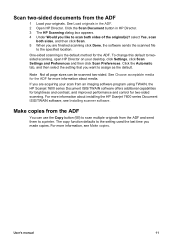
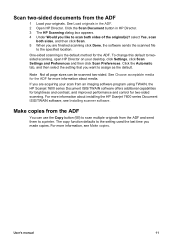
... assign as the default. For more information, see Installing scanner software.
See Choose acceptable media for the ADF for the ADF.
One-sided scanning is the default method for more information about media.
For more information about installing the HP Scanjet 7600 series Document ISIS/TWAIN software, see Make copies. To change this default to...
User's Manual - Page 15
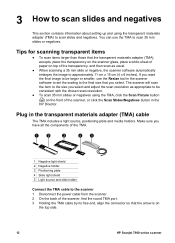
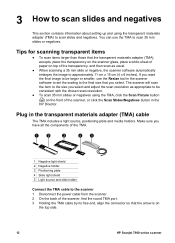
...free end, align the connector so that the arrow is on
the top side.
12
HP Scanjet 7600 series scanner Tips for scanning transparent items
● To scan items larger than those that you have all...of the transparency, and then scan as appropriate to scan 35 mm slides or negatives. Plug in the scanner software to set the scaling to approximately 11 cm x 15 cm (4 x 6 inches). You can use the...
User's Manual - Page 20


... select the HP Scanjet 7600 series scanner Help section. Clean the scanner glass
1 Disconnect the universal serial bus (USB) cable and power cable from the scanner.
2 Clean the glass by the ADF, when media running through the ADF is dusty or dirty, or when the environment is fed through the automatic document feeder (ADF), and...
User's Manual - Page 22
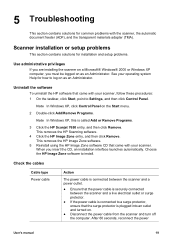
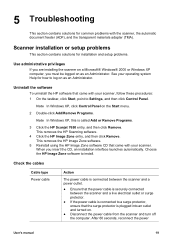
Note In Windows XP, click Control Panel on as an Administrator. This removes the HP Image Zone software.
5 Reinstall using the HP Image Zone software CD that came with the scanner, the automatic document feeder (ADF), and the transparent materials adapter (TMA). 5 Troubleshooting
This section contains solutions for installation and setup problems.
Use administrative privileges...
User's Manual - Page 23


... to the scanner.
20
HP Scanjet 7600 series scanner Scanner initialization or hardware problems
This section contains solutions for initialization and hardware problems.
Reset the scanner
If you think that the scanner has a hardware problem, verify that the cables are correctly connected, test the scanner by using the following procedure:
1 Close the HP Image Zone software, if it...
User's Manual - Page 24
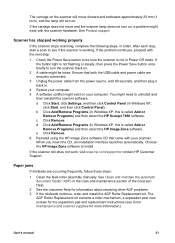
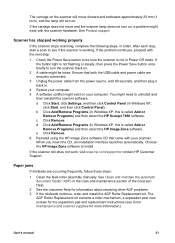
..., a separation pad, new screws for the separation pad and replacement instructions (see if the scanner is called Add or
Remove Programs) and then select the HP Scanjet 7650 software.
After each step, start a scan to see Order maintenance and scanner supplies for information about resolving other ADF problems. 3 If the misfeeds continue, order and install...
User's Manual - Page 25


Chapter 5
Additional troubleshooting information
To solve other problems with the scanner, see the onscreen Help. The Help system provides information about the HP Scanjet 7600 series scanner hardware as well as information about the HP Image Zone and HP Scanning software itself.
22
HP Scanjet 7600 series scanner To gain access to the Help, open HP Director...
User's Manual - Page 26
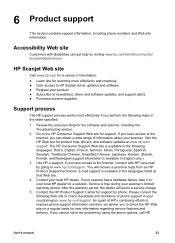
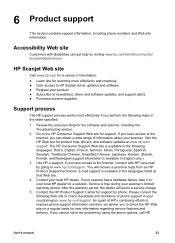
... information regarding service features and delivery. If you have access to HP Scanjet driver updates and software. ● Register your local HP dealer for product help by using ...information is available in the following Web site to newsletters, driver and software updates, and support alerts. ● Purchase scanner supplies. Accessibility Web site
Customers with HP via e-mail by...
User's Manual - Page 27
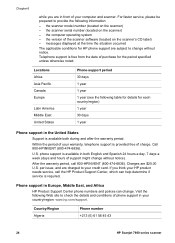
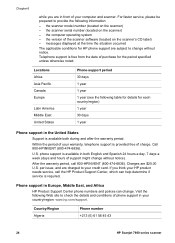
... without notice. the version of the scanner software (located on the scanner) - Telephone support is free from the... 61 56 45 43
24
HP Scanjet 7600 series scanner Charges are in front of phone ...scanner serial number (located on the scanner's CD label) - Visit the following information:
- the scanner model number (located on the scanner)...needs service, call 800-HPINVENT (800-474-6836).
User's Manual - Page 31
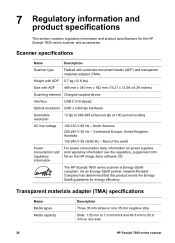
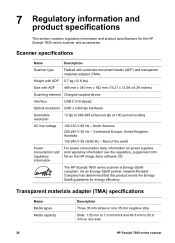
...on any side
28
HP Scanjet 7600 series scanner 7 Regulatory information and
product specifications
This section contains regulatory information and product specifications for energy efficiency. Scanner specifications
Name
Description
Scanner type
Flatbed with automatic document feeder (ADF) and ... dpi hardware
Selectable resolution
12 dpi to 50.8 mm on the HP Image Zone software CD.
Similar Questions
Need Driver Hp Scanjet 4570c For Indows 7
need driver hp scanjet 4570c for indows 7
need driver hp scanjet 4570c for indows 7
(Posted by brahimchebbi 4 years ago)
How To Clean Hp Scanjet 7650 Document Flatbed Scanner Glass?
(Posted by yirnakevin 9 years ago)
Cannot Add Computer Tohp Scanjet N6350 Networked Document Flatbed Scanner
(Posted by dontkc68 10 years ago)
Hp7650 Error Printhead
I got a printhead erro on the 7650 and replaced it with another printhead and still have the same pr...
I got a printhead erro on the 7650 and replaced it with another printhead and still have the same pr...
(Posted by meeksed 11 years ago)
Cleaning Under The Glass
How to clean the underside of the scanner glass
How to clean the underside of the scanner glass
(Posted by wesna 12 years ago)