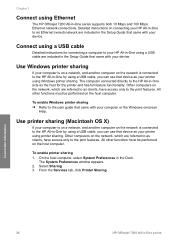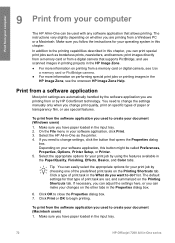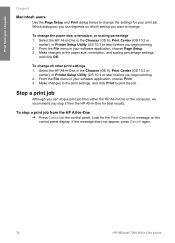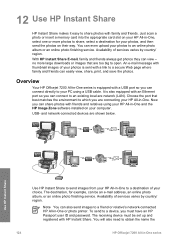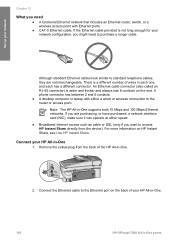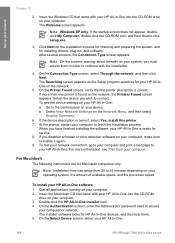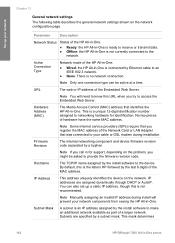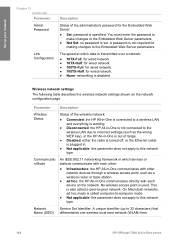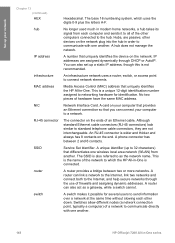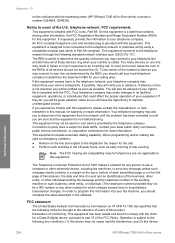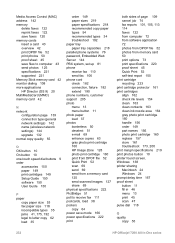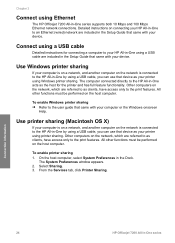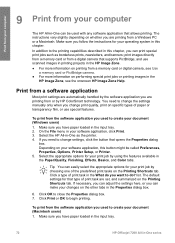HP 7210 Support Question
Find answers below for this question about HP 7210 - Officejet All-in-One Color Inkjet.Need a HP 7210 manual? We have 3 online manuals for this item!
Question posted by raziyDEA on April 19th, 2014
Can I Make My Wired Hp Officejet 7210 To A Wireless Printer
The person who posted this question about this HP product did not include a detailed explanation. Please use the "Request More Information" button to the right if more details would help you to answer this question.
Current Answers
Related HP 7210 Manual Pages
Similar Questions
Can I Make My Hp Officejet 7210 A Wireless Printer
(Posted by Arusmanes 9 years ago)
How To Turn Off Banner Page On Hp Officejet 7210
(Posted by johntamicu 10 years ago)
How To Repair Hp Officejet 7210 Scanner Failure
(Posted by mmosir 10 years ago)
How To Make Wired Hp Officejet 4500 Printer Wireless
(Posted by traizahby 10 years ago)
I Need To Make My Hp Officejet J4580 Wireless
Hi, I need to make my HP officejet J4580 wireless, is there a solution. Best regards
Hi, I need to make my HP officejet J4580 wireless, is there a solution. Best regards
(Posted by sebinjohn2005 14 years ago)