HP 7110 Support Question
Find answers below for this question about HP 7110 - Officejet All-in-One Color Inkjet.Need a HP 7110 manual? We have 3 online manuals for this item!
Question posted by RWS517 on May 3rd, 2013
Scanner Not Communicating With Pc.
Software on PC needed. Printer was purchased when XP was installed. Win 7 now. Need software.
Current Answers
There are currently no answers that have been posted for this question.
Be the first to post an answer! Remember that you can earn up to 1,100 points for every answer you submit. The better the quality of your answer, the better chance it has to be accepted.
Be the first to post an answer! Remember that you can earn up to 1,100 points for every answer you submit. The better the quality of your answer, the better chance it has to be accepted.
Related HP 7110 Manual Pages
HP Officejet 7100 series all-in-one - (English) Reference Guide - Page 3


...document feeder 6 menu button review 6 front panel overview 8 use your hp officejet with a computer 10 review the hp director 10 hp officejet menu functions 13
3 load originals and load paper 15 print using 4800 ... more 24
4 use the scan features 25 scan an original 25 scan to a different software program 26 stop scanning 26 learn more 26
5 use the copy features 27 make copies ...
HP Officejet 7100 series all-in-one - (English) Reference Guide - Page 4


...increase the margin 33 make two-sided copies 33 collate copies 34 make a poster 34 prepare a color T-shirt transfer 35 stop copying 36 learn more 36 copy setup menu options 36
6 use a ...the fax features 45 send a fax 45 send a fax from your hp officejet 45 use speed dial entries to send a fax 46 send a color fax 46 broadcast a fax to multiple recipients 47 schedule a fax 47 cancel...
HP Officejet 7100 series all-in-one - (English) Reference Guide - Page 5


...
8 maintain your hp officejet 57 clean the glass 57 clean the lid backing 57 clean the exterior 57 install the automatic document feeder 58 work with printheads and ink cartridges 58 print a self-test report 58 check the ink level 58 perform color calibration 59 handle printheads 59 verify a printhead needs to be replaced...
HP Officejet 7100 series all-in-one - (English) Reference Guide - Page 7
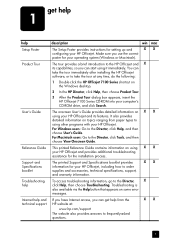
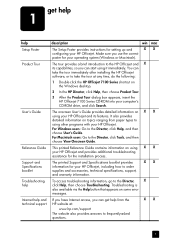
... XX
1 Make sure you can take the tour immediately after installing the HP Officejet software, or to take the tour at :
www.hp.com/support
The website also provides answers...View Onscreen Guide.
get help and technical support
description
win mac
The Setup Poster provides instructions for setting up and
XX
configuring your HP Officejet.
The tour provides a brief introduction to frequently-...
HP Officejet 7100 series all-in-one - (English) Reference Guide - Page 9
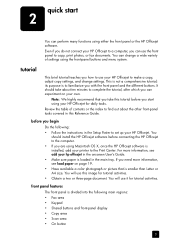
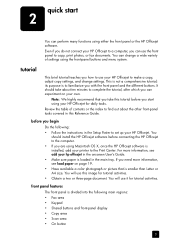
...settings using Macintosh OS X, once the HP Officejet software is loaded in the Setup Poster to set up your printer to complete the tutorial, after which you start...color photograph or picture that you need more information, see load paper on your hp officejet in this image for tutorial activities. • Obtain a two or three-page document. It should install the HP Officejet software...
HP Officejet 7100 series all-in-one - (English) Reference Guide - Page 11
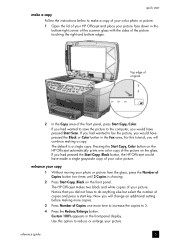
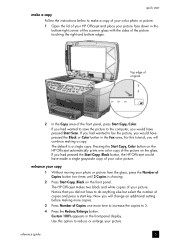
... had wanted to save the picture to reduce or enlarge your color picture. Notice that you will change an additional setting before making a copy. Custom 100% appears in the bottom-right corner of the scanner glass with the sides of your HP Officejet and place your picture. reference guide
5 Top edge of original...
HP Officejet 7100 series all-in-one - (English) Reference Guide - Page 12
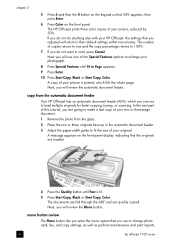
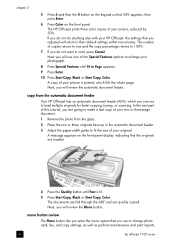
... automatic document feeder.
3 Adjust the paper-width guide to Page appears.
9 Press Enter.
10 Press Start Copy, Black or Start Copy, Color. copy from the automatic document feeder
Your HP Officejet has an automatic document feeder (ADF), which fills the whole page. A message appears on the front panel. In the next part...
HP Officejet 7100 series all-in-one - (English) Reference Guide - Page 13
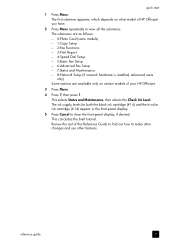
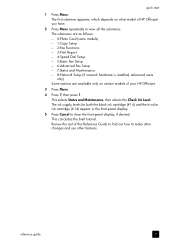
...Officejet you have.
2 Press Menu repeatedly to view all the submenus. The submenus are as follows: - 0:Photo Card (some models) - 1:Copy Setup - 2:Fax Functions - 3:Print Report - 4:Speed Dial Setup - 5:Basic Fax Setup - 6:Advanced Fax Setup - 7:Status and Maintenance - 8:Network Setup (if network hardware is installed...black ink cartridge (#14) and the tri-color ink cartridge (#14) appear in the ...
HP Officejet 7100 series all-in-one - (English) Reference Guide - Page 14
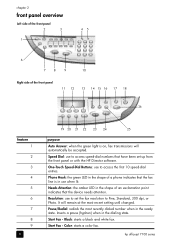
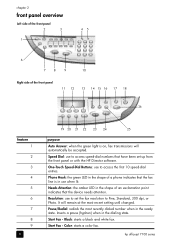
...7
8
9
10
Right side of an exclamation point indicates that the device needs attention.
Start Fax - Color: starts a color fax. Needs Attention: the amber LED in the shape of the front panel
11 ...number when in the dialing state. hp officejet 7100 series
Speed Dial: use when lit.... from the front panel or with the HP Director software. Inserts a pause (hyphen) when in the ready...
HP Officejet 7100 series all-in-one - (English) Reference Guide - Page 15
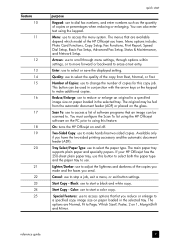
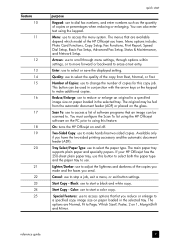
... use to adjust the lightness and darkness of the HP Officejet you reduce or enlarge to a specified copy image size on the PC prior to select the paper type. Lighter/Darker: use this... a color copy. Number of Copies: use . The main paper tray supports plain paper and specialty papers. reference guide
9
Start Copy -
You must configure the Scan To list using the HP Officejet software on...
HP Officejet 7100 series all-in-one - (English) Reference Guide - Page 17


...received.
Copy: displays the Copy dialog box where you can enter the fax recipient information, specify the fax quality and color, and start 4
feature 1
2 3 4 5
6
7
8 9 10 11
7
6
5
purpose
Help:...scan, copy, photo card, Director, maintenance, and fax.
OfficeJetWeb: launches your HP Officejet. reference guide
11
Settings: displays dialog boxes that you to the Windows address book...
HP Officejet 7100 series all-in-one - (English) Reference Guide - Page 18


... series
Customize: displays options for assistance with the HP Officejet software. Copy: copies in black and white or color.
Email: scans a document or photo and attaches it to the chooser, where you can select the HP Officejet 7100 Series as the scanning device. OCR: scans a document and converts it to maintain and configure the HP...
HP Officejet 7100 series all-in-one - (English) Reference Guide - Page 20
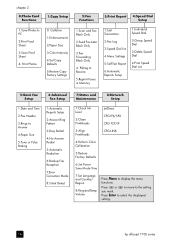
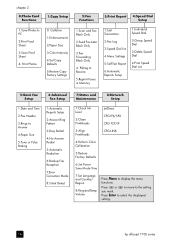
...
0:Photo Card Functions
1:Save Photos to PC
2:Print Proof Sheet
3:Scan Proof Sheet
4: Print Photos
1:Copy Setup
0: Collation 1:Enhancements 2:Paper Size 3:Color Intensity 4:Set Copy Defaults 5:Restore Copy ...PrintHeads
JetDirect CFG IPX/SPX CFG TCP/IP
3:Align PrintHeads
CFG LINK
4:Perform Color Calibration
5:Restore Factory Defaults
6:Set Power Save Mode Time
7:Set Language and Country...
HP Officejet 7100 series all-in-one - (English) Reference Guide - Page 24


...Officejet has an automatic document feeder (ADF), which you can also use the bottom-right corner when using the copy, fax, or scan feature.
A message appears on the display indicating that is, your original.
HP Bright White Inkjet..., such as glossy paper • Overhead transparencies, such as HP Premium Inkjet Transparency Media • Photo paper, such as Kodak EktaColor Edge-5 (glossy...
HP Officejet 7100 series all-in-one - (English) Reference Guide - Page 28
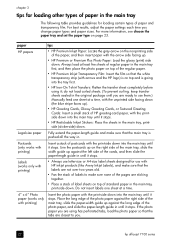
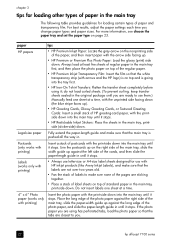
... and slide the paper-length guide in until it ; If the photo paper you .
22
hp officejet 7100 series For more information, see choose the paper tray and set the paper type on the nonprinting... types of paper in the main tray
The following table provides guidelines for use with HP inkjet products (like Avery Inkjet Labels), and make sure that the labels are not over two years old.
• Fan...
HP Officejet 7100 series all-in-one - (English) Reference Guide - Page 33


... copy speed or quality The HP Officejet provides three options that sometimes occurs in the automatic document feeder (ADF). 2 Press Start Copy, Black or Start Copy, Color. Using Fast also cuts down on..., but the graphics may find that you select on the front panel are available using the HP Officejet software on the glass or in the ADF. 2 Press Quality until the green light in the onscreen...
HP Officejet 7100 series all-in-one - (English) Reference Guide - Page 71
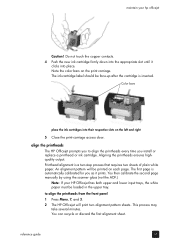
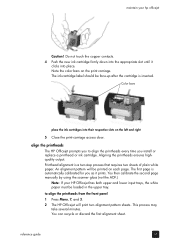
...color bars on the left and right
5 Close the print-carriage access door. Printhead alignment is inserted. The first page is automatically calibrated for you install or replace a printhead or ink cartridge.
maintain your HP Officejet... calibrate the second page manually by using the scanner glass (not the ADF.) Note: If your hp officejet
Caution! The ink-cartridge label should be face...
HP Officejet 7100 series all-in-one - (English) Reference Guide - Page 72


... minutes. Do not use special, photo, odd-sized, color, or previously marked paper. - If an error occurs after you have .
66
hp officejet 7100 series Make sure that the paper in the upper ...then selects the Clean PrintHeads option. to Perform 4800 Optimized DPI Alignment, face down on the scanner glass in the input tray is positioned improperly or placed print side up.
- Make sure...
HP Officejet 7100 series all-in-one - (English) Reference Guide - Page 85


... your hp officejet to a phone, modem, or answering machine
This section explains how to connect your HP Officejet to various office devices: • phone: connect a phone to the HP Officejet so it... and reinstall your hp officejet software
Do not simply delete the HP Officejet program files from your hard drive. That phone cord must connect connector 1 on the HP Officejet
4 If you are connecting...
HP Officejet 7100 series all-in-one - (English) Reference Guide - Page 88
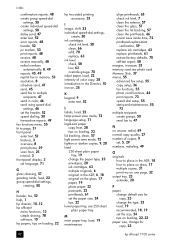
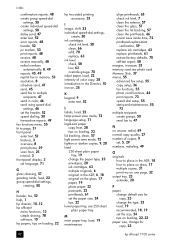
... 48 header, 52 pc modem, 53 print...12 hp officejet
menu functions, 13 simple sharing, 78 software, 10 ...hp papers, tips on loading, 22
hp two-sided printing accessory, 33
I image, shift, 33 individual speed-dial settings,
create, 50 ink cartridges
check ink level, 58 clean, 66 refill, 70 replace, 63 ink level check, 58 low, 63 override gauge, 70 inkjet paper, load, 22 intensity of color...
Similar Questions
Workstation B2600, Hp-ux Manager B.11.11 U 9000/785
hello!at the start of h2;2600 displayed on the screen, in what may be a problem:it will start cyclin...
hello!at the start of h2;2600 displayed on the screen, in what may be a problem:it will start cyclin...
(Posted by Samtel 8 years ago)
Self Test
How to print a self test page after supplies are installed for an officejet d155? Is it automatic?
How to print a self test page after supplies are installed for an officejet d155? Is it automatic?
(Posted by rtrg 9 years ago)
Laserjet Pro 300 Color Mfp Scanner Communication Cannot Be Established
(Posted by musiste 10 years ago)
Hp Officejet 6500 Scanner Communication Cannot Be Established
(Posted by bunditan355 10 years ago)
Hp Officejet 6700 Scanner Communication Cannot Be Established
(Posted by Jambkaydi 10 years ago)

