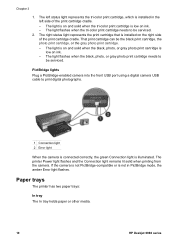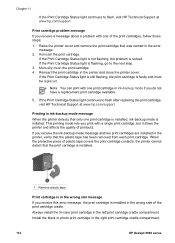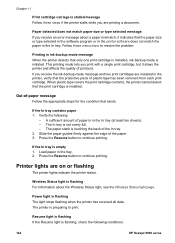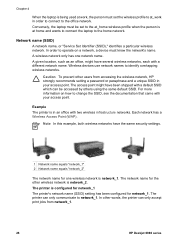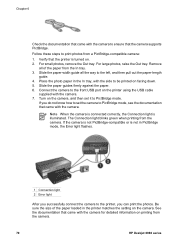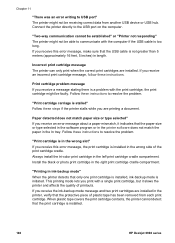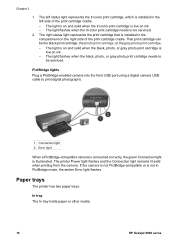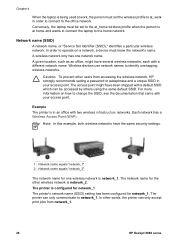HP 6988 Support Question
Find answers below for this question about HP 6988 - Deskjet Color Inkjet Printer.Need a HP 6988 manual? We have 5 online manuals for this item!
Question posted by abraamirr on May 22nd, 2014
Is Green Print Light Supposed To Flash Rapidly On/off On Hp Deskjet 6980
The person who posted this question about this HP product did not include a detailed explanation. Please use the "Request More Information" button to the right if more details would help you to answer this question.
Current Answers
Related HP 6988 Manual Pages
Similar Questions
How Do I Print A Test Page On Hp Deskjet 5650
(Posted by tonJay 9 years ago)
How To Print Hp Deskjet 6980 Configuration Page
(Posted by jesthana1 10 years ago)
How To Print Ip Configuration Report For Hp Deskjet 6988
(Posted by randthe 10 years ago)
Green Print Light Blinking
The green print light blinks but does not print.
The green print light blinks but does not print.
(Posted by kjrutkoski 12 years ago)
Ink Smears With Hp Deskjet 6988
Is there a solution to getting rid of ink smears from my HP Deskjet 6988 printer? When I print a she...
Is there a solution to getting rid of ink smears from my HP Deskjet 6988 printer? When I print a she...
(Posted by robbie10465 12 years ago)