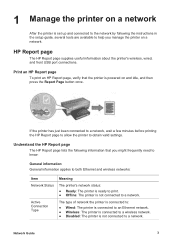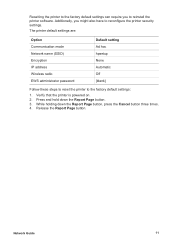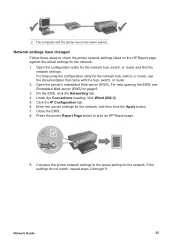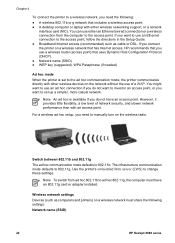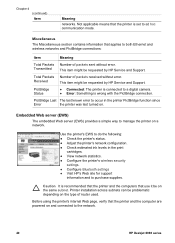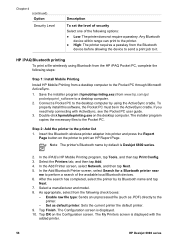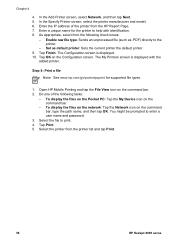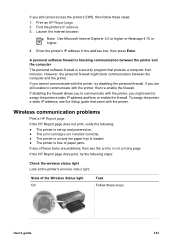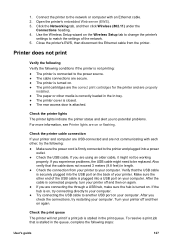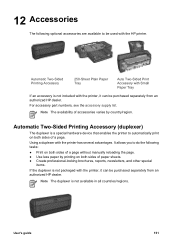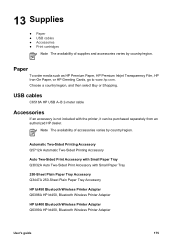HP 6980 Support Question
Find answers below for this question about HP 6980 - Deskjet Color Inkjet Printer.Need a HP 6980 manual? We have 2 online manuals for this item!
Question posted by rgrabske on December 16th, 2015
Ipad Printing
How do I set my HP 6980 to allow printing from iPad
Current Answers
Answer #1: Posted by TommyKervz on December 16th, 2015 12:54 PM
Go here https://discussions.apple.com/thread/5118573 for a possible solution.
Related HP 6980 Manual Pages
Similar Questions
The Left Cartridge Status Light Keeps Flashing And Won't Print
(Posted by DAVIDBFARMER1 9 years ago)
Hp6980 Is Always Offline On Win 7 But Sometimes Testpage Works.
The printer (HP 6980) seems to do everything correctly but Win 7 reports it to be offline. It is con...
The printer (HP 6980) seems to do everything correctly but Win 7 reports it to be offline. It is con...
(Posted by robertmueller2000 10 years ago)
My Hp Deskjet 5650 Color Inkjet Printer Won't Print Black
(Posted by jedMart 10 years ago)
Hp Deskjet Color Inkjet Printer Driver
(Posted by kkljeyamurugan1995 11 years ago)
Hp Deskjet 6980 Print Settings
Why does my HP Deskjet 6980 print Normal when both the default AND the specific document setting are...
Why does my HP Deskjet 6980 print Normal when both the default AND the specific document setting are...
(Posted by uumn 12 years ago)