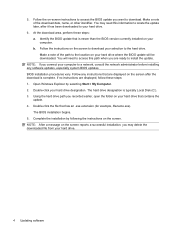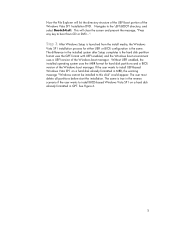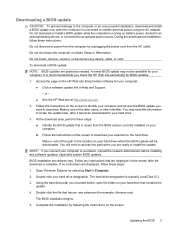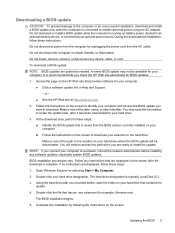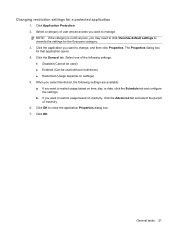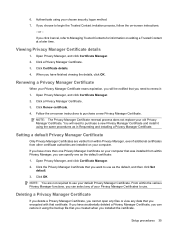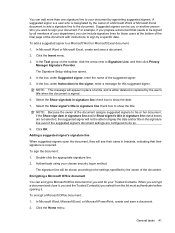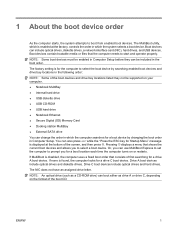HP 6930p Support Question
Find answers below for this question about HP 6930p - EliteBook - Core 2 Duo 2.8 GHz.Need a HP 6930p manual? We have 82 online manuals for this item!
Question posted by cgr260507 on February 13th, 2013
I Want To Format My Computador... What I Need Please-
Current Answers
Answer #1: Posted by tintinb on February 13th, 2013 8:57 PM
- Windows XP
- Windows Vista
- Windows 7
- Windows 8
If you do not have the installer CD/DVD, you can purchase it online here:
https://www.amazon.com/s/ref=nb_sb_noss_2?url=search-alias=aps&field-keywords=windows
Below are the video tutorials on how to reformat your computer.
More Video Tutorials Here:
If you have more questions, please don't hesitate to ask here at HelpOwl. Experts here are always willing to answer your questions to the best of our knowledge and expertise.
Regards,
Tintin
Related HP 6930p Manual Pages
Similar Questions
Laptop Keys are not working .. i want to sell it.
I have a HP probook laptop 4525s that I need the speaker cover for. I is the rectangular cover right...