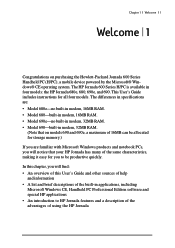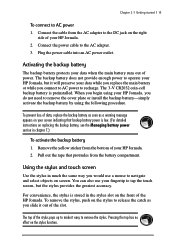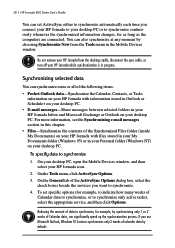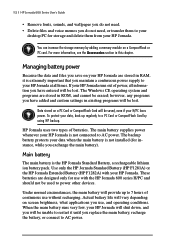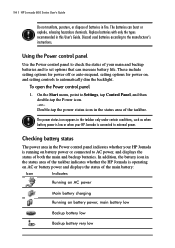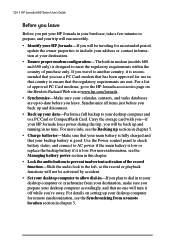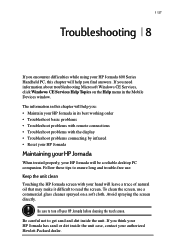HP 690E Support Question
Find answers below for this question about HP 690E - Jornada - Win CE Handheld PC Pro 133 MHz.Need a HP 690E manual? We have 4 online manuals for this item!
Question posted by abelltax on January 27th, 2012
Swingline 690e Stapler - Unit Runs Continuously Indicating Faulty Microswitch.
How do I remove the bottom housing on the above referenced stapler in order to verify whether or not the bottom microswitch is faulty?
Current Answers
Related HP 690E Manual Pages
Similar Questions
Turn Off All Applications And Unit
I charge the battery at 100% and turn off unit yet when I turn it back on the battery is down to 95%...
I charge the battery at 100% and turn off unit yet when I turn it back on the battery is down to 95%...
(Posted by ramonaw 2 years ago)
Battery For Hp Jornada Series 600
I need a replacement battery for my HP Jornada 600 series Handheld PC of year 2000 vintage.
I need a replacement battery for my HP Jornada 600 series Handheld PC of year 2000 vintage.
(Posted by billbaumgardt 10 years ago)
Nancy Jean Swingline 690e.
i love the machine. however sometimes it staples sometimes it doesnt. i see others have had this pro...
i love the machine. however sometimes it staples sometimes it doesnt. i see others have had this pro...
(Posted by wagarnancy 11 years ago)
Auto Hard Reset When Program Not Responding
Hi, When the program running is not responding ang hang, why it handheld will automatically reset t...
Hi, When the program running is not responding ang hang, why it handheld will automatically reset t...
(Posted by kbtan 12 years ago)
Calendar Will Not Start Or Run
The Calendar function will not start regardless of how I try to open it (button or menu). All other ...
The Calendar function will not start regardless of how I try to open it (button or menu). All other ...
(Posted by KevinKiniry 13 years ago)