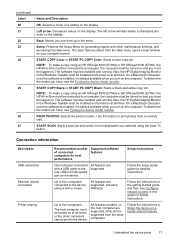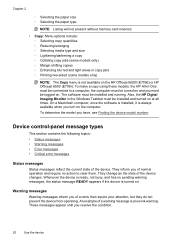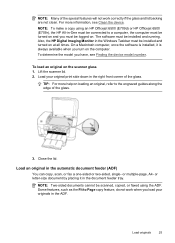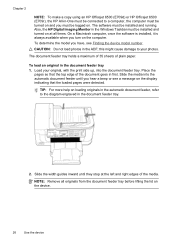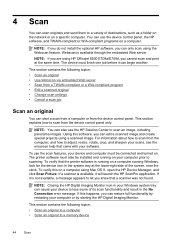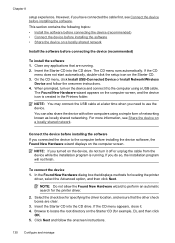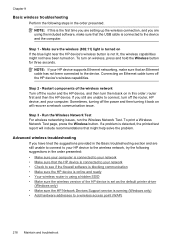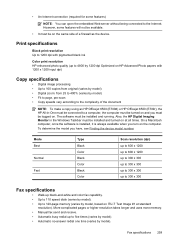HP 6500 Support Question
Find answers below for this question about HP 6500 - Officejet Wireless All-in-One Color Inkjet.Need a HP 6500 manual? We have 5 online manuals for this item!
Question posted by strinlinux on November 9th, 2013
How Do I Turn My Printer 'officejet 6500 E710a-f (network)' From Offline To
Current Answers
Answer #1: Posted by DreadPirateRoberts on December 18th, 2013 11:14 AM
https://www.hpsmart.com/us/en/wireless-printing/connecting-your-wireless-printer
Setting up a basic home network
http://www8.hp.com/us/en/support-topics/network-internet-support/setup-home-network.html
Drivers, Software & Firmware for HP Install Network Printer Wizard
http://h20565.www2.hp.com/portal/site/hpsc/public/psi/swdHome/?sp4ts.oid=19656&ac.admitted=1382194872411.876444892.492883150
Troubleshooting network issues
http://www8.hp.com/us/en/support-topics/network-internet-support/network-internet-connections.html
Setting up Airprint for Apple devices
Related HP 6500 Manual Pages
Similar Questions
from your printer after you print out your pictures
When I try and print, it says my printer is online. I don't know which button to push.