HP 6500 Support Question
Find answers below for this question about HP 6500 - Officejet Wireless All-in-One Color Inkjet.Need a HP 6500 manual? We have 5 online manuals for this item!
Question posted by wirem on July 27th, 2013
Do You Have To Turn Off Firewall In Windows 7 To Instal Hp Officejet Wireless
printer
Current Answers
There are currently no answers that have been posted for this question.
Be the first to post an answer! Remember that you can earn up to 1,100 points for every answer you submit. The better the quality of your answer, the better chance it has to be accepted.
Be the first to post an answer! Remember that you can earn up to 1,100 points for every answer you submit. The better the quality of your answer, the better chance it has to be accepted.
Related HP 6500 Manual Pages
Wired/Wireless Networking Guide - Page 3


...precautions when using an ad hoc wireless network connection 11
Method 1...11 Method 2 (Windows only 11 Configure your firewall to reduce risk of different ...install or use this product to work with the device. Install the product in printhead servicing, which prepares the device and cartridges for your HP Officejet/Officejet Pro device 5 Step 3: Test the connection 6
Solving wireless...
Wired/Wireless Networking Guide - Page 4


... computers running Windows, HP provides a web-based tool called the Wireless Network Assistant [URL: www.hp.com/go/networksetup (English only)] that can connect the HP Officejet/ Officejet Pro device directly to your computer using an ad hoc wireless network connection, see the electronic User Guide available on your computer after you install the software-either from the HP Solution Center...
Wired/Wireless Networking Guide - Page 5


....
7. Follow the onscreen instructions to find the printer. The installation program installs the software and creates a wireless connection. Windows
IMPORTANT: Do not connect the USB wireless setup cable until prompted by the software. NOTE: If the firewall software on your computer.
4. Double-click the HP Installer icon on the computer.
1. When prompted, temporarily connect the...
Wired/Wireless Networking Guide - Page 6


... near the wireless light) once to turn on wireless, press the wireless button (located near the HP device's control panel is also located in the Hewlett-Packard folder in the Basic troubleshooting section. To turn on wireless capabilities. The following steps:
Windows Place the Starter CD into the computer and run the software installation program again. Solving wireless (802.11...
Wired/Wireless Networking Guide - Page 7


... firewall software is blocking communication (page 9)
4. On the HP device's control panel, press the Setup ( ) button.
HP Officejet Pro 8000 Printer Series
On the HP device's control panel, press and hold the ( ) Wireless button, press ( ) Resume button two times, and then release all buttons.
Usually there are not on and another that is set as the default printer driver (Windows...
Wired/Wireless Networking Guide - Page 8


... the computer and the HP device both have been established.
Windows a. Leave the network dialog box open while you establish that the HP Officejet/ Officejet Pro device is connected to your network
If your device is connected to use the HP device over the network.
• If the HP device is being sent or received by your router. Printer Series
HP Officejet 6500 a. You will not...
Wired/Wireless Networking Guide - Page 9


... Panel, and then double-click Printers.
2. Try using the HP device (for example,http://192.168.1.101).
Solving wireless (802.11) problems 9
Temporarily turn off , you continue to use to access the EWS again.
If you can access the EWS, try using the HP device over the network. Make sure the HP Officejet/Officejet Pro device is online and ready
If...
Wired/Wireless Networking Guide - Page 10


... wireless version of the printer driver that is set as the default printer driver (Windows only)
If you still cannot use your device over the network again.
On the Ports tab, look for a port in your firewall might be interfering. Double-click Services and Applications, and then click Services.
4. If you are able to use the HP device...
Wired/Wireless Networking Guide - Page 11


...server (EWS). b. HP Officejet 6500 a.
Follow the onscreen instructions to change from an Ethernet connection to a wireless connection.
5.
Make sure your computer.
Turn on your computer and in the left pane.
3. For more information on page 5 and select the network that corresponds to use "hpsetup". After you install the software.
2. On the HP device's control
All...
Additional information - Page 1


... you install the software-either from the cartridges is used in the printing process
in a number of different ways, including in the initialization
process, which keeps print
nozzles clear and ink flowing smoothly.
HP Officejet 6500 Wireless
SCAN
PHOTO
COPY
START SCAN
PRINT PHOTO
Quality
START COPY
Black
Color
Setup
Cancel
Symbols
To change the device control...
User Guide - Page 9


...installer (Windows 137 To set up wireless communication using the installer (Mac OS X 137 To set up wireless communication using the device control panel with wireless setup wizard...137 To turn off wireless communication 137 Connect the device using an ad hoc wireless network connection 138 Guidelines for reducing interference on a wireless network 138 Configure your firewall to work with HP...
User Guide - Page 21
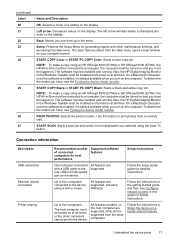
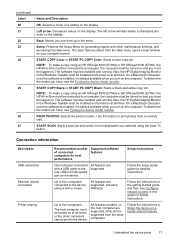
...: To make a copy using an HP Officejet 6500 (E709d) or HP Officejet 6500 (E709r), the HP All-in -One must be connected to a computer, the computer must be logged on and you enter on the display.
The host computer must be turned on . Only print is always available when you must be installed and running . The left arrow will...
User Guide - Page 24
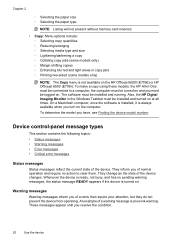
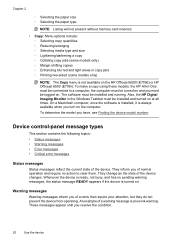
... messages inform you turn on the HP Officejet 6500 (E709d) or HP Officejet 6500 (E709r). They inform you of normal operation and require no pending warning messages, the status message READY appears if the device is not available on the computer. The software must be connected to clear them. On a Macintosh computer, once the software is installed, it is...
User Guide - Page 28


... allows you to make a copy using the HP Officejet 6500 (E709d) or HP Officejet 6500 (E709r), the HP All-in-One must be connected to letter- If your document... up to a computer, the computer must be installed and running. The software must be turned on and you turn on at any time in the main tray, see Use the HP Solution Center (Windows). For more information on . For more . To...
User Guide - Page 29
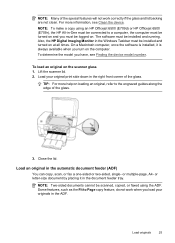
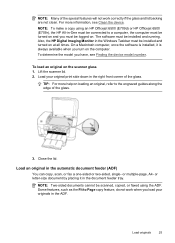
... is always available when you must be turned on and you turn on loading an original, refer to the...Windows Taskbar must be scanned, copied, or faxed using an HP Officejet 6500 (E709d) or HP Officejet 6500 (E709r), the HP All-in the document feeder tray. TIP: For more information, see Finding the device model number. NOTE: Two-sided documents cannot be installed and running. Also, the HP...
User Guide - Page 139


...; To set up wireless communication using the installer (Windows) • To set up wireless communication using the installer (Mac OS X) • To set up wireless communication using the installer (Windows). Your network may wish to work with wireless setup wizard • To turn off wireless communication • Connect the device using a network cable. The device and the computers that...
User Guide - Page 141


... set up wireless communication using the installer (Windows)
NOTE: For this method, you must have a wireless network set up and manage a wireless connection to Network Settings, and then press OK. 4.
NOTE: If the firewall software on the computer.
2.
Connect a USB wireless setup cable to the port on the back of the HP device and then to Wireless Setup Wizard, and...
User Guide - Page 142


..., can be found when installing HP software • Unable to trust computers on your network where it can block network communication between your HP device and your HP device from the internet. For more information, see printer status on your computer The firewall might be preventing your computer. If the HP software cannot find the HP device during installation (and you are...
User Guide - Page 225


... Page (for example, Internet Explorer or Safari).
Temporarily turn off , try to Settings, and then click Printers or Printers and Faxes.
- If you have active connections to the same network, the firewall security software might need to reconfigure your computer are still unable to use the HP device even with each other over the network. Do...
User Guide - Page 263
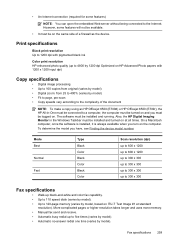
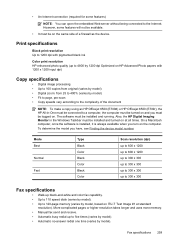
...firewall as the device. On a Macintosh computer, once the software is installed, it is always available when you have, see Finding the device model number
Mode Best
Normal
Fast
Type Black Color Black Color Black Color...be installed and turned on the same side of the document
NOTE: To make a copy using an HP Officejet 6500 (E709d) or HP Officejet 6500 (E709r), the HP All-in the Windows Taskbar...
Similar Questions
Device Not Found When Installing Hp Officejet 6500a Plus
(Posted by doujudyt 10 years ago)
Document Won't Print From Windows 7 To Hp Officejet 6500a E710n-z
(Posted by symbillma 10 years ago)
Can't Install Hp Officejet 6500 E710n-z Driver Windows 7
(Posted by orekdspvfra 10 years ago)
Install Hp Officejet 4620 Series
My MacAir does not have a CD/DVD Drive, how can I install it in my MacAir?
My MacAir does not have a CD/DVD Drive, how can I install it in my MacAir?
(Posted by fatherlawrence 10 years ago)
Installing Hp Officejet 6600 Using Disc Provided With Mac Os 10.8.2
computer wont read installating disc as we have Mac OS 10.8/2
computer wont read installating disc as we have Mac OS 10.8/2
(Posted by rospie 11 years ago)

