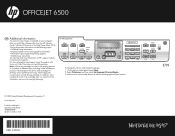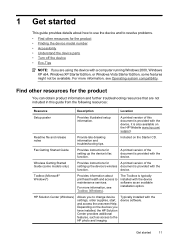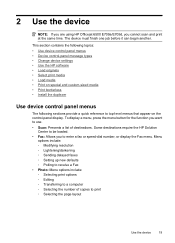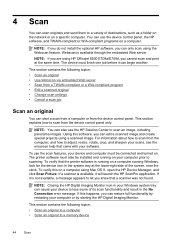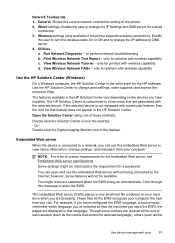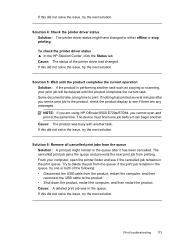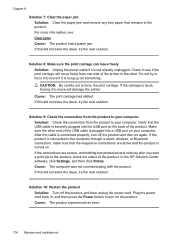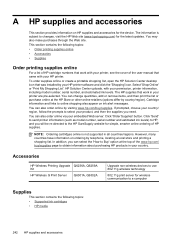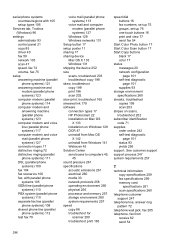HP 6500 Support Question
Find answers below for this question about HP 6500 - Officejet Wireless All-in-One Color Inkjet.Need a HP 6500 manual? We have 5 online manuals for this item!
Question posted by totIre on March 25th, 2014
Solution Center How To Scan Hp6500 Wireless
Current Answers
Answer #1: Posted by waelsaidani1 on March 25th, 2014 5:46 AM
ftp://ftp.hp.com/pub/softlib/software11/COL31304/mp-77752-2/OJ6500vE709_Full_14.exe
Click on save.
Save to desktop.
Once the download completes, double click on downloaded file it will prompts you to RUN or OPEN, Click on RUN it will extract the file and then Click on INSTALL. It starts the installation at the middle of the installation it will promts you to connect the USB cable then only connect the USB cable. NOTE: while installation do not connect the printer USB cable to the computer until it prompts you to connect.
Once the download completes, double click on downloaded file it will prompts you to RUN or OPEN, Click on RUN it will extract the file and then Click on INSTALL. It starts the installation at the middle of the installation it will promts you to connect the USB cable then only connect the USB cable.
NOTE: while installation do not connect the printer USB cable to the computer until it prompts you to connect.
Related HP 6500 Manual Pages
Similar Questions
Have HP 6500 E710nz officejet, Can no longer access the Solution Center to check on the printer; can...