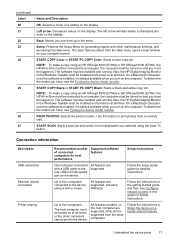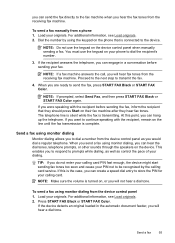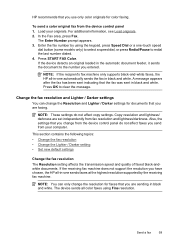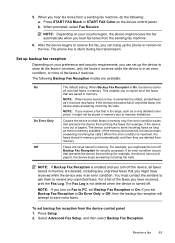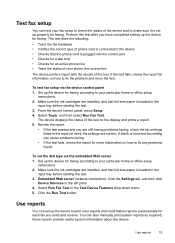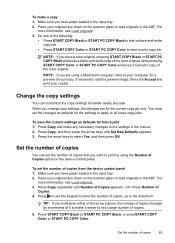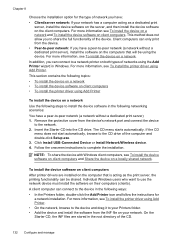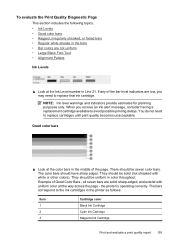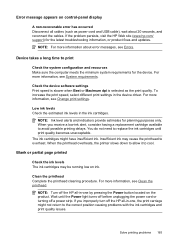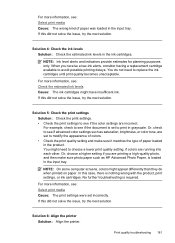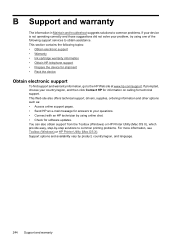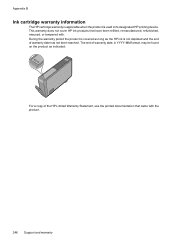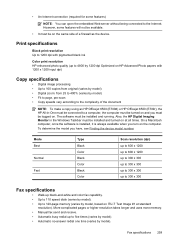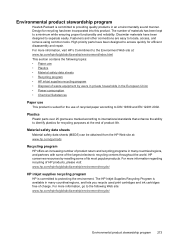HP 6500 Support Question
Find answers below for this question about HP 6500 - Officejet Wireless All-in-One Color Inkjet.Need a HP 6500 manual? We have 5 online manuals for this item!
Question posted by blogmagg on January 13th, 2014
How To Print A Document In Black Ink Only Officejet 6500 E710a-f
The person who posted this question about this HP product did not include a detailed explanation. Please use the "Request More Information" button to the right if more details would help you to answer this question.
Current Answers
Related HP 6500 Manual Pages
Similar Questions
How To Clean Black Ink Head, 6500 710 Wireless
black head won't print all others work good, just put all new black cartridge in
black head won't print all others work good, just put all new black cartridge in
(Posted by bob040846 10 years ago)
Hp Officejet 6500a Trouble Shoot Won't Print In Black Ink
(Posted by Tonyra 10 years ago)
Hp 6500a E710n Won't Print In Black Ink
(Posted by RSCASan 10 years ago)
Unable To Print In Black Ink.
I am hoping you can help, since installing new HP ink cartridges I can no longer print in black, how...
I am hoping you can help, since installing new HP ink cartridges I can no longer print in black, how...
(Posted by hindi1864 11 years ago)
How Can I Set My Hp F4400 To Print In Black Ink Only As The Default Setting?
I want to set my HP F4400 to print in black ink only as the default setting. how do I do that. I'm t...
I want to set my HP F4400 to print in black ink only as the default setting. how do I do that. I'm t...
(Posted by kquintero 13 years ago)