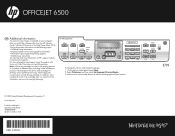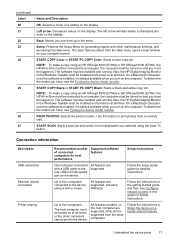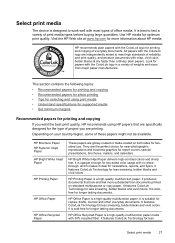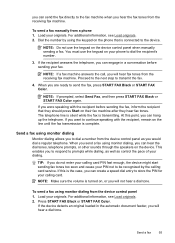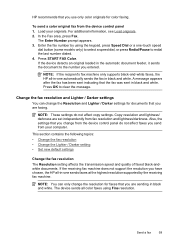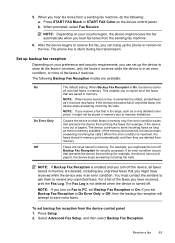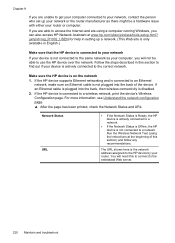HP 6500 Support Question
Find answers below for this question about HP 6500 - Officejet Wireless All-in-One Color Inkjet.Need a HP 6500 manual? We have 5 online manuals for this item!
Question posted by jojdo on March 11th, 2014
Hp 6500 What Is Wep Key On It?
The person who posted this question about this HP product did not include a detailed explanation. Please use the "Request More Information" button to the right if more details would help you to answer this question.
Current Answers
Related HP 6500 Manual Pages
Similar Questions
Wep Key Error
I get an invalid wep key message. The wep key works for other devices on the same network. What are ...
I get an invalid wep key message. The wep key works for other devices on the same network. What are ...
(Posted by donmoss 9 years ago)
How To Scan In Color From Hp 6500 To Mac
(Posted by LdhuThe 9 years ago)
A Problem At My Printer Hp 6500 /709 Without Printing Black Ink.
After A Check
where can i find pump color unit ? adresse & prise
where can i find pump color unit ? adresse & prise
(Posted by naftaliv 11 years ago)
How Do I Determine How Much Memory My Hp 6500 E710n-z Has?
(Posted by etro1286 11 years ago)
How Do Get The Wep Key?
I went from a non-password protected wireless network to one that is password protected. Now the pri...
I went from a non-password protected wireless network to one that is password protected. Now the pri...
(Posted by sandowlaptop 12 years ago)