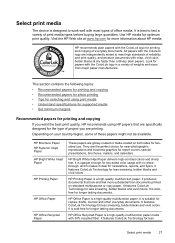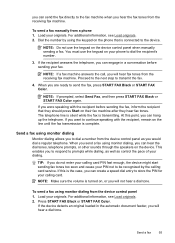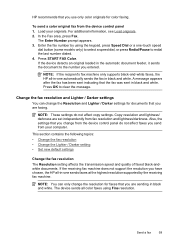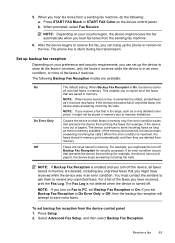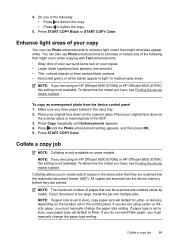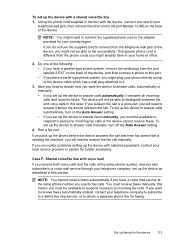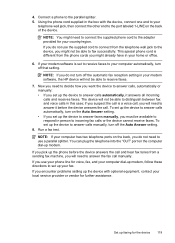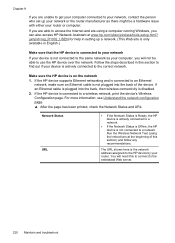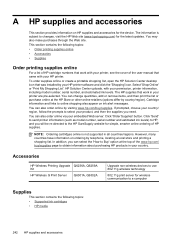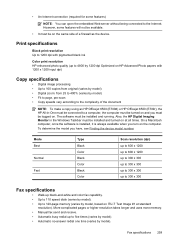HP 6500 Support Question
Find answers below for this question about HP 6500 - Officejet Wireless All-in-One Color Inkjet.Need a HP 6500 manual? We have 5 online manuals for this item!
Question posted by flofowler1 on January 4th, 2012
Where Can I Find A 6500a Plus Manual
I neeed one fdor dfferent things. I have had a hp precously a HP 510 with the zeen. I now purchased a 6500Aplus and under my devices and printer I have a big yellow exclamation mark that just has HP Flo underneath. i do not want aything to hurt this nice 6500APlus preinter. It is listed in devices and printer but alos some kind of object with this yellow exaclamation mark.
Thanks
Current Answers
Answer #1: Posted by freginold on February 6th, 2012 4:35 AM
You can download the user guide here, as well as the getting started guide and setup poster:
https://support.hp.com/gb-en/product/setup-user-guides/hp-officejet-6500a-e-all-in-one-printer-series---e7/model/4083870
Good luck with your new printer!
https://support.hp.com/gb-en/product/setup-user-guides/hp-officejet-6500a-e-all-in-one-printer-series---e7/model/4083870
Good luck with your new printer!
Related HP 6500 Manual Pages
Similar Questions
Hp Officejet 6500a Plus Manual Red Ink Won't Print
(Posted by mkmapm 10 years ago)
Windows Firewall Won't Allow Wireless Print Officejet 6500a Plus
(Posted by ratomon 10 years ago)
Hp Officejet 6500a Plus Manual Won't Print
(Posted by malca 10 years ago)
Won't Print Beginning Of Documents
Hp Wireless Office Jet 6500a Plus E710n-z
If document is 5 pages it only prints the last 3 pages before it errors. If document is 3 pages it o...
If document is 5 pages it only prints the last 3 pages before it errors. If document is 3 pages it o...
(Posted by cyndi30107 10 years ago)
Printer Paper Jam - Hp Desktop Officejet 6500a Plus Wireless Printer
Product #CN558A - Windows Vista 64 bit Inserted check into Dock Feeder to print. Got error message ...
Product #CN558A - Windows Vista 64 bit Inserted check into Dock Feeder to print. Got error message ...
(Posted by ellaspoulos 11 years ago)