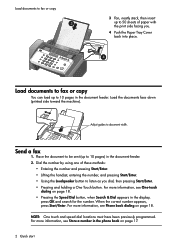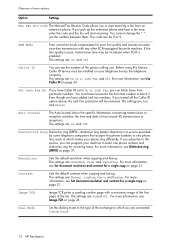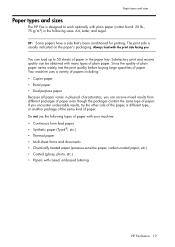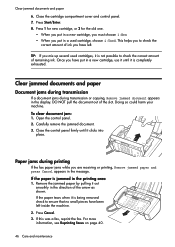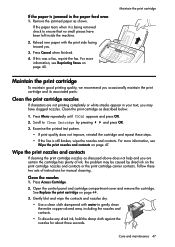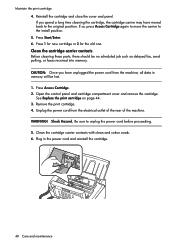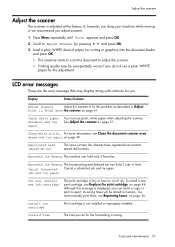HP 640 Support Question
Find answers below for this question about HP 640 - Fax.Need a HP 640 manual? We have 2 online manuals for this item!
Question posted by ashchiefs on January 12th, 2014
Can Fax Machine Reprint An Old Fax
The person who posted this question about this HP product did not include a detailed explanation. Please use the "Request More Information" button to the right if more details would help you to answer this question.
Current Answers
Related HP 640 Manual Pages
Similar Questions
Hp Fax 400 Connected To Phone Thru Id Device And Answering Machine.
Cannot get incoming calls with more than 1 ring. Answering machine set at 4 rings and connected dire...
Cannot get incoming calls with more than 1 ring. Answering machine set at 4 rings and connected dire...
(Posted by alexanderlondon1 8 years ago)
Faxing The Machine Will Grab 2 Extra Sheets
The machine will grab 2 or more sheets that are in the stack on the machine and run them through mak...
The machine will grab 2 or more sheets that are in the stack on the machine and run them through mak...
(Posted by drgarysauto 12 years ago)
Why My Fax Machine Continues To Give Me An '800' Number By Voice When I Am Faxin
I try to fax and the machine speaks to me and tells me an "800" number to call. It didn't do that un...
I try to fax and the machine speaks to me and tells me an "800" number to call. It didn't do that un...
(Posted by aibarnes 12 years ago)