HP 6360t Support Question
Find answers below for this question about HP 6360t.Need a HP 6360t manual? We have 1 online manual for this item!
Question posted by dhowland12 on April 1st, 2014
How To Open Disc Drive
The person who posted this question about this HP product did not include a detailed explanation. Please use the "Request More Information" button to the right if more details would help you to answer this question.
Current Answers
There are currently no answers that have been posted for this question.
Be the first to post an answer! Remember that you can earn up to 1,100 points for every answer you submit. The better the quality of your answer, the better chance it has to be accepted.
Be the first to post an answer! Remember that you can earn up to 1,100 points for every answer you submit. The better the quality of your answer, the better chance it has to be accepted.
Related HP 6360t Manual Pages
HP 6360t Mobile Thin Client - Maintenance and Service Guide - Page 1


HP 6360t Mobile Thin Client
Maintenance and Service Guide
HP 6360t Mobile Thin Client - Maintenance and Service Guide - Page 5


... number listing 23
4 Removal and replacement procedures 27 Preliminary replacement requirements 27 Tools required ...27 Service considerations 27 Plastic parts 27 Cables and connectors 27 Drive handling 28 Grounding guidelines 28
v
HP 6360t Mobile Thin Client - Maintenance and Service Guide - Page 6


... and transporting guidelines 29
Component replacement procedures 31 Service tag ...31 Computer feet ...32 Battery ...33 Solid-state module 34 Primary memory module 37 Optical drive ...38 Fan ...40 Heat sink ...41 Processor ...43 WLAN module ...45 Keyboard ...47 RTC battery ...50 Expansion memory module 51 Base enclosure ...52 Speakers ...55...
HP 6360t Mobile Thin Client - Maintenance and Service Guide - Page 9


1 Product description
Category Product Name Processors Chipset Graphics Panel
Memory
Solid-state module Optical drive
Description HP 6360t Mobile Thin Client Intel® Celeron® B810 1.60-GHz processor (2.0-MB L3 cache, 2 threads, 35 W) Mobile Intel HM65 chipset...2.0-GB solid-state module using a 2.5-in bracket Customer-accessible Serial ATA Fixed Serial ATA 12.7-mm tray load DVD-ROM drive
1
HP 6360t Mobile Thin Client - Maintenance and Service Guide - Page 10


Category Audio and video Modem Ethernet Wireless External media card Ports
Docking
Description
Supports "no optical drive" option HD audio Integrated mono microphone on computer models equipped with a webcam 720p HD webcam (select models only) Stereo speakers (2) 56K v.92 MDC data/fax ...
HP 6360t Mobile Thin Client - Maintenance and Service Guide - Page 12


Category Serviceability
Description
Web-only support: ● Windows Embedded Standard 2009 ● Windows Embedded Standard 7 End-user replaceable parts: ● AC adapter ● Battery ● Solid-state module ● Memory modules (2) ● Optical drive ● WLAN module
4
Chapter 1 Product description
HP 6360t Mobile Thin Client - Maintenance and Service Guide - Page 15
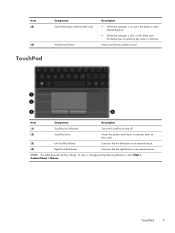
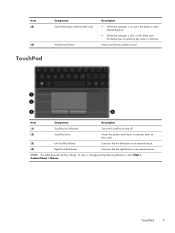
... describes factory settings. Item (4)
(5)
TouchPad
Component QuickWeb button (select models only)
Volume mute button
Description
● When the computer is on, press the button to open Internet Explorer.
● When the computer is off .
(2)
TouchPad zone
Moves the pointer and selects or activates items on the screen.
(3)
Left TouchPad button
Functions...
HP 6360t Mobile Thin Client - Maintenance and Service Guide - Page 16


...9679; Secure Digital (SD) Memory Card
8
Chapter 2 External component identification Front
Item (1) (2)
(3)
(4)
Component Display release latch Wireless light
Power light
Battery light
(5)
Drive light
(6)
Speakers (2)
(7)
Media Card Reader
Description
Opens the computer. ● White: An integrated wireless device, such as a
WLAN device is on.
● Amber: All wireless devices are off...
HP 6360t Mobile Thin Client - Maintenance and Service Guide - Page 17


Releases the optical drive disc tray. NOTE: The security cable is normal for the internal fan to cycle on the configuration) Optical drive (select models only) Optical drive eject button (select models only)
Description Attaches an optional security cable to the computer. Connects a network cable. Supports optional ExpressCards or smart cards. It is ...
HP 6360t Mobile Thin Client - Maintenance and Service Guide - Page 18


...) jack Power connector
Description
Produces sound when connected to the Getting Started guide. Connects an optional digital display device, such as an eSATA external hard drive, or connects an optional USB device. Connects an AC adapter.
10 Chapter 2 External component identification NOTE: When a device is connected to the jack, the computer...
HP 6360t Mobile Thin Client - Maintenance and Service Guide - Page 19


... cover release latch Battery bay Accessory battery connector Wireless and memory module compartments and flash drive bay
Description
Enable airflow to restore computer functionality, and then contact technical support. Connects an optional... docking device. Holds the flash drive, and also contains the WLAN module slot, and the memory module slots....
HP 6360t Mobile Thin Client - Maintenance and Service Guide - Page 24


... and graphics subsystem with UMA memory (includes replacement thermal material)
655561-001
Speaker Kit (includes left and right speakers and cable)
639484-001
DVD-ROM drive (includes bezel and bracket)
647672-001
Battery:
9-cell, 100-Whr, 3.00-Ah Li-ion battery
634087-001
9-cell, 100-Whr, 3.00-Ah Li-ion battery...
HP 6360t Mobile Thin Client - Maintenance and Service Guide - Page 28


does not include solid-state module bracket or screws) Solid-state Module Hardware Kit, includes: Solid-state module bracket Screws (not illustrated) DVD-ROM drive (includes bezel and bracket)
Spare part number 656837-001 651649-001
647672-001
20 Chapter 3 Illustrated parts catalog Mass storage devices
Item (1)
(2) (3)
Component 2.0-GB solid-state module (2.5-in, 7.0-mm, SATA;
HP 6360t Mobile Thin Client - Maintenance and Service Guide - Page 34


...
Intel Celeron B810 1.60-GHz processor (1-MB L2 cache, 800-MHz FSB) (includes replacement thermal material) 13.3-in, HD, AG, LED, display panel DVD-ROM drive (includes bezel and bracket) Microphone module Screw Kit RTC battery Solid-state Module Hardware Kit (includes solid-state module bracket and screws) System board with...
HP 6360t Mobile Thin Client - Maintenance and Service Guide - Page 36


... melt silicon junctions.
Circuitry design and structure determine the degree of shock-proof foam. Before handling a drive, be sure that the optical drive tray is closed. Before removing a diskette drive or optical drive, be sure that a diskette or disc is neither felt nor heard, damage may have magnetic fields, such as possible. Or the device...
HP 6360t Mobile Thin Client - Maintenance and Service Guide - Page 43


....
5. Use the plastic tab to lift the right side of
the base enclosure. Use the plastic tab on the solid-state module (2) to slide the drive to the left to the computer. 6. Component replacement procedures 35 4. The service cover is clear of the solid-state module (3) until it from
the system...
HP 6360t Mobile Thin Client - Maintenance and Service Guide - Page 66


... Keyboard on page 38) d. Keyboard (see Optical drive on page 47) e. Disconnect the display panel cable (1) from the computer. 4. Turn the computer right side up, with the front toward you. 2. Open the computer. 3. Disconnect all external devices connected to the computer. 3. Service cover (see Solid-state module on page 34) b. Display assembly...
HP 6360t Mobile Thin Client - Maintenance and Service Guide - Page 76


...then remove the following components:
a. Solid-state module (see Battery on page 34) c. Optical drive (see Solid-state module on page 38)
68 Chapter 4 Removal and replacement procedures Reverse this ... the AC outlet
and then unplugging the AC adapter from the opening in the top cover (3). 4. Service cover (see Optical drive on page 34) b. Disconnect all external devices connected to the...
HP 6360t Mobile Thin Client - Maintenance and Service Guide - Page 78


... page 47) e. Remove the power connector (2) from the opening in the top cover. 3. Optical drive (see Keyboard on page 38) d. Base enclosure (see System board on page 52) f. Reverse this procedure to install the power connector cable.
70 Chapter 4 Removal ...
HP 6360t Mobile Thin Client - Maintenance and Service Guide - Page 83
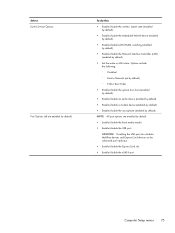
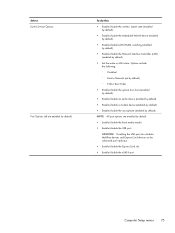
... Setup menus 75
Options include the following: ◦ Disabled ◦ Boot to Network (set by default) ◦ Follow Boot Order
● Enable/disable the optical disc drive (enabled by default).
● Enable/disable an audio device (enabled by default). ● Enable/disable a modem device (enabled by default). ● Enable/disable the microphone...
Similar Questions
Hp 6360t Camera
Does he 6360t has an installed camera? If yes how do I access it?
Does he 6360t has an installed camera? If yes how do I access it?
(Posted by gayflormulbah007 3 years ago)
Need To Set To Factory Settings Have No Info On 6360t How Do I Do This ?
Want to reset to factory settings HP 6360t PROBOOK WINDOWS 7
Want to reset to factory settings HP 6360t PROBOOK WINDOWS 7
(Posted by scholldane63 4 years ago)
Disc Drive
i was wondering how to go about manually ejecting the disc drive on a compaq presario cq57
i was wondering how to go about manually ejecting the disc drive on a compaq presario cq57
(Posted by shadowdemons09 11 years ago)
Open Disk Drive
Can't open disk drive to install ...how does it open
Can't open disk drive to install ...how does it open
(Posted by deborahcallahan 12 years ago)

