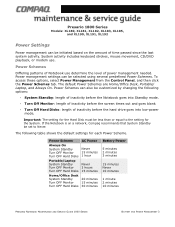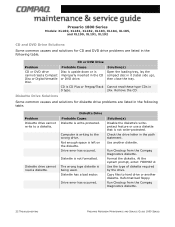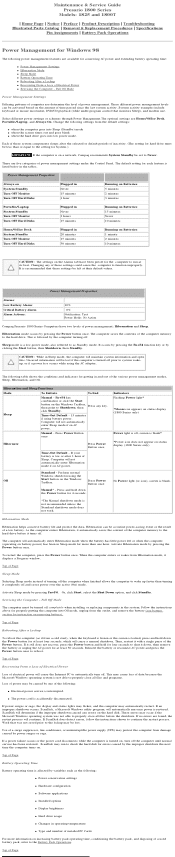HP Presario 1800 Support Question
Find answers below for this question about HP Presario 1800 - Notebook PC.Need a HP Presario 1800 manual? We have 7 online manuals for this item!
Question posted by shadowdemons09 on March 6th, 2013
Disc Drive
Current Answers
Answer #1: Posted by tintinb on March 7th, 2013 10:55 PM
- How to eject a stuck CD/DVD from Laptop's DVD drive
- Eject CD - Open CD-ROM Using Keyboard
- How to remove a stuck cd from a no-tray drive
- How To Remove Stuck CD From iMac / Slot Loading CD/DVD Drive
Read the manual for more information here:
http://www.helpowl.com/manuals/HP/Presario1800/63391
If you have more questions, please don't hesitate to ask here at HelpOwl. Experts here are always willing to answer your questions to the best of our knowledge and expertise.
Regards,
Tintin
Related HP Presario 1800 Manual Pages
Similar Questions
Trying to set up wireeles internet on my new laptop