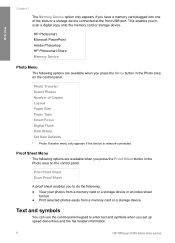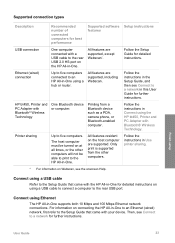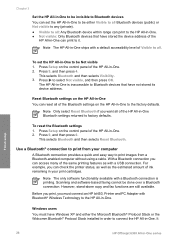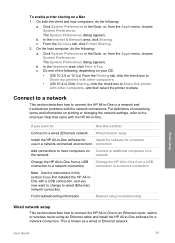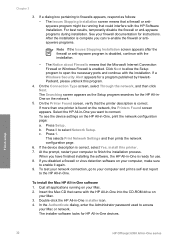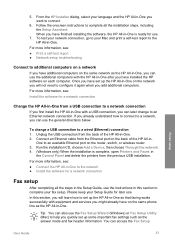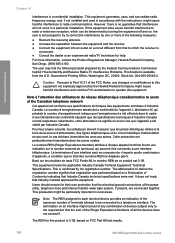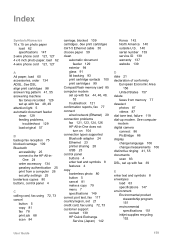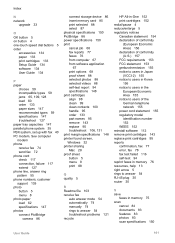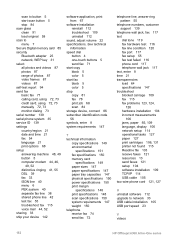HP 6310 Support Question
Find answers below for this question about HP 6310 - Officejet All-in-One Color Inkjet.Need a HP 6310 manual? We have 2 online manuals for this item!
Question posted by taylormoe on January 11th, 2012
Network Printer
How do I setup my 6310 printer for my wireless network?
Current Answers
Answer #1: Posted by massists on January 11th, 2012 5:19 PM
Go through the options on the printer and have it print out a status sheet. Get the ip information from that. Go to printers on your pc. Click add new printer. Click next. Then click create port bullet. Then click standard tcp/ip port. Then click next. Then next again. Then type in the ip address in the first box.
Related HP 6310 Manual Pages
Similar Questions
Can The Hp F4240-deskjet All-intone Color Inkjet Use 61 Printer Cartridge
(Posted by lawrencemauppin 2 years ago)
How To Print Wirelessly To Officejet 6310
(Posted by Lovepm 10 years ago)
How Do I Connect My Printer To My Wireless Network
(Posted by carlislelarry 10 years ago)
How To Set Up Hp Officejet 6310 Simple Office Network
(Posted by Afrradia 10 years ago)
Hp L7590 - Officejet Pro All-in-one Color Inkjet.
how do i chance the header on my printer?
how do i chance the header on my printer?
(Posted by annette98254 11 years ago)