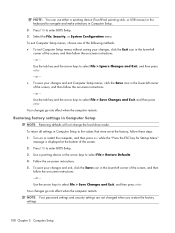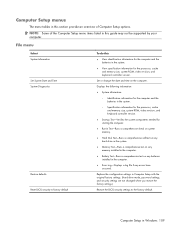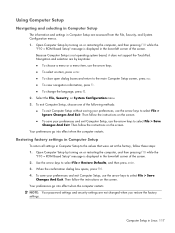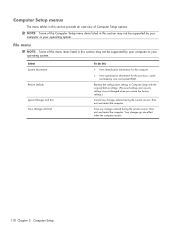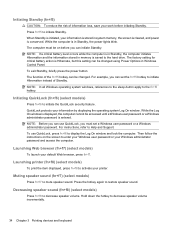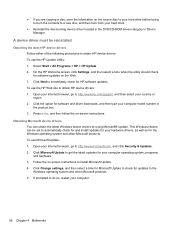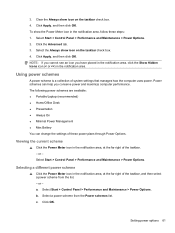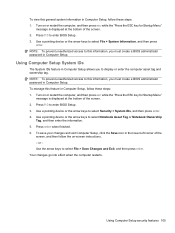HP 620 Support Question
Find answers below for this question about HP 620 - Notebook PC.Need a HP 620 manual? We have 4 online manuals for this item!
Question posted by tvnvanniekerk on September 30th, 2015
How Would I Go About Changing The Brightness Of Colours When Printing, I Select
Current Answers
Answer #1: Posted by TommyKervz on September 30th, 2015 7:08 AM
For most of HP printer follow the instructions below.
Go to your Devices and Printers
2. Right click on your printer name.
3. Scroll to Printing Preferences
4. Click on the Paper/Quality tab
5. Under the Quality settings select Draft
Related HP 620 Manual Pages
Similar Questions
My HP 620 notebook is froze on a screen that says " Press ESC for start menu". I have pressed escape...
my 2000-369 wm notebook PC is Flickering. how do I fix this?
HP C770US fe932ua Research for this Hewlett-Packard item Add to My Products! Save this ite...