HP 620 Support Question
Find answers below for this question about HP 620 - Notebook PC.Need a HP 620 manual? We have 4 online manuals for this item!
Question posted by brendymatos on November 27th, 2012
How Can I Print Envelopes And Labels On My Hp Please
The person who posted this question about this HP product did not include a detailed explanation. Please use the "Request More Information" button to the right if more details would help you to answer this question.
Current Answers
There are currently no answers that have been posted for this question.
Be the first to post an answer! Remember that you can earn up to 1,100 points for every answer you submit. The better the quality of your answer, the better chance it has to be accepted.
Be the first to post an answer! Remember that you can earn up to 1,100 points for every answer you submit. The better the quality of your answer, the better chance it has to be accepted.
Related HP 620 Manual Pages
End User License Agreement - Page 1


...
(either an individual or a single entity) and (b) Hewlett-Packard Company ("HP")
that governs your HP product ("HP Product"), that it is used only for back-up copies of the Software Product...the Software Product for
CONDITIONS OF THIS EULA. Use. d. You may include associated media, printed
materials and "online" or electronic documentation. You do not have
Software Product into Your ...
End User License Agreement - Page 2


... conditions set forth elsewhere in this EULA or if you must agree to all component parts, media, printed materials, this EULA.
7. In case of a conflict between such terms, the other terms along with /for your HP Product, whether in this EULA.
8. a. Third Party. Any transfer must include all the EULA terms. Upon...
Compaq 320, 321, 420, 421, 620 and 621 Notebook PCs HP 420 and 620 Notebook PCs - Maintenance and Service Guide - Page 9


..., GM45 chipset
Discrete graphics, PM45 chipset
Compaq 320 Notebook PC
•
•
Compaq 321 Notebook PC
•
Compaq 420 Notebook PC
•
•
Compaq 421 Notebook PC
•
Compaq 620 Notebook PC
•
•
Compaq 621 Notebook PC
•
HP 420 Notebook PC
•
•
HP 620 Notebook PC
•
•
Intel® Celeron® processors
T3300...
Compaq 320, 321, 420, 421, 620 and 621 Notebook PCs HP 420 and 620 Notebook PCs - Maintenance and Service Guide - Page 138
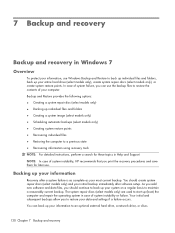
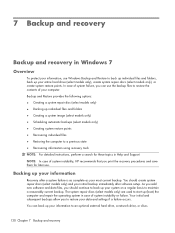
...used to start up (boot) the computer and repair the operating system in case of system instability, HP recommends that you should create system repair discs (select models only) and your system on a regular ...data and settings if a failure occurs. As you add new software and data files, you print the recovery procedures and save them for these topics in Help and Support. You can use the...
Compaq 320, 321, 420, 421, 620 and 621 Notebook PCs HP 420 and 620 Notebook PCs - Maintenance and Service Guide - Page 142
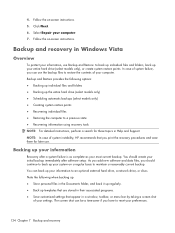
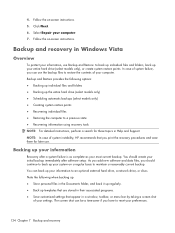
...
134 Chapter 7 Backup and recovery As you add new software and data files, you print the recovery procedures and save them for these topics in a window, toolbar, or menu bar by taking ...a screen shot
of system instability, HP recommends that you should create your initial backup immediately after a system failure is as complete as...
Compaq 320, 321, 420, 421, 620 and 621 Notebook PCs HP 420 and 620 Notebook PCs - Maintenance and Service Guide - Page 146


NOTE: In case of system instability, HP recommends that appear in a window, toolbar, or menu bar by taking a screen shot
of system failure... after software setup. b. You can back up templates stored in their associated programs. ● Save customized settings that you print the recovery procedures and save . The screen shot can use the backup files to back up your system on a regular ...
Notebook PC User Guide - Windows XP - Page 11


... 134 Entering MultiBoot Express preferences 134 15 Management and printing ...135 Using Client Management Solutions 135 Configuring and deploying a software image 135 Managing and updating software 136
HP Client Manager for Altiris (select models only 136 HP Client Configuration Manager (CCM) (select models only 137 HP System Software Manager (SSM 137 16 Cleaning guidelines...
Notebook PC User Guide - Windows XP - Page 25
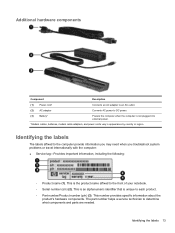
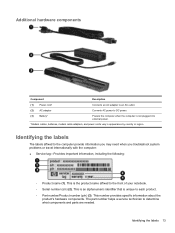
... what components and parts are needed. This number provides specific information about the
product's hardware components. Identifying the labels 13 This is unique to each product. ◦ Part number/Product number (p/n) (3).
This is an alphanumeric ...an AC adapter to an AC outlet.
(2) AC adapter
Converts AC power to the front of your notebook. ◦ Serial number (s/n) (2).
Notebook PC User Guide - Windows XP - Page 26
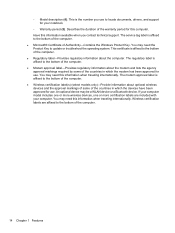
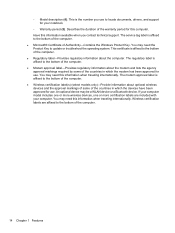
... certification label(s) (... WLAN device or a Bluetooth device. The service tag label is the number you contact technical support. An optional device...Key. The regulatory label is affixed to the bottom of the computer. ● Regulatory label-Provides regulatory information about...computer. ● Modem approval label-Provides regulatory information about the computer. If your computer ...
Notebook PC User Guide - Windows XP - Page 32


Bluetooth and Internet Connection Sharing (ICS)
HP does not recommend setting up a personal area network (PAN) of Bluetooth...Bluetooth network. For information on one computer with Bluetooth as a host and using it as the following: ● Computers (desktop, notebook, PDA) ● Phones (cellular, cordless, smart phone) ● Imaging devices (printer, camera) ● Audio devices (...
Notebook PC User Guide - Windows XP - Page 97
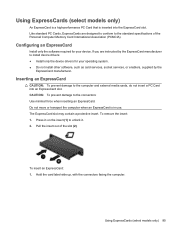
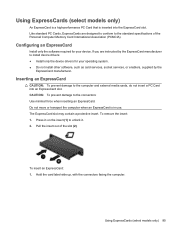
...of the Personal Computer Memory Card International Association (PCMCIA). Hold the card label-side up, with the connectors facing the computer. If you are ...85 Inserting an ExpressCard
CAUTION: To prevent damage to the computer and external media cards, do not insert a PC Card into the ExpressCard slot. The ExpressCard slot may contain a protective insert.
To remove the insert: 1. ...
Notebook PC User Guide - Windows XP - Page 130


... Backing up files and folders or create recovery points. NOTE: In case of system failure, you print the recovery procedures and save them for these topics in Help and Support. 12 Backup and recovery...
To protect your computer. In case of system instability, HP recommends that you can use the backup files to restore your information, use the Windows Backup...
Notebook PC User Guide - Windows XP - Page 148
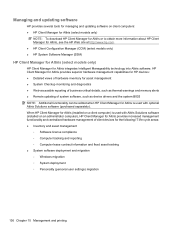
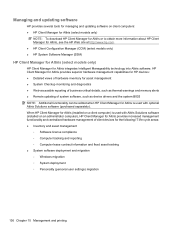
... and migration ◦ Windows migration ◦ System deployment ◦ Personality (personal user settings) migration
136 Chapter 15 Management and printing When HP Client Manager for Altiris (installed on an administrator computer), HP Client Manager for Altiris provides increased management functionality and centralized hardware management of system software, such as device drivers and the...
Notebook PC User Guide - Windows XP - Page 150


Software CD. To download the SSM utility or to obtain more information on SSM, see the HP Web site at http://www.hp.com/go/ssm (English only).
138 Chapter 15 Management and printing
Notebook PC User Guide - Windows XP - Page 151


...Cleaning products 139
16 Cleaning guidelines
This chapter provides the best practices and recommendations for safely cleaning and disinfecting your notebook or tablet PC. ● Dimethyl benzyl ammonium chloride 0.3 percent maximum concentration (for example, germicidal
disposable wipes.
Cleaning products
Use the following cleaning products: Strong aromatic solvents, such as ...
Notebook PC User Guide - Windows XP - Page 152


...straw extension. To prevent electric shock or damage to components, do not attempt to clean your notebook or tablet PC while it is dry before closing the display lid. Cleaning the display
Gently wipe the display ... on the keyboard surface.
The pen holder is not sealed off the power to the notebook or tablet PC by shutting down motion to aid in removing dirt and debris. ● To clean the...
Notebook PC User Guide - Windows XP - Page 154


cleaning display 140 keyboard 140 pen holder 140 tablet PC pen 140 TouchPad 140
cleaning guidelines 139 cleaning procedures 140 cleaning products 139...specific modem cable adapter 25
critical battery level 67
D deployment, software 135 device configurations 125 device drivers
HP drivers 56 Microsoft drivers 56 reinstalling 56 device security 104 digital card inserting 83 removing 84 stopping 84 ...
Notebook PC User Guide - Windows XP - Page 155


...using 32 volume mute 40
HP Client Configuration Manager 136, 137
HP Client Manager for Altiris 136
HP QuickLook 126 HP SpareKey enrollment 124 HP System Software
Manager 136,... 7 fn 6, 7 function 6, 7 Windows applications 6, 7 Windows logo 6, 7 wireless 6, 7
L labels
Bluetooth 14 Microsoft Certificate of
Authenticity 14 modem approval 14 regulatory 14 service tag 13 wireless certification 14 WLAN 14...
Notebook PC User Guide - Windows XP - Page 156


... readable media 59 region codes, DVD 50 regulatory information
modem approval label 14 regulatory label 14 wireless certification labels 14 release latches, battery 10 restore factory settings 123 security defaults... always prompt for HP SpareKey enrollment 124 Automatic DriveLock 124 change password 124 DriveLock 124 fingerprint reader reset 124 HP Sparekey 124 HP Sparekey enrollment 124 password...
Notebook PC User Guide - Windows XP - Page 157


... the computer modem approval label 14 troubleshooting AutoPlay 55 device drivers 56 disc burning 55 disc does not play 54 external display 55 HP device drivers 56 Microsoft device...119, 120 Windows logo key, identifying 6,
7 Windows recovery 120 wireless antennas 12 wireless certification label 14 wireless controls
button 16 operating system 16 wireless icon 15 wireless key, identifying 6, 7 ...
Similar Questions
Hp Notebook Pcs 6930p How Many Memory Slots
(Posted by Sherlbs 9 years ago)
How To Do A Screen Print On An Hp Probook 6550b Laptop
(Posted by rajanMarkgr 10 years ago)
Why Does My Hp 620 Laptop Say Non System Disk Or Disk Error At Bootup?
(Posted by emanare 10 years ago)
Why Is Hp 620 Notebook Stuck On Screen 'press Esc For Start Menu'?
My HP 620 notebook is froze on a screen that says " Press ESC for start menu". I have pressed escape...
My HP 620 notebook is froze on a screen that says " Press ESC for start menu". I have pressed escape...
(Posted by cisler1900 11 years ago)
My Hp 620 Note Book Pc's Webcam And Blue Tooth Not Working After Windows 7?
(Posted by mesfinf005 11 years ago)

