HP 620 Support Question
Find answers below for this question about HP 620 - Notebook PC.Need a HP 620 manual? We have 4 online manuals for this item!
Question posted by Cvipoje on June 24th, 2014
Where Is Wireless Switch On Hp 620
The person who posted this question about this HP product did not include a detailed explanation. Please use the "Request More Information" button to the right if more details would help you to answer this question.
Current Answers
There are currently no answers that have been posted for this question.
Be the first to post an answer! Remember that you can earn up to 1,100 points for every answer you submit. The better the quality of your answer, the better chance it has to be accepted.
Be the first to post an answer! Remember that you can earn up to 1,100 points for every answer you submit. The better the quality of your answer, the better chance it has to be accepted.
Related HP 620 Manual Pages
Compaq 320, 321, 420, 421, 620 and 621 Notebook PCs HP 420 and 620 Notebook PCs - Maintenance and Service Guide - Page 5


...description ...1
2 External component identification 10 Top Components ...10 TouchPad ...10 Lights ...11 Buttons, switch, and speaker 13 Keys ...14 Front components ...16 Right-side components ...16 Left-side components ...18 Bottom components ...19 Multimedia components ...20 Wireless antennas (select models only 22 Additional hardware components 23
3 Illustrated parts catalog 24 Service tag...
Compaq 320, 321, 420, 421, 620 and 621 Notebook PCs HP 420 and 620 Notebook PCs - Maintenance and Service Guide - Page 9


..., GM45 chipset
Discrete graphics, PM45 chipset
Compaq 320 Notebook PC
•
•
Compaq 321 Notebook PC
•
Compaq 420 Notebook PC
•
•
Compaq 421 Notebook PC
•
Compaq 620 Notebook PC
•
•
Compaq 621 Notebook PC
•
HP 420 Notebook PC
•
•
HP 620 Notebook PC
•
•
Intel® Celeron® processors
T3300...
Compaq 320, 321, 420, 421, 620 and 621 Notebook PCs HP 420 and 620 Notebook PCs - Maintenance and Service Guide - Page 13
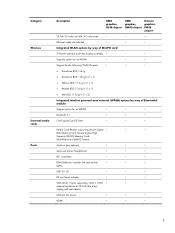
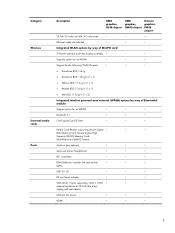
... x 1)
● Realtek 802.11 b/g/n (1 x 1)
● Intel 802.11 b/g/n (1 x 2)
Integrated wireless personal area network (WPAN) options by way of Bluetooth® module:
Support option for no-WPAN
•
•...and activity
•
•
•
lights)
USB 2.0 (3)
•
•
•
HP non-Smart adapter
•
•
•
VGA (Dsub 15-pin) supporting 1600 × 1200...
Compaq 320, 321, 420, 421, 620 and 621 Notebook PCs HP 420 and 620 Notebook PCs - Maintenance and Service Guide - Page 36
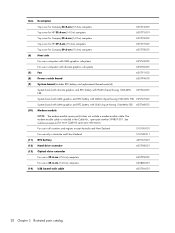
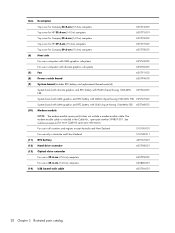
... for Compaq 33.8-cm (13.3-in) computers
605774-001
Top cover for HP 35.6-cm (14.0-in) computers
605775-001
Top cover for Compaq 35.6-cm (14.0-in)...module cable is included in computers with discrete graphics subsystems
605750-001
(7)
Fan
605791-001
(8)
Power switch board
605794-001
(9)
System board (includes RTC battery and replacement thermal material)
System board with discrete ...
Compaq 320, 321, 420, 421, 620 and 621 Notebook PCs HP 420 and 620 Notebook PCs - Maintenance and Service Guide - Page 37


Item Description
(15) Bluetooth module
537921-001
HP Integrated module with Bluetooth 2.1 wireless technology For use in Andorra, Argentina, Australia, Austria, Bangladesh, Belarus, Belgium, Bermuda, Brazil, Brunei, Bulgaria, Canada, Cayman Islands, Chile, China, Croatia, Cyprus, Czech Republic, Denmark, ...
Compaq 320, 321, 420, 421, 620 and 621 Notebook PCs HP 420 and 620 Notebook PCs - Maintenance and Service Guide - Page 50
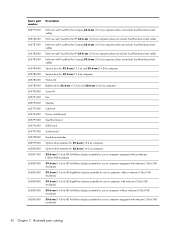
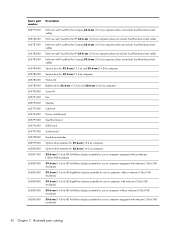
...13.3-in) computers (does not include TouchPad board and cable)
605780-001 Palm rest with TouchPad for HP 35.6-cm (14.0-in) computers (does not include TouchPad board and cable)
605781-001 Palm rest...605790-001 Screw Kit
605791-001 Fan
605792-001 Speaker
605793-001 Cable Kit
605794-001 Power switch board
605795-001 TouchPad board
605796-001 USB board
605797-001 Audio board
605798-001 Hard ...
Compaq 320, 321, 420, 421, 620 and 621 Notebook PCs HP 420 and 620 Notebook PCs - Maintenance and Service Guide - Page 163


... heat sink removal 65 spare part number 28 hinge, spare part number 93 HP QuickLook 113
I integrated microphone,
identifying 21
internal display switch, identifying 13
J jacks
audio-in (microphone) 16 audio-out (headphone) ...107, 112, 116, 120 lights caps lock 11 optical drive 17 power 12 webcam 20 wireless 12
M main battery cable
removal 100 mass storage devices, spare part
numbers 36 memory ...
Compaq 320, 321, 420, 421, 620 and 621 Notebook PCs HP 420 and 620 Notebook PCs - Maintenance and Service Guide - Page 164


..., identifying 23 power light, identifying 12 power requirements, product description 6 power switch board removal 82 spare part number 28 processor product description 1 removal 66 spare... devices 6 ports 5 power requirements 6 processors 1 product name 1 security 6 serviceability 8 wireless 5 product name 1
R recovery partition 133, 136 release latches, battery 19 removal/replacement
preliminaries...
Compaq 320, 321, 420, 421, 620 and 621 Notebook PCs HP 420 and 620 Notebook PCs - Maintenance and Service Guide - Page 165


... password 111 Disk Sanitizer 111 DriveLock 111 f fingerprint reader reset 111 HP SpareKey 111 HP SpareKey enrollment 111 password policy 111 set up BIOS administrator
password 111 ...Windows
recovery 132, 135, 139 Windows Vista operating system
DVD 137 wireless antenna,
disconnecting 62 wireless light, identifying 12 wireless, product description 5 WLAN antennas, identifying 22 WLAN module
removal 61...
Notebook PC User Guide - Windows XP - Page 5


Table of contents
1 Features ...1 Identifying hardware ...1 Top components ...1 TouchPad ...1 Lights ...3 Buttons, switch, and speaker 4 Keys ...6 Front components ...7 Right-side components ...8 Left-side components ...9 Bottom components ...9 Multimedia components ...11 Wireless antennas (select models only 12 Additional hardware components 13 Identifying the labels ...13
2 Networking ...15 ...
Notebook PC User Guide - Windows XP - Page 6


WLAN connection is very weak 23 Cannot connect to the wireless router 23 Using the modem (select models only 24 Connecting a modem cable...hotkeys ...30 Displaying system information 32 Opening Help and Support 33 Decreasing screen brightness 33 Increasing screen brightness 33 Switching the screen image 33 Initiating Standby (fn+f5 34 Initiating QuickLock (fn+f6) (select models 34 Launching...
Notebook PC User Guide - Windows XP - Page 27
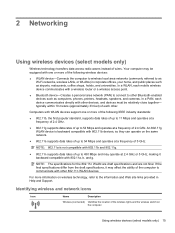
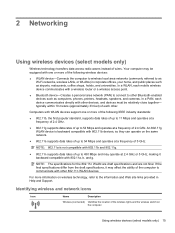
... ability of the wireless lights and the wireless switch on the computer.
Using wireless devices (select models only) 15 2 Networking
Using wireless devices (select models only)
Wireless technology transfers data... phones, printers, headsets, speakers, and cameras.
In a WLAN, each mobile wireless device communicates with other 802.11n WLAN devices. Computers with WLAN devices support one...
Notebook PC User Guide - Windows XP - Page 31
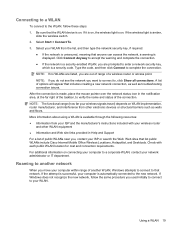
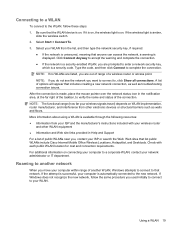
...all connections. After the connection is amber,
slide the wireless switch. 2.
Using a WLAN 19 NOTE: The functional range (how far your wireless signals travel) depends on WLAN implementation, router manufacturer, ...When you are prompted to enter a network security key, which is on , the wireless light is available through the following resources: ● Information from the list, and ...
Notebook PC User Guide - Windows XP - Page 32


... short-range wireless communications that replace the physical cable connections that allows you to set up one of Bluetooth devices. Bluetooth and Internet Connection Sharing (ICS)
HP does not ... computer with Bluetooth as a host and using it as the following: ● Computers (desktop, notebook, PDA) ● Phones (cellular, cordless, smart phone) ● Imaging devices (printer, camera...
Notebook PC User Guide - Windows XP - Page 34


...computer to identify your computer to the network. ● For a network connected to your personal wireless router, review the router user guide for software and driver downloads, and then type your network...WLAN, the network is protected by security. Select your Internet browser and go to http://www.hp.com/support.
2. In the left pane, click Repair this connection. Some networks change the ...
Notebook PC User Guide - Windows XP - Page 139


.../disable the ambient light sensor (enabled by default).
● Enable/disable the notebook upgrade bay device (enabled by default).
● Enable/disable the fingerprint device ...Select Built-In Device Options
To do this
● Enable/disable the wireless button state (enabled by default). enabled by default).
● Enable...switching (disabled by default).
● Set the wake on LAN state.
Notebook PC User Guide - Windows XP - Page 154


...PC pen 140 TouchPad 140
cleaning guidelines 139 cleaning procedures 140 cleaning products 139 compartments
memory module 11 components
additional hardware 13 bottom 9 front 7 left-side 9 multimedia 11 right-side 8 top 1 wireless... 135 device configurations 125 device drivers
HP drivers 56 Microsoft drivers 56 reinstalling... 82 display cleaning 140 image, switching 33 screen brightness hotkeys 33 drive...
Notebook PC User Guide - Windows XP - Page 155


... 34 opening Help and Support 33 switching screen image 33 using 32 volume mute 40
HP Client Configuration Manager 136, 137
HP Client Manager for Altiris 136
HP QuickLook 126 HP SpareKey enrollment 124 HP System Software
Manager 136, 137 hubs 80
I icons
Connection Manager 15 network 22 network status 15 wireless 15 image, computer 135 Intel...
Notebook PC User Guide - Windows XP - Page 156


...) 125 IDE (Integrated Drive Electronics) 125
screen brightness hotkeys 33 screen image, switching 33 scroll zone, TouchPad 2 SD Card Reader, identifying 8 Secondary Battery Fast
Charge 126 security cable slot...fingerprint reader reset 124 HP Sparekey 124 HP Sparekey enrollment 124 password policy 124 set up BIOS administrator password 123 System IDs 124
security, wireless 17 serial number, computer...
Notebook PC User Guide - Windows XP - Page 157


... 40 volume, adjusting 40
W Web sites
HP System Software Manager 138
webcam identifying 39 tips...wireless icon 15 wireless key, identifying 6, 7 wireless light 16 wireless light, identifying 4 wireless network (WLAN) connecting 19 corporate WLAN
connection 19 equipment needed 17 functional range 19
public WLAN connection 19 security 17 wireless network problems, troubleshooting 21 wireless switch...
Similar Questions
How To On Wireless Switch Hp Pavilion Ze4900
(Posted by wrSA 10 years ago)
How To Enable Wireless Switch Hp Probook 6450b
(Posted by SOMpwo 10 years ago)
Why Is Hp 620 Notebook Stuck On Screen 'press Esc For Start Menu'?
My HP 620 notebook is froze on a screen that says " Press ESC for start menu". I have pressed escape...
My HP 620 notebook is froze on a screen that says " Press ESC for start menu". I have pressed escape...
(Posted by cisler1900 11 years ago)
Where Is Fixed Bluetooth Device In Hp 620
where is fixed bluetooth device in hp 620
where is fixed bluetooth device in hp 620
(Posted by fahadrm 11 years ago)

