HP 6122 Support Question
Find answers below for this question about HP 6122 - Deskjet Color Inkjet Printer.Need a HP 6122 manual? We have 3 online manuals for this item!
Question posted by jmeerpelding on September 11th, 2011
How To Replace The Inside Power Supply For My Hp6122 (ca8954a) Deskjet.
How to remove, back panel, top cover to have acces to this PS. REMARKS E-mail has been sent to HP Belgium Support Office, still waiting for an answer after 6 weeks !!!
Current Answers
There are currently no answers that have been posted for this question.
Be the first to post an answer! Remember that you can earn up to 1,100 points for every answer you submit. The better the quality of your answer, the better chance it has to be accepted.
Be the first to post an answer! Remember that you can earn up to 1,100 points for every answer you submit. The better the quality of your answer, the better chance it has to be accepted.
Related HP 6122 Manual Pages
HP Deskjet 6120 Series printers - (English) Macintosh User's Guide - Page 9


...same time. The hp deskjet 6120 series printer is automatic, the printer does all the work.
250-Sheet Plain Paper Tray accessory: Add or change paper types in the printer driver.
This ...color print cartridge. This eliminates the need to change paper less often. just press the X button on both sides of paper - long-lasting ink supply: Print more pages with several exciting features:
HP...
HP Deskjet 6120 Series printers - (English) Macintosh User's Guide - Page 93


maintenance
q replacing print cartridges q calibrating print cartridges q automatically cleaning print cartridges q manually cleaning print cartridges q maintaining print cartridges q maintaining the printer body q refilling print cartridges q removing ink from skin and clothing q using the hp inkjet utility
HP Deskjet 6120 Series printers - (English) Macintosh User's Guide - Page 97


aligning print cartridges
After a print cartridge is performed from the hp inkjet utility.
1. Select the Calibrate panel. 3. Open the hp inkjet utility. 2. Alignment is replaced, align the print cartridges to ensure the best print quality. Click the Align button then follow the onscreen directions.
HP Deskjet 6120 Series printers - (English) Macintosh User's Guide - Page 98


... streaks appear, the print cartridges need to be low on ink. Select the Clean panel. 3. automatically cleaning print cartridges
If your printouts are still missing lines or dots after cleaning, a print cartridge may need to be replaced. Open the hp inkjet utility. 2. If your printed pages are cleaned automatically using the following procedure:
1. One...
HP Deskjet 6120 Series printers - (English) Macintosh User's Guide - Page 99


... to the center of debris mayaccumulate inside the case. Remove the print cartridges and place them on your hands or clothing as you clean. Do not leave the cartridges outside the printer for more than 30 minutes. cleaning the print cartridges and print cartridge cradle
1. Press the Power button to get ink on a piece...
HP Deskjet 6120 Series printers - (English) Macintosh User's Guide - Page 107


... estimated ink levels. hp inkjet utility panels The following options are available on the hp inkjet utility:
1. r Support: Provides access to view the output quality of the printer. Inkjet Utility Panel Menu: Select the appropriate panel: r WOW!: Prints a sample page to the HP Website where you can find support for the printer and information about HP products and supplies. r Test: Prints...
HP Deskjet 6120 Series printers - (English) Macintosh User's Guide - Page 140


...Replacement parts and consumables are marked according to international standards.
recycling
Design for recycling has been incorporated into this product to HP at the end of its deskjet printers to minimize the negative impact on the office environment and on the communities where printers...and remove using common tools. All plastic parts used . q Product take-back: To return this printer....
HP Deskjet 6120 Series printers - (English) Macintosh User's Guide - Page 141


... consumed. Energy consumption can be prevented by mode. This product qualifies for energy efficiency. This printer averages 2.5 watts in stand-by turning the printer power off , a minimal amount of energy is a US registered service mark of energyefficient office products. Not only does this product meets ENERGY STAR Guidelines for the ENERGY STAR® Program...
HP Deskjet 6120 series printers - (English) Reference Guide - Page 3


... and light 8 power button and light 8 ethernet lights 8
built-in ethernet 9 lights 9 network configuration page 9 internal web page 9 connect the printer 10 install the printer software 10
print cartridges 12
installation troubleshooting 13 Windows 13 Windows USB 15 troubleshooting: ethernet 18
contacting hp support 20 support process 20 software updates 20 hp support by phone 21...
HP Deskjet 6120 series printers - (English) Reference Guide - Page 5
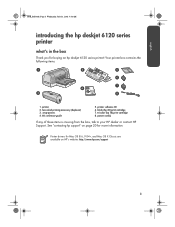
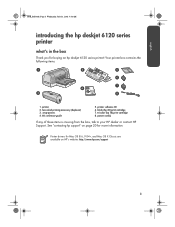
...available on HP's website: http://www.hp.com/support
3 printer 2. this reference guide
5. tri-color (hp 78) print cartridge 8. Printer drivers for more information. power cord(s)
If any of these items is missing from the box, talk to your HP dealer or contact HP Support.
english
FDR_RG.book Page 3 Wednesday, July 31, 2002 9:38 AM
introducing the hp deskjet 6120 series printer
what's in...
HP Deskjet 6120 series printers - (English) Reference Guide - Page 7
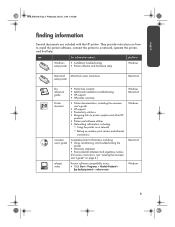
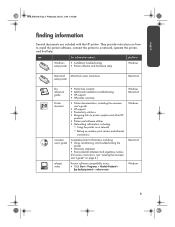
... on how to install the printer software, connect the printer to printer supplies and other HP
products • Printer and software utilities • Networking information, including:
• Using the printer on page 6.)
release notes
Known software compatibility issues: • Click Start > Programs > Hewlett-Packard >
[hp deskjet printer] > release notes
Windows
5 english
FDR_RG...
HP Deskjet 6120 series printers - (English) Reference Guide - Page 8


...HP products • Printer and software utilities The HP Printer Assistant icon is displayed. Adobe Acrobat versions of the screen. 5. Double-click the hp printer assistant icon on your language from the Start menu by clicking Start > Programs > Hewlett-Packard > [hp deskjet printer... on the Windows desktop after you want to printer supplies and
other
languages at the bottom of the ...
HP Deskjet 6120 series printers - (English) Reference Guide - Page 13


... appears.
7. Close Print Center. Select hp deskjet IP from the printer list.
9. Click the Add button.
10. Mac OS X v10.1+ 1. Click the Add Printer button.
Mac OS 9.04+ Download the Mac OS 9.04+ printer driver and installation instructions from HP's website: http://www.hp.com/ support
troubleshooting If you have trouble installing the printer software, see "troubleshooting: ethernet" on...
HP Deskjet 6120 series printers - (English) Reference Guide - Page 14


... plastic tape
Caution! Press the Power button to the center of the cradle. Verify that the copper strip is loaded in
the In tray, then close the top cover. Remove the replacement print cartridge from its packaging and carefully remove the plastic tape.
Lift the print cartridge out of the printer.
3. Hold the print cartridge so...
HP Deskjet 6120 series printers - (English) Reference Guide - Page 24


If your HP printer is in need help is always available for your country/region to discover the available support options.
See "support phone numbers" on the inside front cover of this book. This service is a problem, follow the recommended support path. If your HP dealer does not offer service contracts, call the support phone number for free. Beyond the...
HP Deskjet 6120 series printers - (English) Reference Guide - Page 27


...printer is assigned a Regulatory Model Number. memory
16 MB built-in RAM
power consumption
2 watt maximum when off 4 watts maximum when not printing 35 watts average when printing
declared noise emissions in accordance with the marketing name (hp deskjet..., software program, and document complexity. The exact speed varies with color graphics print speed*
Draft: Up to 13 pages per minute Fast...
HP Deskjet 6120 Series printers - (English) Windows User's Guide - Page 9
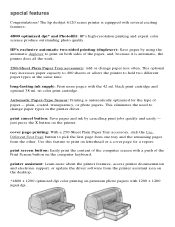
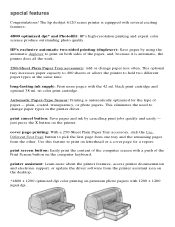
... color science produce outstanding photo quality.
plain, coated, transparency, or photo papers.
The hp deskjet 6120 series printer is automatic, the printer does all the work.
250-Sheet Plain Paper Tray accessory: Add or change paper types in the printer driver. long-lasting ink supply: Print more about the printer features, access printer documentation and electronic support...
HP Deskjet 6120 Series printers - (English) Windows User's Guide - Page 82


.... When debris gets on a piece of the printer. 3. preparing to the center of debris may accumulate inside the case. Disconnect the power cord from the back of paper with the nozzle
plate facing up.
Do not remove the copper strips. manually cleaning print cartridges
If the printer is easily corrected by manually cleaning the cartridges...
HP Deskjet 6120 Series printers - (English) Windows User's Guide - Page 103


... removed from printout
q The protective piece of direct sunlight, or open the Printer Properties dialog box and select a paper-type other than Automatic. q Click Start > Programs > Hewlett-Packard > [hp deskjet ... or color is operating correctly. Replace one or both empty print cartridges.
Move the printer out of plastic tape may be out of the sheets, verify that the printer software ...
HP Deskjet 6120 Series printers - (English) Windows User's Guide - Page 122


Energy consumption in stand-by turning the printer power off , a minimal amount of energy-efficient office products. Not only does this product meets ENERGY STAR ...consumed.
Energy consumption can be prevented by mode. This printer averages 2.5 watts in off-mode: When the printer is off , then disconnecting the end of the printer power cord from the electrical source. ENERGY STAR is a ...
Similar Questions
How To Replace A Battery In Deskjet 6122
(Posted by mpc1sgreen 9 years ago)
Hp Designjet T1100 Power Supply How To Replace
(Posted by aoliphaphis 9 years ago)
What Power Cord Is Used With The Hp Deskjet 6122?
(Posted by kaada 9 years ago)
How To Replace Designjet T610 Power Supply
(Posted by Brisa 10 years ago)
How To Turn On Wireless Radio Hp Deskjet 3051a
(Posted by eese 12 years ago)

