HP T1100 Support Question
Find answers below for this question about HP T1100 - DesignJet Color Inkjet Printer.Need a HP T1100 manual? We have 9 online manuals for this item!
Question posted by aoliphaphis on July 14th, 2014
Hp Designjet T1100 Power Supply How To Replace
The person who posted this question about this HP product did not include a detailed explanation. Please use the "Request More Information" button to the right if more details would help you to answer this question.
Current Answers
There are currently no answers that have been posted for this question.
Be the first to post an answer! Remember that you can earn up to 1,100 points for every answer you submit. The better the quality of your answer, the better chance it has to be accepted.
Be the first to post an answer! Remember that you can earn up to 1,100 points for every answer you submit. The better the quality of your answer, the better chance it has to be accepted.
Related HP T1100 Manual Pages
HP Printers - Supported Citrix Presentation Server environments - Page 22


HP Designjets and supported driver versions
HP printer DJ 70/90
Supported in Citrix environment
Not tested
HPGL2 N/A
HP-supported drivers* Host-based (PCL3 GUI)
Not tested
PS N/A
DJ 100/110
Not ...29
DJ 4000
Yes
6.10
N/A
60.42.341.0
DJ 4500
Yes
6.19
N/A
61.071.362.31
DJ T1100
Yes
61.73.362.41
N/A
* Driver versions more current than the versions stated in this table are also ...
HP Designjet Printers & Mac OS X 10.6 - Page 4


...Select your HP Designjet printer. An IP printer is displayed, listing any Bonjour printers on and connected. 2. HP Utility is turned on your HP Designjet printers. The system should appear as HP Jetdirect, LPD/LPR, IPP) to communicate with your printer using its IP address. Make sure your printer is the new application replacing HP Printer Utility for your printer from the...
HP Designjet Printers & Mac OS X 10.6 - Page 6


... Series HP Designjet 800 HP Designjet 510 Series HP Designjet 510ps Series HP Designjet T1100 Series HP Designjet T610 Series HP Designjet Z2100 Series HP Designjet Z3100 Series HP Designjet Z3200 Series HP Designjet Z3100ps Series (Raster driver) HP Designjet Z3200ps Series (Raster driver)
Drivers for these models are not included on the Apple Mac OS X Snow Leopard DVD. HP Designjet Printers...
HP Designjet T1100 Printing Guide [HP-GL/2 Driver] - Calibrate my printer [Windows] - Page 1


HP LF Printing Knowledge Center
Calibrate my printer Printer: HP Designjet T1100 series Operating System: Windows
HP Designjet T1100 Printing Guide [PS Driver] - Printing with a right size and position [Adobe Acrobat - Windows] - Page 1


HP LF Printing Knowledge Center
Printing a drawing with correct size, position and color
Application: Adobe Acrobat 7.0 Printer: HP Designjet T1100 series Software: PS Driver Operating System: Windows
HP Designjet T1100 Printing Guide [PS Driver] - Proof another printer [Mac OS X] - Page 1


HP LF Printing Knowledge Center
How to emulate a previous Designjet printer
Printer: HP Designjet T1100 series Software: HP PS Driver Operating System: Mac OS X
HP Designjet T1100 Printing Guide [PS Driver] - Proof another printer [Windows] - Page 1


HP LF Printing Knowledge Center
How to emulate a previous Designjet printer
Printer: HP Designjet T1100 series Software: HP PS Driver Operating System: Windows
HP Designjet T1100 Printing Guide [PS Driver] - Proof another printer [Windows] - Page 3


...Options > Paper Source: Select the source of your image on the printer. Configure the driver printer options; HP Designjet T1100 24in) and click Properties button: • Paper/Quality tab: ...Options > Paper Type: Select the paper type that is loaded on the printer. Select the printer (ex. 7. o Print Quality: Select Standard options and drag the slider to create a custom page size...
HP Designjet T1100 Printer Series - User's Guide - Page 20


...; Print color design demo ● Print GIS map
8 Chapter 1 Introduction
ENWW The following software is provided with your printer: ● The RTL and HP-GL/2 driver for Windows ● PostScript driver, for HP Designjet T1100ps only ● The PCL3 raster driver for T1100 ● The HP Easy Printer Care (Windows) or HP Printer Utility (Mac OS), see Access HP Easy Printer
Care...
HP Designjet T1100 Printer Series - User's Guide - Page 27


...) 15 When you
noted in step 1) in the Printer Name column. ENWW
Connect to your printer. Follow the instructions on your screen. 9.
Installing the software
3. Follow the instructions on your printer (HP Designjet T1100ps or T1100).
5. The printer software is installed, including the printer driver, HP Printer Utility, and HP Color Center. 8. Open the DVD icon on your screen...
HP Designjet T1100 Printer Series - User's Guide - Page 29
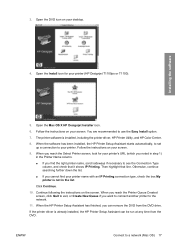
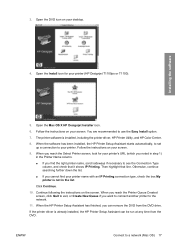
... Type column, and check that line. Otherwise, continue searching further down the list.
● If you want to connect another printer to your printer (HP Designjet T1100ps or T1100).
5. If the printer driver is installed, including the printer driver, HP Printer Utility, and HP Color Center.
8. You are recommended to a network (Mac OS) 17 When the software has been installed, the...
HP Designjet T1100 Printer Series - User's Guide - Page 30


...Kit DVD into your printer (HP Designjet T1100ps or T1100).
5. Open the DVD icon on your printer.
9.
Make sure the printer is turned on and connected to the computer with this printer.
10.
Installing the software
4. Open the Mac OS X HP Designjet Installer icon.
6. The printer software is installed, including the printer driver, HP Printer Utility, and HP Color Center.
8. NOTE...
HP Designjet T1100 Printer Series - User's Guide - Page 86
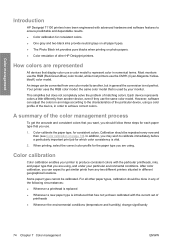
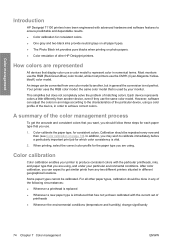
...replaced ● Whenever a new paper type is not perfect.
After color calibration, you can be done in order to achieve correct colors.
A summary of the device, in any two different printers... use the RGB (Red-Green-Blue) color model, while most printers use .
1.
Color management
Introduction
HP Designjet T1100 printers have been engineered with advanced hardware and software features...
HP Designjet T1100 Printer Series - User's Guide - Page 87


... recalibrate without needing to apply for the HP Designjet T1100 and T1100ps printers. From the measurements, the printer calculates the necessary correction factors to recreate the color profile. NOTE: Whenever you can be performed unattended after you wish to calibrate-which contains patches of date because a printhead has been replaced, and should be A3 or any kind...
HP Designjet T1100 Printer Series - User's Guide - Page 88


... the previous methods, but is done when you see approximately the same colors that is performing the color management, and it is done based on a different HP Designjet printer, you view the same image on your monitor. This kind of color management is to reproduce colors as accurately as possible on all devices: so that, when you...
HP Designjet T1100 Printer Series - User's Guide - Page 90
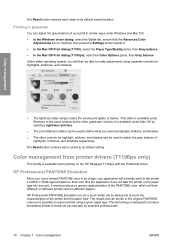
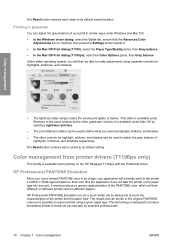
... job by prepress professionals.
78 Chapter 7 Color management
ENWW HP Professional PANTONE Emulation
When you use a named PANTONE color in an image, your print in the same window as the other controls for highlights, midtones, and shadows.
The results look different on different printers and on the HP Designjet T1100ps with the PostScript driver.
The Reset...
HP Designjet T1100 Printer Series - User's Guide - Page 93
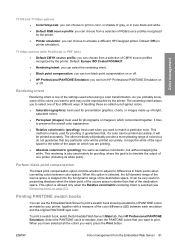
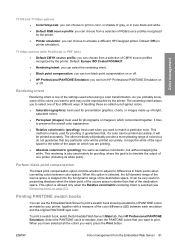
...printer.
As you probably know, some of the colors you want to adjust for proofing. It guarantees that of the destination space. Color management
T1100 and T1100ps options
● Color/Grayscale: you can choose to print in color...options (with a measure of -gamut colors.
● Saturation (graphics): best used when you want to emulate a different HP Designjet printer. Default: Off (no...
HP Designjet T1100 Printer Series - User's Guide - Page 158
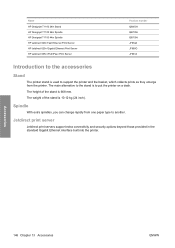
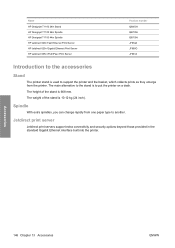
... the stand is to another.
Name HP Designjet T1100 24in Stand HP Designjet T1100 24in Spindle HP Designjet T1100 44in Spindle HP Jetdirect 620n Fast Ethernet Print Server HP Jetdirect 625n Gigabit Ethernet Print Server HP Jetdirect 635n IPv6/IPsec Print Server
Product number Q6663A Q6700A Q6709A J7934A J7960G J7961A
Introduction to the accessories
Stand
The printer stand is used to support the...
HP Designjet T1100 Printer Series - User's Guide - Page 213
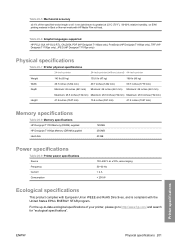
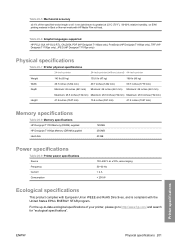
...
41.2 inches (1047 mm)
15.4 inches (391 mm)
41.2 inches (1047 mm)
Memory specifications
Table 20-8 Memory specifications HP Designjet T1100 Memory (DRAM) supplied HP Designjet T1100ps Memory (DRAM) supplied Hard disk
128 MB 256 MB 40 GB
Power specifications
Table 20-9 Printer power specifications Source Frequency Current Consumption
100-240 V ac ±10%, auto-ranging 50-60 Hz < 2 A < 200...
HP Designjet T1100 Printer Series - User's Guide - Page 216
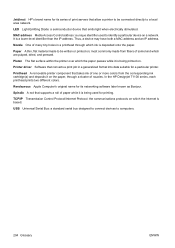
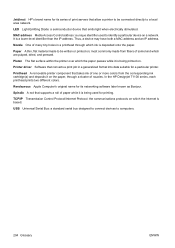
...which the Internet is being used to a local area network.
In the HP Designjet T1100 series, each printhead prints two different colors. USB Universal Serial Bus: a standard serial bus designed to connect devices to... a unique identifier used for printing.
Platen The flat surface within the printer over which are pulped, dried, and pressed. most commonly made to computers.
204 Glossary...
Similar Questions
How To Replace A Carriage Belt On Hp Designjet T1100 24 Inch
(Posted by poutjackhu 9 years ago)
How To Replace Designjet T610 Power Supply
(Posted by Brisa 10 years ago)
How To Replace The Belt On A Hp Designjet T1100
(Posted by DocfKazi 10 years ago)
Hp Designjet T1100
how to Prime a new ink tube assembly of hp designjet t1100
how to Prime a new ink tube assembly of hp designjet t1100
(Posted by Richard123 11 years ago)
What Is Error Code 50-195
Hp Designjet T1100 Scanner
what is error code 50-195 on a hp designjet t1100 scanner
what is error code 50-195 on a hp designjet t1100 scanner
(Posted by dvanputten386 12 years ago)

