HP T1100 Support Question
Find answers below for this question about HP T1100 - DesignJet Color Inkjet Printer.Need a HP T1100 manual? We have 9 online manuals for this item!
Question posted by Richard123 on February 10th, 2013
Hp Designjet T1100
how to Prime a new ink tube assembly of hp designjet t1100
Current Answers
There are currently no answers that have been posted for this question.
Be the first to post an answer! Remember that you can earn up to 1,100 points for every answer you submit. The better the quality of your answer, the better chance it has to be accepted.
Be the first to post an answer! Remember that you can earn up to 1,100 points for every answer you submit. The better the quality of your answer, the better chance it has to be accepted.
Related HP T1100 Manual Pages
HP Designjet T1100 Printing Guide [HP Raster Driver] - Calibrate my printer [Mac OS X] - Page 2


... since the last calibration. You can start the calibration process, load your paper into the printer and click on the HP Color Center desktop icon. 2.
The Printer Selector page will be performed whenever: • A printhead is changed. • A new combination of paper type and print mode is loaded which has not been previously calibrated with...
HP Designjet T1100 Printing Guide [HP-GL/2 Driver] - Calibrate my printer [Windows] - Page 1


HP LF Printing Knowledge Center
Calibrate my printer Printer: HP Designjet T1100 series Operating System: Windows
HP Designjet T1100 Printing Guide [HP-GL/2 Driver] - Calibrate my printer [Windows] - Page 2


...process, load your printer. 3. Select the Color Center tab and the
option Calibrate Your Printer.
2 To start color calibration from: • The front panel: Select Image Quality Maintenance menu icon > Calibrate color. • The printer alert that recommends calibration. • The HP Easy Printer Care: 1. Select your paper into the printer and click on the HP Easy Printer Care desktop icon...
HP Designjet T1100 Printing Guide [PS Driver] - Printing with a right size and position [Adobe Acrobat - Windows] - Page 1


HP LF Printing Knowledge Center
Printing a drawing with correct size, position and color
Application: Adobe Acrobat 7.0 Printer: HP Designjet T1100 series Software: PS Driver Operating System: Windows
HP Designjet T1100 Printing Guide [PS Driver] - Printing with a right size and position [Adobe Acrobat - Windows] - Page 5
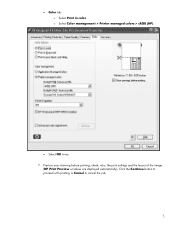
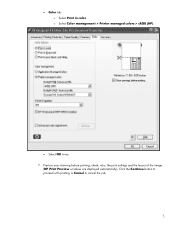
Click the Continue button to proceed with printing or Cancel to cancel the job.
5 Preview your drawing before printing; check, also, the print settings and the layout of the image
(HP Print Preview windows are displayed automatically). o Select Color management > Printer managed colors > sRGB (HP).
• Select OK twice. 7. • Color tab: o Select Print in color.
HP Designjet T1100 Printing Guide [PS Driver] - Proof another printer [Mac OS X] - Page 1


HP LF Printing Knowledge Center
How to emulate a previous Designjet printer
Printer: HP Designjet T1100 series Software: HP PS Driver Operating System: Mac OS X
HP Designjet T1100 Printing Guide [PS Driver] - Proof another printer [Mac OS X] - Page 4


o Select Color Management > Printer Managed Colors. o Select HP Designjet 1000 series or HP Designjet 500/800 series to emulate the desired printer.
4 • Color Options tab: o Select Print In Color.
HP Designjet T1100 Printing Guide [PS Driver] - Proof another printer [Windows] - Page 1


HP LF Printing Knowledge Center
How to emulate a previous Designjet printer
Printer: HP Designjet T1100 series Software: HP PS Driver Operating System: Windows
HP Designjet T1100 Printing Guide [PS Driver] - Proof another printer [Windows] - Page 3


...: Select the source of your image on the paper. Configure the driver printer options; Select Custom... HP Designjet T1100 24in) and click Properties button: • Paper/Quality tab: o Paper Options > Document size: Select the paper size of the media loaded on the printer. button if you want to Quality.
3 o Print Quality: Select Standard options and...
HP Designjet T1100 Printing Guide [PS Driver] - Proof another printer [Windows] - Page 5
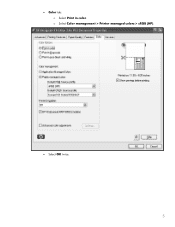
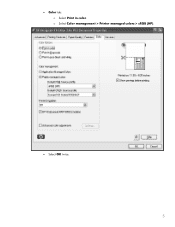
o Select Color management > Printer managed colors > sRGB (HP).
• Select OK twice.
5 • Color tab: o Select Print in color.
HP Designjet T1100 Printer Series - User's Guide - Page 14


... this guide will refer to touch the internal parts of the printer. Replace a damaged power cord with the printer. NOTE: The HP Start-Up Kit is provided on CD in Japan, and on...specified on paper) are organized into the following cases: ● When placing your local HP Service Representative
for new users.
2 Chapter 1 Introduction
ENWW Doing so may result in any of the following ...
HP Designjet T1100 Printer Series - User's Guide - Page 16


...Introduction
ENWW The printer's main features
Your printer is a color inkjet printer designed for printing economically ● Six-ink system ● Color emulations, see Printer emulation on page 76 ● High productivity features such as job previewing and nesting using HP Easy Printer Care (Windows) or HP Printer Utility (Mac OS) or the printer's Embedded Web Server ● Ink and paper...
HP Designjet T1100 Printer Series - User's Guide - Page 88


... use as when you view the same image on a different HP Designjet printer, you can produce good results with the PCL driver only. so, in fact, when selecting ColorSync it is the built-in color management part of Mac OS that is performing the color management, and it is done based on the graphics language...
HP Designjet T1100 Printer Series - User's Guide - Page 89


...Color Options panel, then Lightness and Hue. ENWW
Color management from the Emulated Printer list.
● In the Mac OS Print dialog (T1100): select the Paper Type/Quality panel, then Color > Printer Managed Colors > Emulated Printer...● In the Windows HP-GL/2 or PostScript driver dialog: select the Color tab, then Printer Managed Colors, then select Printer Emulation from the Source Profile...
HP Designjet T1100 Printer Series - User's Guide - Page 107


... must be in one of the following formats: ● PDF (HP Designjet T1100ps only) ● PostScript (HP Designjet T1100ps only) ● TIFF (HP Designjet T1100ps only) ● JPEG (HP Designjet T1100ps only) ● HP-GL/2 ● RTL ● CALS/G4
NOTE: When you print to submit files
From HP Easy Printer Care or the Embedded Web Server, select Job Center > Submit...
HP Designjet T1100 Printer Series - User's Guide - Page 128


... HP Printer Utility (Mac OS), see Access HP Easy Printer Care (Windows) or HP Printer Utility (Mac OS) on page 29.
2. Printer statistics with HP Easy Printer Care (Windows) or HP Printer Utility (Mac OS)
1. Check ink and paper usage for a job on the Accounting link.
Access HP Easy Printer Care (Windows) or HP Printer Utility (Mac OS), see Access HP Easy Printer Care (Windows) or HP Printer...
HP Designjet T1100 Printer Series - User's Guide - Page 132
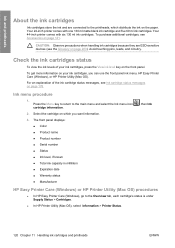
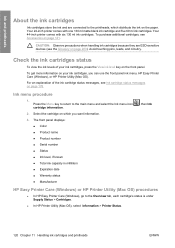
... The front panel displays: ● Color ● Product name ● Product number ● Serial number ● Status ● Ink level, if known ● Total ink capacity in milliliters ● Expiration date ● Warranty status ● Manufacturer
, then Ink
HP Easy Printer Care (Windows) or HP Printer Utility (Mac OS) procedures
● In HP Easy Printer Care (Windows), go to the...
HP Designjet T1100 Printer Series - User's Guide - Page 134


... an ink cartridge
1. Insert the ink cartridge into the printer, as there may be ink on the cartridge label. 3.
Before removing the cartridge from its slot.
122 Chapter 11 Handling ink cartridges ... vigorously. 2.
Unwrap the new ink cartridge, find the label identifying the ink color. The front-panel display identifies the missing ink cartridge. NOTE: Avoid storing partially used...
HP Designjet T1100 Printer Series - User's Guide - Page 143


Maintaining the printer
12 Maintaining the printer
● Check printer status ● Clean the exterior of the printer ● Replace the cutter ● Maintain the ink cartridges ● Move or store the printer ● Update the firmware ● Update the software ● Printer maintenance kits ● Secure Disk Erase
ENWW
131
HP Designjet T1100 Printer Series - User's Guide - Page 180
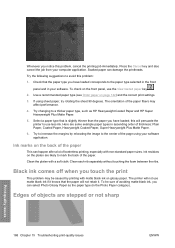
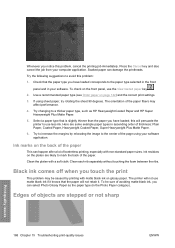
...can damage the printheads. Ink marks on the back of avoiding matte black ink, you can select Photo Glossy Paper as HP Heavyweight Coated Paper and HP Super Heavyweight Plus Matte Paper...-quality issues
ENWW The printer will persuade the printer to avoid this problem, cancel the printing job immediately. Try the following suggestions to use less ink. Black ink comes off when you ...
Similar Questions
Hp Designjet T1100 44 Print Black Only When Out Of Color Ink
(Posted by tjrnano2 9 years ago)
How To Align Hp Deskjet 5650 Color Inkjet Printer Using Vista
(Posted by DUskb 9 years ago)
How To Replace The Belt On A Hp Designjet T1100
(Posted by DocfKazi 10 years ago)
Hp Deskjet Color Inkjet Printer Driver
(Posted by kkljeyamurugan1995 11 years ago)
What Is Error Code 50-195
Hp Designjet T1100 Scanner
what is error code 50-195 on a hp designjet t1100 scanner
what is error code 50-195 on a hp designjet t1100 scanner
(Posted by dvanputten386 12 years ago)

