HP 6122 Support Question
Find answers below for this question about HP 6122 - Deskjet Color Inkjet Printer.Need a HP 6122 manual? We have 3 online manuals for this item!
Question posted by kaada on July 9th, 2014
What Power Cord Is Used With The Hp Deskjet 6122?
The person who posted this question about this HP product did not include a detailed explanation. Please use the "Request More Information" button to the right if more details would help you to answer this question.
Current Answers
There are currently no answers that have been posted for this question.
Be the first to post an answer! Remember that you can earn up to 1,100 points for every answer you submit. The better the quality of your answer, the better chance it has to be accepted.
Be the first to post an answer! Remember that you can earn up to 1,100 points for every answer you submit. The better the quality of your answer, the better chance it has to be accepted.
Related HP 6122 Manual Pages
HP Deskjet 6120 Series printers - (English) Macintosh User's Guide - Page 1


hp deskjet 6120 series printer
table of contents
notices
notices and acknowledgements terms and conventions accessibility using the onscreen user's guide
special features
getting started
printer features buttons and lights paper trays plain paper tray print cartridges automatic paper-type sensor two-sided printing accessory (duplexer) connectivity
printing
using printer software with Mac OS 8.6, ...
HP Deskjet 6120 Series printers - (English) Macintosh User's Guide - Page 6


.... cautions and warnings
A Caution indicates possible damage to the HP Deskjet printer or to as the HP printer or printer .
Do not touch the print cartridge ink nozzles or copper contacts. For example: For great results use HP products.
Touching these parts will result in the user's guide . terms
HP Deskjet printers may be referred to other equipment. For example:
Caution...
HP Deskjet 6120 Series printers - (English) Macintosh User's Guide - Page 9


... (duplexer): Save paper by cancelling print jobs quickly and easily - The hp deskjet 6120 series printer is equipped with the 42 ml black print cartridge and optional 38 ml tri-color print cartridge. print cancel button: Save paper and ink by using the automatic duplexer to print on the printer. plain, coated, transparency, or photo papers.
HP Deskjet 6120 Series printers - (English) Macintosh User's Guide - Page 130


... Inkjet Paper/Best: 600 x 600 dpi
color printing resolution (depending on paper type) Plain Paper/Draft: 600 x 300 dpi Plain Paper/Fast Normal: 300 x 600 dpi Plain Paper/Normal: Color Layering 1200 x 600 dpi Photo Paper/Best: PhotoREt or 4800 x 1200 optimized dpi color printing on premium photo papers; 4800 x 1200 input dpi printer specifications
hp deskjet...
HP Deskjet 6120 Series printers - (English) Macintosh User's Guide - Page 140


...
Hewlett-Packard continuously improves the design processes of its useful life, go to www.hp.com/go/recycle.
All plastic parts used . recycling
Design for the least cost possible, while attempting to minimize environmental impact and facilitate recycling. reduction and elimination
Paper use of your HP Deskjet printer, HP provides the following:
q Extended warranty: See limited warranty...
HP Deskjet 6120 series printers - (English) Reference Guide - Page 3


...9:38 AM
reference guide
hp deskjet 6120 series printer
table of contents
introducing the hp deskjet 6120 series printer 3 what's in the box 3
connectivity 4 USB cable 4 network 4
finding information 5 viewing the onscreen user's guide 6 Windows 6 Macintosh 7
buttons and lights 8 cancel button 8 print cartridge status light 8 resume button and light 8 power button and light 8 ethernet...
HP Deskjet 6120 series printers - (English) Reference Guide - Page 4


Hewlett-Packard makes no warranty of any kind with the furnishing, performance, or use of this document may be photocopied, reproduced, or translated to as the HP Deskjet 6120 printer, the HP Deskjet, the HP printer, or the printer. No part of this material. Adobe and Acrobat are registered trademarks of merchantability and fitness for incidental or consequential damages in...
HP Deskjet 6120 series printers - (English) Reference Guide - Page 5
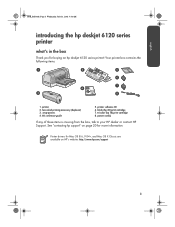
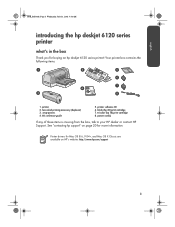
... 31, 2002 9:38 AM
introducing the hp deskjet 6120 series printer
what's in the box
Thank you for more information. two-sided printing accessory (duplexer) 3. power cord(s)
If any of these items is missing from the box, talk to your HP dealer or contact HP Support. black (hp 45) print cartridge 7. Your printer box contains the following items:
ᕡ...
HP Deskjet 6120 series printers - (English) Reference Guide - Page 7
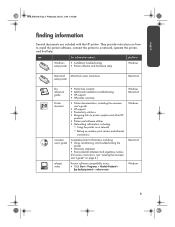
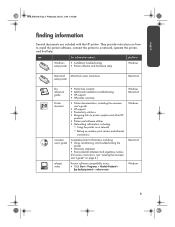
...onscreen
user's guide" on how to install the printer software, connect the printer to printer supplies and other HP
products • Printer and software utilities • Networking information, including:
• Using the printer on a network
• Setting up wireless print servers and ethernet
connections
Windows
hp deskjet
onscreen
Complete product information including:
3820 series...
HP Deskjet 6120 series printers - (English) Reference Guide - Page 8


... user's guide
The onscreen user's guide provides instructions for using the HP printer. Click the documentation button. 3.
Double-click the hp printer assistant icon on your language from the Start menu by clicking Start > Programs > Hewlett-Packard > [hp deskjet printer] > user's guide.
Double-click the hp printer assistant icon on your computer, it is installed automatically, then...
HP Deskjet 6120 series printers - (English) Reference Guide - Page 9


...it is installed, double-click the User's Guide icon to display the user's guide.
7
The HP Deskjet screen is installed automatically. Insert the printer software CD into the computer's CD-ROM drive. english
FDR_RG.book Page 7 Wednesday, July 31...Installer icon if Acrobat Reader is required to navigate the onscreen user's guide using Preview. Do one of charge from the printer software CD.
HP Deskjet 6120 series printers - (English) Reference Guide - Page 27


...hp deskjet 6120 series) or product number (C8959a, C8959b).
25 regulatory model number
For regulatory identification purposes, this product is VCVRA-0201.
This regulatory number should not be confused with ISO 9296
Best Mode: Sound power...are approximate figures. The exact speed varies with color graphics print speed*
Draft: Up to 13 pages...printer is assigned a Regulatory Model Number.
HP Deskjet 6120 Series printers - (English) Windows User's Guide - Page 1
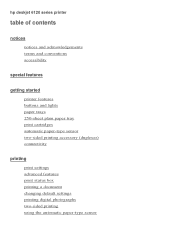
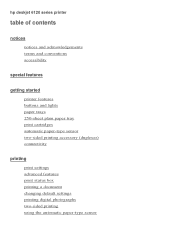
hp deskjet 6120 series printer
table of contents
notices
notices and acknowledgements terms and conventions accessibility
special features
getting started
printer features buttons and lights paper trays 250-sheet plain paper tray print cartridges automatic paper-type sensor two-sided printing accessory (duplexer) connectivity
printing
print ...
HP Deskjet 6120 Series printers - (English) Windows User's Guide - Page 6


...'s guide. For example: Warning!
For example: Click File > Print. For example:
Caution! For example:
For great results use HP products. terms
HP Deskjet printers may be referred to others. terms and conventions
The following terms and conventions are used print cartridges out of the reach of software steps. cautions and warnings
A Caution indicates possible damage to...
HP Deskjet 6120 Series printers - (English) Windows User's Guide - Page 9
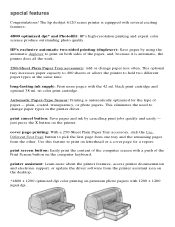
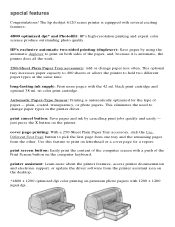
...Print Screen button on both sides of the computer screen with the 42 ml. The hp deskjet 6120 series printer is equipped with 1200 x 1200 input dpi.
plain, coated, transparency, or photo ...sheets or allows the printer to change paper less often.
tri-color print cartridge. cover page printing: With a 250-Sheet Plain Paper Tray accessory, click the Use Different First Page button...
HP Deskjet 6120 Series printers - (English) Windows User's Guide - Page 40


... default print settings. These settings will be used every time you change the default print settings again. For a description of available print options, see this dialog box again, select Don't show me this message again.
5. turning on the taskbar icon
Click Start > Programs > Hewlett-Packard > [hp deskjet series] > taskbar icon.
4. Click OK to...
HP Deskjet 6120 Series printers - (English) Windows User's Guide - Page 54


... Screen Utility configuration window from Start > Programs > Hewlett-Packard > [hp deskjet printer] > hp print screen. q Capture screen performs the same action as the default printer. *This option may not be active or available depending on printer installation. q Orientation toggles between landscape and portrait mode. Use the configuration window to print the image.
q Start with Windows...
HP Deskjet 6120 Series printers - (English) Windows User's Guide - Page 99


... cable may not have been attached before installing the software.
q If the printer is attached to a hub, do not use other USB devices attached to the USB port on the computer. There are attached to a hub. q Click Start > Programs > Hewlett-Packard > [hp deskjet] > uninstall software, then follow the onscreen instructions.
To uninstall the software...
HP Deskjet 6120 Series printers - (English) Windows User's Guide - Page 103


... other than Automatic. q The printer may be out of ink. Move the printer out of plastic tape may be in direct sunlight. Direct sunlight can adversely affect the Automatic Paper-Type Sensor. q Click Start > Programs > Hewlett-Packard > [hp deskjet series] > release notes to the print cartridges. blank pages print or color is operating correctly.
q If...
HP Deskjet 6120 Series printers - (English) Windows User's Guide - Page 111


... Inkjet Paper/Best: 600 x 600 dpi
color printing resolution (depending on paper type) Plain Paper/Draft: 600 x 300 dpi Plain Paper/Fast Normal: 300 x 600 dpi Plain Paper/Normal: Color Layering 1200 x 600 dpi Photo Paper/Best: PhotoREt or 4800 x 1200 optimized dpi color printing on premium photo papers; 1200 x 1200 input dpi printer specifications
hp deskjet...
Similar Questions
Hp Cartridge 704 Printing Junk Data On Hp Deskjet Ink Adv 2060 K110 Printer .
HP Cartridge bite lack and wh704 printing junk data on HP Deskjet Ink Adv 2060 K110 printer .
HP Cartridge bite lack and wh704 printing junk data on HP Deskjet Ink Adv 2060 K110 printer .
(Posted by mayurap2002 7 years ago)
How To Attach The Piece That Allows Print Double Sided On Hp Deskjet 6122
(Posted by alfsACHILL 9 years ago)
Is Hp Deskjet 6122 Compatible With Windows 7
(Posted by eloujac 10 years ago)
How To Use Hp Deskjet 5650 Wireless Windows 7
(Posted by Dave1geml 10 years ago)
How To Manual Clean Hp Deskjet 6122
(Posted by buange 10 years ago)

