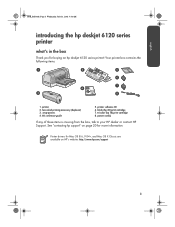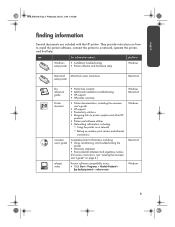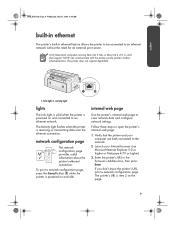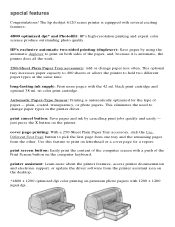HP 6122 Support Question
Find answers below for this question about HP 6122 - Deskjet Color Inkjet Printer.Need a HP 6122 manual? We have 3 online manuals for this item!
Question posted by Fido322 on August 9th, 2012
How Do I Find The Ip Address On This Copier For Windows 7 Os.
The person who posted this question about this HP product did not include a detailed explanation. Please use the "Request More Information" button to the right if more details would help you to answer this question.
Current Answers
Related HP 6122 Manual Pages
Similar Questions
How Can I Get Ip Address Of Printer To Connect With Mobile
dear sir,i want ip address of printerto connect to mobile
dear sir,i want ip address of printerto connect to mobile
(Posted by bestcommunicaions124 8 years ago)
How To Check Levels Of Hp Deskjet 6122 With Windows 7
(Posted by daddrtyln 9 years ago)
Is Hp Deskjet 6122 Compatible With Windows 7
(Posted by eloujac 10 years ago)
Cleaning Print Head Cartridges On 6122
Is there an option in the HP software to effect head cleaning of the cartridges?
Is there an option in the HP software to effect head cleaning of the cartridges?
(Posted by gstendel 10 years ago)
How Do I Assign An Ip Address To An Hp Officejet Pro K850 Printer
how do i assign an ip address to an hp officejet pro k850 printer
how do i assign an ip address to an hp officejet pro k850 printer
(Posted by quickplusprintshops 11 years ago)