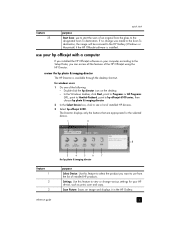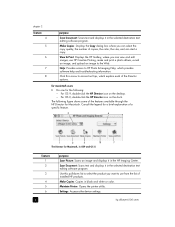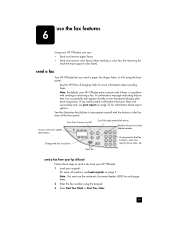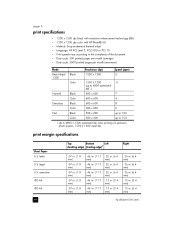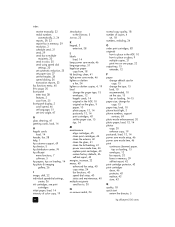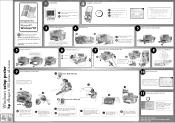HP 6110 Support Question
Find answers below for this question about HP 6110 - Officejet All-in-One Color Inkjet.Need a HP 6110 manual? We have 2 online manuals for this item!
Question posted by nancy96879 on September 10th, 2012
'fit To Page' Printing Issue
Why will this printer not print "fit to page" from my programs? I have another printer hooked up to my computer and it will fit to page with the other printer. This one prints about 1/4 of the image over the entire sheet of paper
Current Answers
Answer #1: Posted by hzplj9 on September 10th, 2012 2:22 PM
There is an option in windows for setting up the printing. This is the link to the document.
This is the link to the whole site where other info can be found.
Related HP 6110 Manual Pages
Similar Questions
How To Clear My Hp Officejet 6110 Printer Memory
(Posted by wiSa 10 years ago)
How To Hook Up My Macbook To My Hp Officejet 8600 Printer To Make Mirror Images
(Posted by mvolOWAYNE 10 years ago)
Can I Reinstall Original Software For My Hp 6110? It Is Not Printing Color
correctly to printer from computer but copying is fine.
correctly to printer from computer but copying is fine.
(Posted by mshiffl 11 years ago)
Printing A Mirror Image
I am trying to print a mirror image on transfer paper to go on a t shirt. How do I do this?
I am trying to print a mirror image on transfer paper to go on a t shirt. How do I do this?
(Posted by parrysescapes 11 years ago)
How Do I Change The Font Color When Printing On Tranparent Paper?
I was tryng to print on a transparent paper and the fonts keep printing in red ink, after I changed ...
I was tryng to print on a transparent paper and the fonts keep printing in red ink, after I changed ...
(Posted by haydee0321 12 years ago)