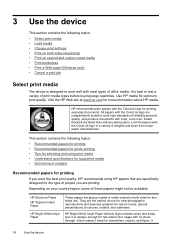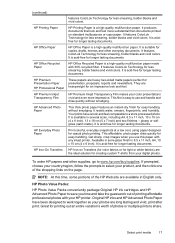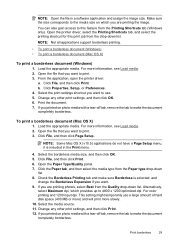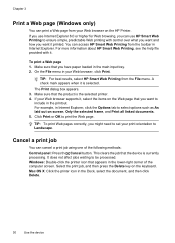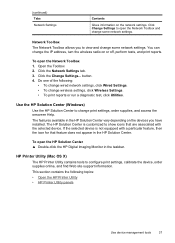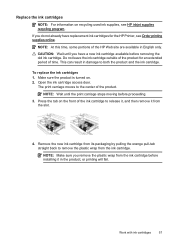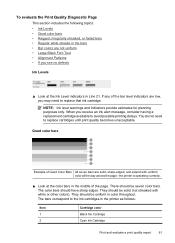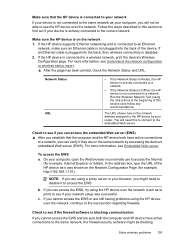HP 6000 Support Question
Find answers below for this question about HP 6000 - Officejet Wireless Color Inkjet Printer.Need a HP 6000 manual? We have 5 online manuals for this item!
Question posted by jimmyrule on February 24th, 2014
Yhs-fullyhosted_003
Current Answers
Answer #1: Posted by hzplj9 on February 25th, 2014 4:06 PM
This is the link to HP for your device. There are support documents and FAQs there.
https://support.hp.com/us-en/product/details/hp-officejet-6000-printer-series---e6/model/3866950
Related HP 6000 Manual Pages
Similar Questions
I replaced the ink, and now the computer doesn't seem to recognize the printer. I upgraded to Snow L...
Printer showed ink cartridges had to be changed. Did change them, but only black cartridge works, pr...
sir i have bougt such printer, now i have to insatall on network, where window7 as fF SERVER and all...