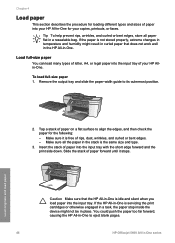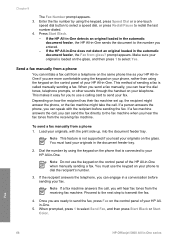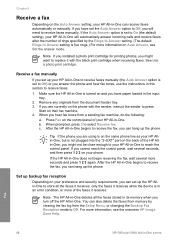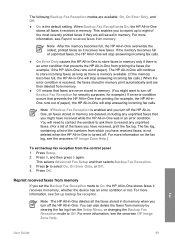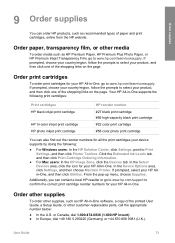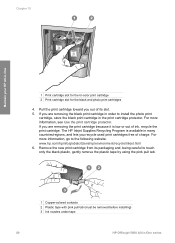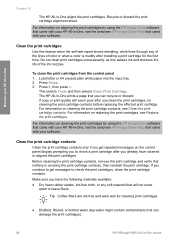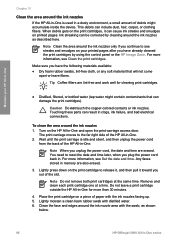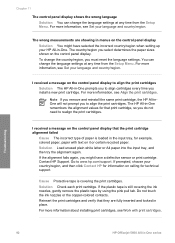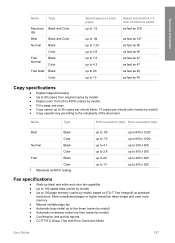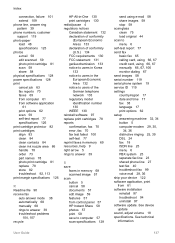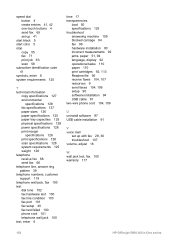HP 5610 Support Question
Find answers below for this question about HP 5610 - Officejet All-in-One Color Inkjet.Need a HP 5610 manual? We have 3 online manuals for this item!
Question posted by icongigga on April 17th, 2014
Officejet 5610 Can I Fax With A Cartridge Error
The person who posted this question about this HP product did not include a detailed explanation. Please use the "Request More Information" button to the right if more details would help you to answer this question.
Current Answers
Related HP 5610 Manual Pages
Similar Questions
Will Hp 5610 Receive Faxes If It Displays Cartridge Error
(Posted by Choppbrc54 10 years ago)
The Banner Says: Print Cartridge Problem, Tri-color. Refer To Device Doc.
(Posted by sueward45282 11 years ago)
Cartridge Error
I get a messae "Cartridge error: Refer to device documentation for troubleshooting" and am unable to...
I get a messae "Cartridge error: Refer to device documentation for troubleshooting" and am unable to...
(Posted by alonz013 11 years ago)
Hp 3600 Officejet
Cartridge Error
I have replaced with new cartridges(HP 22&HP 702). Message was aligning and few second the paper...
I have replaced with new cartridges(HP 22&HP 702). Message was aligning and few second the paper...
(Posted by Anonymous-31168 12 years ago)
How Do I Get Around 'cartridge Error' Message?
On my HP 5610 All in one Officejet printer the "Cartridge Error" message suddenly showed up (I was N...
On my HP 5610 All in one Officejet printer the "Cartridge Error" message suddenly showed up (I was N...
(Posted by pundit65 14 years ago)