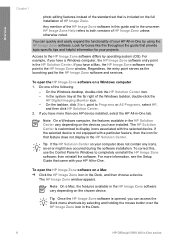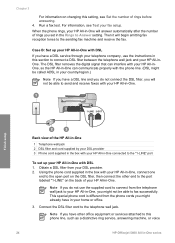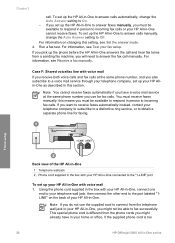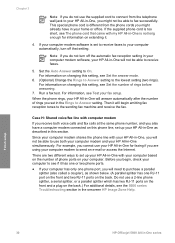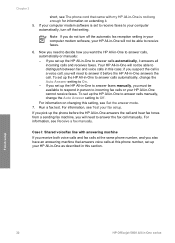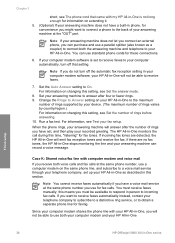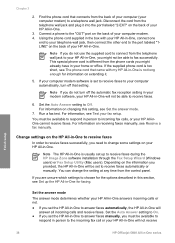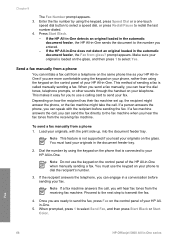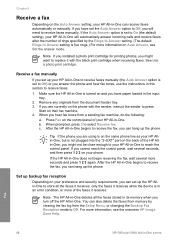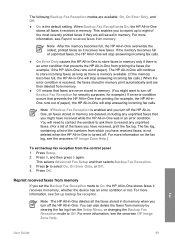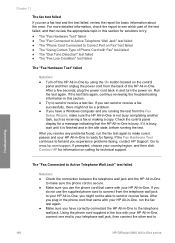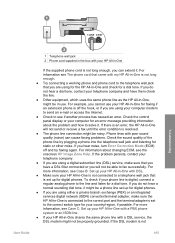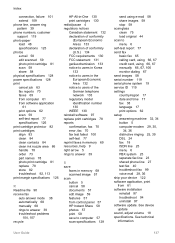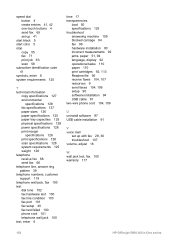HP 5610 Support Question
Find answers below for this question about HP 5610 - Officejet All-in-One Color Inkjet.Need a HP 5610 manual? We have 3 online manuals for this item!
Question posted by Choppbrc54 on May 10th, 2014
Will Hp 5610 Receive Faxes If It Displays Cartridge Error
The person who posted this question about this HP product did not include a detailed explanation. Please use the "Request More Information" button to the right if more details would help you to answer this question.
Current Answers
Related HP 5610 Manual Pages
Similar Questions
Hp Officejet J3680 Displays Hp Officejet J3680 Displays Cartridge Error When
turned on. how do
turned on. how do
(Posted by rwolno 10 years ago)
Hp 5610 Won't Align Cartridges
(Posted by drownas 10 years ago)
Hp 5610 All-in-one Printer Displays Cartridge Error ??
Help In Correcting !
Bi
(Posted by toolman18494 12 years ago)
Hp 2175 Remove And Check Cartridge Error
I keep getting an error to remove and check cartridge when I am installing a new ink cartridge. I ha...
I keep getting an error to remove and check cartridge when I am installing a new ink cartridge. I ha...
(Posted by idahodillies 12 years ago)
How Do I Get Around 'cartridge Error' Message?
On my HP 5610 All in one Officejet printer the "Cartridge Error" message suddenly showed up (I was N...
On my HP 5610 All in one Officejet printer the "Cartridge Error" message suddenly showed up (I was N...
(Posted by pundit65 14 years ago)