HP 5550 Support Question
Find answers below for this question about HP 5550 - Deskjet Color Inkjet Printer.Need a HP 5550 manual? We have 8 online manuals for this item!
Question posted by Anonymous-41086 on October 24th, 2011
Installation Cd
How do I get a copy of the installation disk?
Current Answers
There are currently no answers that have been posted for this question.
Be the first to post an answer! Remember that you can earn up to 1,100 points for every answer you submit. The better the quality of your answer, the better chance it has to be accepted.
Be the first to post an answer! Remember that you can earn up to 1,100 points for every answer you submit. The better the quality of your answer, the better chance it has to be accepted.
Related HP 5550 Manual Pages
HP Deskjet 5550 Series - (English) Reference Guide - Page 5
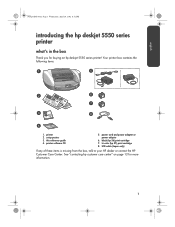
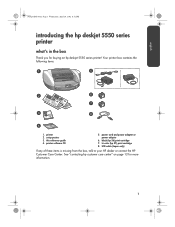
... the HP Customer Care Center. english
NewportRG.book Page 1 Wednesday, April 24, 2002 6:32 PM
introducing the hp deskjet 5550 series printer
what's in the box
Thank you for more information.
1 setup posters 3. tri-color (hp 57) print cartridge 8. black (hp 56) print cartridge 7. printer software CD
5. Your printer box contains the following items:
1
5
2
6
7
3
8
4
1.
HP Deskjet 5550 Series - (English) Reference Guide - Page 7
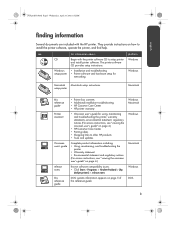
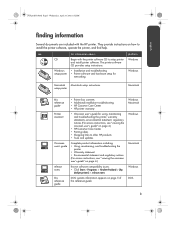
hp deskjet 5550 series
CD
Windows setup poster
for using, maintaining and troubleshooting the printer; regulatory notices (For access instructions, see "viewing the onscreen user's guide" on page 4.)
• HP Customer Care Center • Printing ideas • Shopping links to setup printer and install printer software. see "viewing the onscreen user's guide" on page 4.)
Known software ...
HP Deskjet 5550 Series - (English) Reference Guide - Page 8
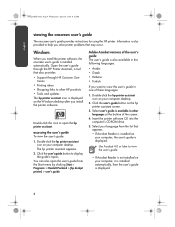
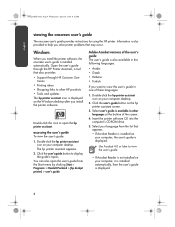
... from the Start menu by clicking Start > Programs > Hewlett-Packard > [hp deskjet printer] > user's guide. Windows
When you want to display the guide's topics. ... you install the printer software, the onscreen user's guide is displayed.
4 Insert the printer software CD into the computer's CD-ROM drive.
5.
Double-click the hp printer assistant icon on the hp printer assistant ...
HP Deskjet 5550 Series - (English) Reference Guide - Page 9
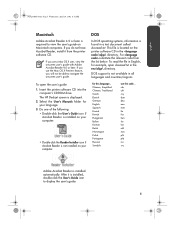
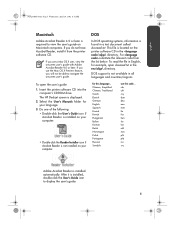
... your computer.
• Double-click the Reader Installer icon if Acrobat Reader is not installed on the printer software CD in a text document called dosread.txt. DOS
In DOS operating systems, information is found in the \djcp\ directory.
The HP Deskjet screen is installed automatically. This file is located on your language. 3. english
NewportRG.book Page...
HP Deskjet 5550 Series - (English) Reference Guide - Page 14
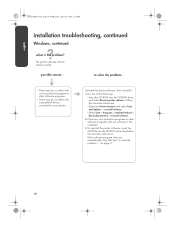
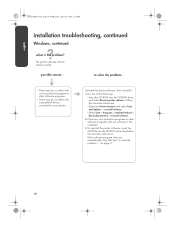
... Start > Programs > Hewlett-Packard > [hp deskjet printer] > uninstall software.
2. Close any virus protection programs or other software programs.
• There may be a conflict with a peripheral device connected to solve the problem..." The printer software did not install correctly. Do one of the following:
•Insert the CD-ROM into the CD-ROM drive, then follow the...
HP Deskjet 5550 Series - (English) Reference Guide - Page 15
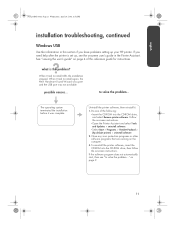
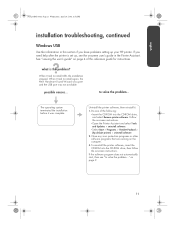
....
•Select Start > Programs > Hewlett-Packard > [hp deskjet printer] > uninstall software.
2.
See "viewing the user's guide" on page 4 of the following:
•Insert the CD-ROM into the CD-ROM drive, then follow the onscreen instructions. english
NewportRG.book Page 11 Wednesday, April 24, 2002 6:32 PM
installation troubleshooting, continued
Windows USB
Use the information...
HP Deskjet 5550 Series - (English) Reference Guide - Page 23
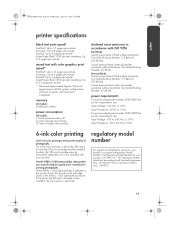
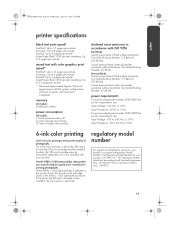
...DeskJet 5550) or product numbers (e.g., C6487C).
19 memory
All models: 8 MB built-in RAM
power consumption
All models: 2 watts maximum when off 4 watts average non-printing 30 watts average when printing
declared noise emissions in the 4800 x 1200 optimized dpi mode. If the photo (hp 58) print cartridge is also installed... selected in the printer driver, the tri-color print cartridge prints in...
HP Deskjet 5550 Series printers - (English) Macintosh User's Guide - Page 118


file:///C|/Projects/Newport/Mac_UG_huykuna/ug_notprinting_fs.html (5 of 5) [5/9/2002 9:41:18 AM]
118 printer is not printing
Newport Hykuna Mac UG Final
printer driver not found in the Chooser, load the driver from the CD for Mac OS X Classic. If no hp inkjet printer icon appears in Mac OS X Classic
The printer driver you need may have to be installed separately.
HP Deskjet 5550 Series printers - (English) Macintosh User's Guide - Page 143


...600 dpi Plain Paper/Best: 600 x 600 dpi Inkjet Paper/High Resolution Photo (1200 dpi text rendering): 1200 x 1200 dpi
color input resolution (depending on paper type)
Plain Paper/...printer specifications
hp deskjet 5550 series
Newport Hykuna Mac UG Final
black text print speed * FastDraft: Up to 17 pages per minute Everyday: Up to 8 pages per minute Normal: Up to 6 pages per minute Inkjet...
HP Deskjet 5550 Series printers - (English) Macintosh User's Guide - Page 87
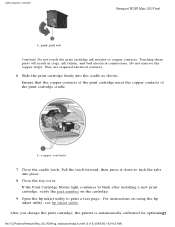
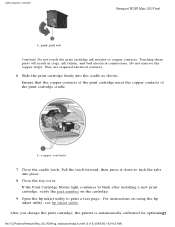
... installing a new print cartridge, verify the part number on using the hp inkjet utility, see hp inkjet ...utility.
Close the cradle latch. For instructions on the cartridge.
9. replacing print cartridges
Newport ROW Mac UG Final
1. Do not remove the copper strips. copper contacts
7. Close the top cover. After you change the print cartridge, the printer...
HP Deskjet 5550 Series printers - (English) Macintosh User's Guide - Page 105
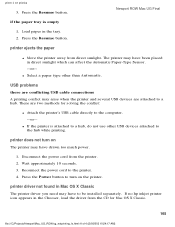
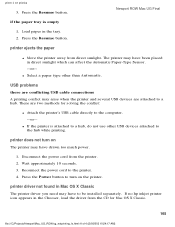
...Mac OS X Classic. If no hp inkjet printer icon appears in Mac OS X Classic
The printer driver you need may arise when the printer and several USB devices are conflicting USB ...printer driver not found in the Chooser, load the driver from the CD for solving the conflict:
q Attach the printer's USB cable directly to the computer.
-or-
USB problems
there are attached to be installed...
HP Deskjet 5550 Series printers - (English) Macintosh User's Guide - Page 127


...printer specifications
hp deskjet 5550 series
Newport ROW Mac UG Final
black text print speed * FastDraft: Up to 17 pages per minute Everyday: Up to 8 pages per minute Normal: Up to 6 pages per minute Inkjet... 600 dpi Plain Paper/Best: 600 x 600 dpi Inkjet Paper/High Resolution Photo (1200 dpi text rendering): 1200 x 1200 dpi
color input resolution (depending on paper type)
Plain Paper/FastDraft...
HP Deskjet 5550 Series printers - (English) Windows User's Guide - Page 110
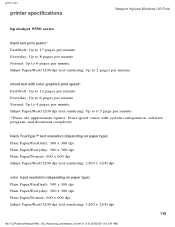
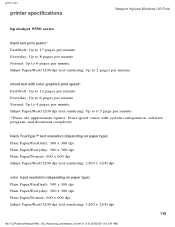
...printer specifications
Newport Hykuna Windows UG Final
hp deskjet 5550 series
black text print speed * FastDraft: Up to 17 pages per minute Everyday: Up to 8 pages per minute Normal: Up to 6 pages per minute Inkjet... 300 x 300 dpi Plain Paper/Normal: 600 x 600 dpi Inkjet Paper/Best/1200 dpi text rendering: 1200 x 1200 dpi
color input resolution (depending on paper type) Plain Paper/FastDraft: 300 ...
HP Deskjet 5550 Series printers - (English) Windows User's Guide - Page 102


... speed varies with color graphics print speed* FastDraft: Up to 12 pages per minute Everyday: Up to 6 pages per minute Normal: Up to 4 pages per minute Inkjet Paper/Best/1200 dpi text rendering: Up to 2 pages per minute *These are approximate figures. printer_spec
printer specifications
Newport ROW Windows UG Final
hp deskjet 5550 series
black...
HP Deskjet 5551 printer - (English) Reference Guide - Page 5
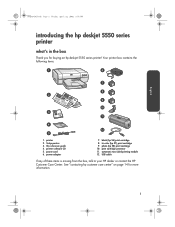
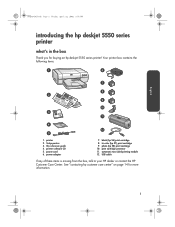
... page 14 for buying an hp deskjet 5550 series printer! Your printer box contains the following items:
English
10 11
12
1. printer 2. power cord 6. tri-color (hp 57) print cartridge 9. automatic two-sided printing module 12. introducing the hp deskjet 5550 series printer
what's in the box
Thank you for more information.
1 printer software CD 5. photo (hp 58) print cartridge 10...
HP Deskjet 5551 printer - (English) Reference Guide - Page 7
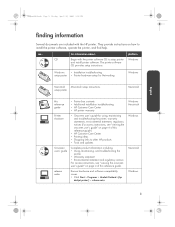
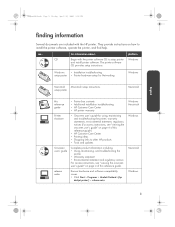
...Onscreen user's guide for information about... English
finding information
Several documents are included with the printer software CD to setup printer and install printer software. hp deskjet 5550 series
CD
for using, maintaining and troubleshooting the printer, warranty statements, environmental statement, regulatory notices (For access instructions, see "viewing the onscreen user's guide...
HP Deskjet 5551 printer - (English) Reference Guide - Page 8


...-Packard > [hp deskjet printer] > user's guide
- Insert the printer software CD into the computer's CD-ROM drive. Do one of the following:
- Double-click the HP Printer Assistant icon on your... products
• Tools and Updates
The HP Printer Assistant icon is installed on your language.
3.
The HP Deskjet screen is installed automatically. Adobe Acrobat Reader is displayed.
2. ...
HP Deskjet 5551 printer - (English) Reference Guide - Page 23


... minute Inkjet Paper/Best/1200 dpi text rendering: Up to enhance the quality of photographs. regulatory model number
For regulatory identification purposes, your product. This regulatory number should not be installed. For 6-ink color printing, a photo (hp 58) and a tri-color (hp 57) print cartridge must be confused with the marketing name (e.g., HP DeskJet 5550) or...
User Guide - Page 34


...Printer Driver
Paper that has been printed on with an inkjet printer - Paper that has been printed on with magicolor 5570(5550... Use paper that has been printed on with a monochrome/color lase printer/copier - Basic Tab
The Basic Tab allows you to... printer and print it later (Job Retention) „ Save a confidential job on the printer and protect it with a password „ Print a single copy...
User Guide - Page 116
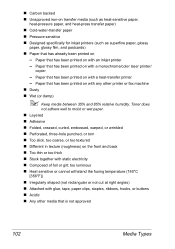
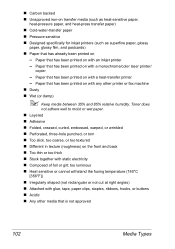
... with a monochrome/color laser printer/
copier
- Paper that has been printed on with a heat-transfer printer
- „ Carbon backed „ Unapproved iron-on transfer media (such as heat-sensitive paper,
heat-pressure paper, and heat-press transfer paper) „ Cold-water-transfer paper „ Pressure sensitive „ Designed specifically for inkjet printers (such as superfine...
Similar Questions
Hp Deskjet 5550 Parts Needed - Model C6487c
Hi. I need the two cradle latches and the movable front cover (dark plastic) for my HP Deskjet 5550 ...
Hi. I need the two cradle latches and the movable front cover (dark plastic) for my HP Deskjet 5550 ...
(Posted by bw9180 7 years ago)
Hp Deskjet 5550 Inkjet Printer Won't Turn On
(Posted by tripbogg 9 years ago)
My Hp Deskjet 5650 Color Inkjet Printer Won't Print Black
(Posted by jedMart 10 years ago)
Hp Deskjet Color Inkjet Printer Driver
(Posted by kkljeyamurugan1995 11 years ago)
How Do I Set Up The 5550hp Printer Assistant Again ?
(Posted by bukti 11 years ago)

