HP 5550 Support Question
Find answers below for this question about HP 5550 - Deskjet Color Inkjet Printer.Need a HP 5550 manual? We have 8 online manuals for this item!
Question posted by bloom on February 22nd, 2011
Driver Type
Is the driver for 5550C suitable for my C6487C?
(I have Win XP, C6487C printer and the original HP disk for the 5550 printer).
I thnak you
Current Answers
There are currently no answers that have been posted for this question.
Be the first to post an answer! Remember that you can earn up to 1,100 points for every answer you submit. The better the quality of your answer, the better chance it has to be accepted.
Be the first to post an answer! Remember that you can earn up to 1,100 points for every answer you submit. The better the quality of your answer, the better chance it has to be accepted.
Related HP 5550 Manual Pages
HP Deskjet 5550 Series - (English) Reference Guide - Page 6
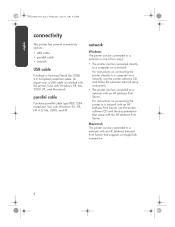
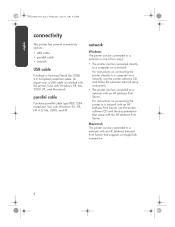
... a computer on a network.
parallel cable
Purchase parallel cable type IEEE-1284 compliant. network
Windows The printer can be connected to a network in one of two ways:
• The printer can be connected directly to a network with an HP Jetdirect External Print Server that came with an HP Jetdirect Print Server.
For instructions on a network, use...
HP Deskjet 5550 Series - (English) Reference Guide - Page 23
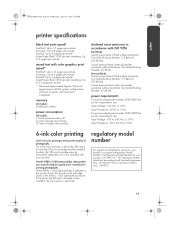
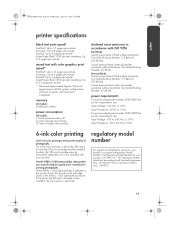
... 6-ink color printing, a photo (hp 58) and a tri-color (hp 57) print cartridge must be confused with the marketing name (e.g., HP DeskJet 5550) or product numbers (e.g., C6487C).
19 If the photo (hp 58) ...quality print resolution for your product is selected in the printer driver, the tri-color print cartridge prints in accordance with color graphics print speed*
FastDraft: Up to 12 pages ...
HP Deskjet 5550 Series printers - (English) Macintosh User's Guide - Page 2
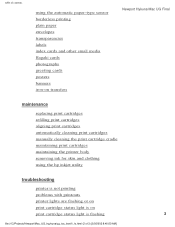
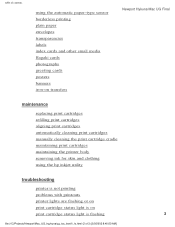
table of contents
using the automatic paper-type sensor borderless printing plain paper envelopes transparencies labels index...the print cartridge cradle maintaining print cartridges maintaining the printer body removing ink for skin and clothing using the hp inkjet utility
troubleshooting
printer is not printing
problems with printouts
printer lights are flashing or on
print cartridge status ...
HP Deskjet 5550 Series printers - (English) Macintosh User's Guide - Page 123
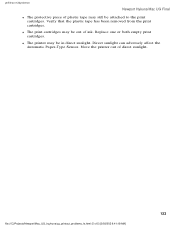
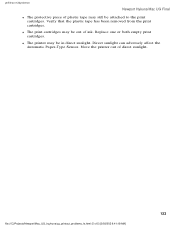
....html (5 of direct sunlight. problems with printouts
Newport Hykuna Mac UG Final
q The protective piece of plastic tape may be out of ink. Move the printer out of 5) [5/9/2002 9:41:19 AM]
123 Replace one or both empty print cartridges.
Direct sunlight can adversely affect the Automatic Paper...
HP Deskjet 5550 Series printers - (English) Macintosh User's Guide - Page 143


...printer specifications
hp deskjet 5550 series
Newport Hykuna Mac UG Final
black text print speed * FastDraft: Up to 17 pages per minute Everyday: Up to 8 pages per minute Normal: Up to 6 pages per minute Inkjet... Paper/Best: 600 x 600 dpi Inkjet Paper/High Resolution Photo (1200 dpi text rendering): 1200 x 1200 dpi
color input resolution (depending on paper type)
Plain Paper/FastDraft: 300 x 300...
HP Deskjet 5550 Series printers - (English) Macintosh User's Guide - Page 105
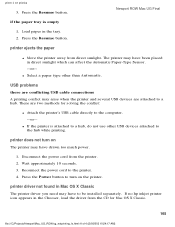
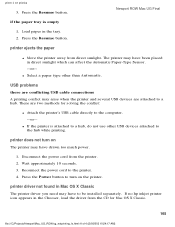
...
3. There are attached to a hub, do not use other than Automatic.
If no hp inkjet printer icon appears in direct sunlight which can affect the Automatic Paper-Type Sensor.
-or- Wait approximately 10 seconds. 3.
printer ejects the paper
q Move the printer away from the printer. 2. file:///C|/Projects/Newport/Mac_UG_ROW/ug_notprinting_fs.html (4 of 4) [5/9/2002 10:24:17 AM...
HP Deskjet 5550 Series printers - (English) Macintosh User's Guide - Page 110
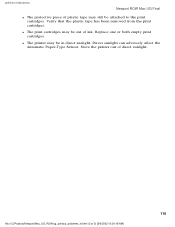
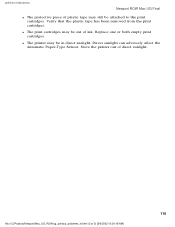
... tape may still be in direct sunlight. file:///C|/Projects/Newport/Mac_UG_ROW/ug_printout_problems_fs.html (5 of direct sunlight.
Direct sunlight can adversely affect the Automatic Paper-Type Sensor. Move the printer out of 5) [5/9/2002 10:24:18 AM]
110 Verify that the plastic tape has been removed from the print cartridges.
q The print cartridges...
HP Deskjet 5550 Series printers - (English) Macintosh User's Guide - Page 127


... with color graphics print speed*
FastDraft: Up to 12 pages per minute
Everyday: Up to 6 pages per minute
Normal: Up to 4 pages per minute
Inkjet Paper/Best or High Resolution Photo (1200 dpi text rendering): Up to 2 pages per minute
mixed text with system configuration, software program, and document complexity. printer_spec
printer specifications
hp deskjet 5550...
HP Deskjet 5550 Series printers - (English) Windows User's Guide - Page 99


... Release Notes for known software issues. q Click Start > Programs > Hewlett-Packard > [hp deskjet series] > release notes to the print cartridges.
blank pages print
q The protective piece ... print cartridges. q The printer may be in direct sunlight. problems with printouts
Newport Hykuna Windows UG Final
Quality
Paper Type: Special Papers, then select hp banner paper
Layout Paper Size...
HP Deskjet 5550 Series printers - (English) Windows User's Guide - Page 110
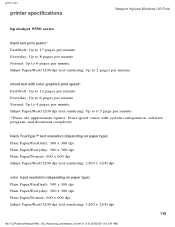
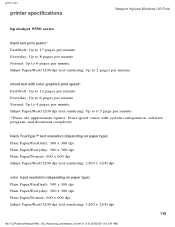
... on paper type) Plain Paper/FastDraft: 300 x 300 dpi Plain Paper/Everyday: 300 x 300 dpi Plain Paper/Normal: 600 x 600 dpi Inkjet Paper/Best/1200 dpi text rendering: 1200 x 1200 dpi
110
file:///C|/Projects/Newport/Win_UG_Hykuna/ug_printerspec_fs.html (1 of 6) [5/9/2002 10:13:01 AM]
printer_spec
printer specifications
Newport Hykuna Windows UG Final
hp deskjet 5550 series...
HP Deskjet 5550 Series printers - (English) Windows User's Guide - Page 93
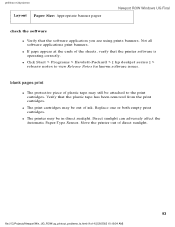
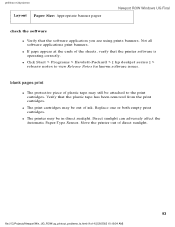
... [ hp deskjet series ] > release notes to the print cartridges.
blank pages print
q The protective piece of the sheets, verify that the software application you are using prints banners. q The printer may ...Final
check the software
q Verify that the printer software is operating correctly.
Direct sunlight can adversely affect the Automatic Paper-Type Sensor. q If gaps appear at the...
HP Deskjet 5550 Series printers - (English) Windows User's Guide - Page 102


... speed varies with color graphics print speed* FastDraft: Up to 12 pages per minute Everyday: Up to 6 pages per minute Normal: Up to 4 pages per minute Inkjet Paper/Best/1200 dpi text rendering: Up to 0.5 page per minute *These are approximate figures.
printer_spec
printer specifications
Newport ROW Windows UG Final
hp deskjet 5550 series
black text...
HP Deskjet 5551 printer - (English) Reference Guide - Page 23


... resolution for your product is selected in the printer driver, the tri-color print cartridge prints in accordance with your product is enhanced. For 6-ink color printing, a photo (hp 58) and a tri-color (hp 57) print cartridge must be confused with the marketing name (e.g., HP DeskJet 5550) or product numbers (e.g., C6487C).
19
The Regulatory Model Number for printing photographs...
User Guide - Page 10
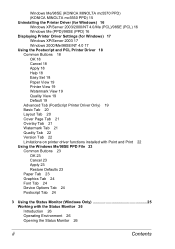
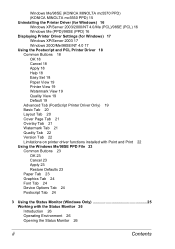
... 2003/2000/NT 4.0/Me (PCL)/98SE (PCL) 16 Windows Me (PPD)/98SE (PPD) 16 Displaying Printer Driver Settings (for Windows) 17 Windows XP/Server 2003 17 Windows 2000/Me/98SE/NT 4.0 17 Using the Postscript and PCL Printer Driver 18 Common Buttons 18 OK 18 Cancel 18 Apply 18 Help 18 Easy Set 18 Paper...
User Guide - Page 26


... later (G4 or later is recommended), Windows XP Professional x64 Edition, Windows Server 2003, Windows Server 2003 x64 Edition, Windows 2000 (Service Pack 4 or later), Windows Me, Windows 98SE, Windows NT 4.0 (Service Pack 6)
- Parallel (IEEE 1284) port
" For details of free hard disk space for printer driver and
Status Monitor
- System Requirements
„ Personal...
User Guide - Page 31
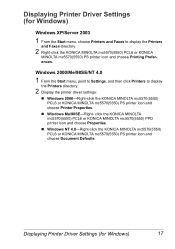
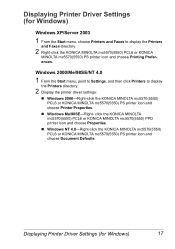
...-click the KONICA MINOLTA mc5570(5550) PCL6 or KONICA
MINOLTA mc5570(5550) PS printer icon and choose Printing Preferences.
Displaying Printer Driver Settings (for Windows)
17 Displaying Printer Driver Settings (for Windows)
Windows XP/Server 2003
1 From the Start menu, choose Printers and Faxes to display
the Printers directory.
2 Display the printer driver settings:
„ Windows 2000...
User Guide - Page 34


...Printer Driver
Paper that has been printed on with any other printer or fax machine
Layout Tab
The Layout Tab allows you to „ Specify the orientation of the media „ Specify the size of the original... types of paper.
- Paper that has been printed on with a monochrome/color lase printer/copier - Basic Tab
The Basic Tab allows you to staple with an inkjet printer ...5550).
User Guide - Page 116
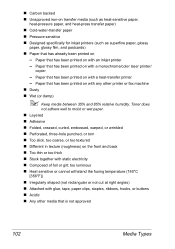
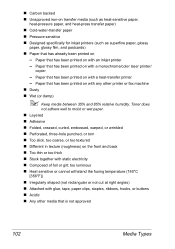
... has been printed on with a monochrome/color laser printer/
copier
- Toner does
not adhere well...Types Paper that has already been printed on
- „ Carbon backed „ Unapproved iron-on transfer media (such as heat-sensitive paper,
heat-pressure paper, and heat-press transfer paper) „ Cold-water-transfer paper „ Pressure sensitive „ Designed specifically for inkjet printers...
User Guide - Page 120


...-24 lb) See page 100 for inkjet printers „ Precut or perforated „ Preprinted or multicolored
" If the postcard is warped, press on a sheet of plain paper first to 20 postcards, depending on their
(Manual Feed thickness
Tray)
Tray 2/3/4
Not supported
Orientation Face down
Driver
Postcard
Media Type
Weight
60-163 g/m² (16-90...
User Guide - Page 121
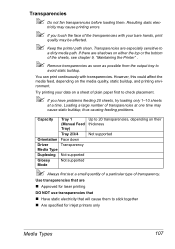
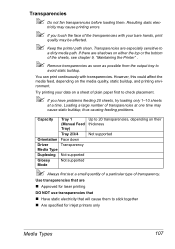
...that are especially sensitive to stick together „ Are specified for inkjet printers only
Media Types
107
Try printing your bare hands, print
quality may cause static buildup...
Driver
Transparency
Media Type
Duplexing Not supported
Glossy
Not supported
Mode
" Always first test a small quantity of a particular type of the sheets, see chapter 9, "Maintaining the Printer"...
Similar Questions
Hp Deskjet 5550 Parts Needed - Model C6487c
Hi. I need the two cradle latches and the movable front cover (dark plastic) for my HP Deskjet 5550 ...
Hi. I need the two cradle latches and the movable front cover (dark plastic) for my HP Deskjet 5550 ...
(Posted by bw9180 7 years ago)
Hp Deskjet 5550 Inkjet Printer Won't Turn On
(Posted by tripbogg 10 years ago)
Hp Deskjet Color Inkjet Printer Driver
(Posted by kkljeyamurugan1995 11 years ago)
Ineed Driver For Scanner Usb1200dpi Win Xp
(Posted by stefimalakkal 11 years ago)
How Do I Set Up The 5550hp Printer Assistant Again ?
(Posted by bukti 11 years ago)

