HP 5510 Support Question
Find answers below for this question about HP 5510 - Officejet All-in-One Color Inkjet.Need a HP 5510 manual? We have 2 online manuals for this item!
Question posted by nkrMaddy1 on March 2nd, 2014
Why Isnt My New Hp 5510 Printer Showing Up As A Scanner?
The person who posted this question about this HP product did not include a detailed explanation. Please use the "Request More Information" button to the right if more details would help you to answer this question.
Current Answers
There are currently no answers that have been posted for this question.
Be the first to post an answer! Remember that you can earn up to 1,100 points for every answer you submit. The better the quality of your answer, the better chance it has to be accepted.
Be the first to post an answer! Remember that you can earn up to 1,100 points for every answer you submit. The better the quality of your answer, the better chance it has to be accepted.
Related HP 5510 Manual Pages
HP Officejet 5500 series All-in-One - (English) Reference Guide - Page 4
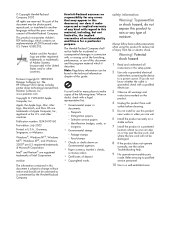
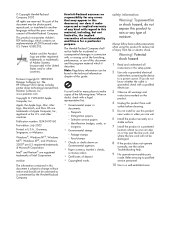
... Adobe and the Acrobat logo are U.S.-registered trademarks of Microsoft Corporation. The HP Officejet 5500 Series includes printer driver technology licensed from fire or electric shock. Publication number: Q3434-90160
...When in the setup poster.
2 Use only a grounded electrical
outlet when connecting the device to reduce risk of injury from Palomar Software, Inc. Apple, the Apple logo, Mac...
HP Officejet 5500 series All-in-One - (English) Reference Guide - Page 14
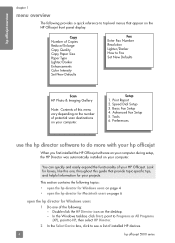
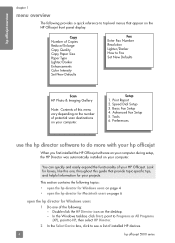
... Enhancements Color Intensity Set New Defaults
Fax Enter Fax Number Resolution Lighter/Darker How to Fax Set New Defaults
Scan HP Photo & Imaging Gallery
Note: Contents of potential scan destinations on the desktop. - Double-click the HP Director icon on your projects. Advanced Fax Setup 5.
You can quickly and easily expand the functionality of installed HP devices.
4
hp officejet...
HP Officejet 5500 series All-in-One - (English) Reference Guide - Page 16


... you have an HP scanner and an HP Officejet installed, two HP Director icons are present in the Dock, one ) using Macintosh OS X
If you are using Macintosh OS X, the HP Director (All-in-One) is associated with the HP Director (All-in -One) icon for your device.
open the hp director for your device. To display the HP Director menu...
HP Officejet 5500 series All-in-One - (English) Reference Guide - Page 18
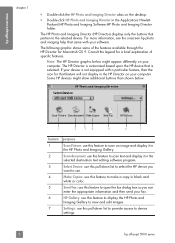
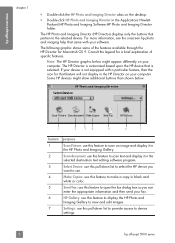
hp officejet overview
chapter 1
! For more information, see the onscreen hp photo and imaging help that feature will not display in black and
white or color.
5
Send Fax: use this feature to make a copy in the HP Director on your software. Some HP devices might show additional buttons than shown below might appear differently on the desktop.
! Double-click...
HP Officejet 5500 series All-in-One - (English) Reference Guide - Page 30


...) effect that sometimes occurs in the Copy Quality menu.
copy
20
hp officejet 5500 series Best copies more slowly than the Normal setting.
Copy Menu Number of Copies Reduce/Enlarge Copy Quality Copy Paper Size Paper Type Lighter/Darker Enhancements Color Intensity Set New Defaults
Copy Quality Normal Fast Best
3 Press until Copy Quality...
HP Officejet 5500 series All-in-One - (English) Reference Guide - Page 31


.... copy
1 Arrange your originals so they are only saved on top.
2 Load your original. They do not adjust the settings in color or black and white.
The HP Officejet uses the new default settings to control the settings on copies you should set your software. or multiple-page document in the software. Copy Menu...
HP Officejet 5500 series All-in-One - (English) Reference Guide - Page 33


... Menu Number of Copies Reduce/Enlarge Copy Quality Copy Paper Size Paper Type Lighter/Darker Enhancements Color Intensity Set New Defaults
Copy Paper Size* Legal Letter A4 4 x 6 inch
*The paper sizes available ...up in the automatic document feeder tray. For information on the left front corner of your HP Officejet. copy
You might find it easier to ensure you are available in the Copy Paper ...
HP Officejet 5500 series All-in-One - (English) Reference Guide - Page 36
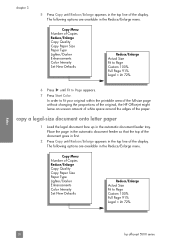
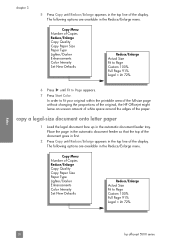
.../Enlarge Copy Quality Copy Paper Size Paper Type Lighter/Darker Enhancements Color Intensity Set New Defaults
Reduce/Enlarge Actual Size Fit to Page Custom 100% Full Page 91% Legal > Ltr 72%
copy
26
hp officejet 5500 series
In order to Page appears. 7 Press Start Color. chapter 3
5 Press Copy until Reduce/Enlarge appears in the top...
HP Officejet 5500 series All-in-One - (English) Reference Guide - Page 38
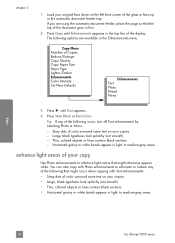
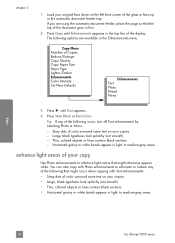
...top line of your copy
Use Photo enhancements to medium-gray areas
copy
28
hp officejet 5500 series to medium-gray areas
enhance light areas of the display. If ...dots of Copies Reduce/Enlarge Copy Quality Copy Paper Size Paper Type Lighter/Darker Enhancements Color Intensity Set New Defaults
Enhancements Text Photo Mixed None
3 Press until Enhancements appears in first.
2 Press...
HP Officejet 5500 series All-in-One - (English) Reference Guide - Page 39
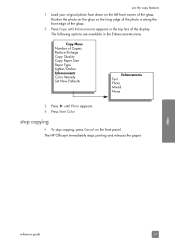
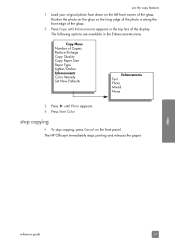
...Copy Paper Size Paper Type Lighter/Darker Enhancements Color Intensity Set New Defaults
Enhancements Text Photo Mixed None
3 Press ...until Enhancements appears in the Enhancements menu. Copy Menu Number of the display. copy
reference guide
29
stop copying, press Cancel on the left front corner of the glass.
The HP Officejet...
HP Officejet 5500 series All-in-One - (English) Reference Guide - Page 55


... appears, press 1 (Yes), if you want to delete appears, and then press OK. The HP Officejet only sends faxes at the highest resolution supported by the receiving fax machine. The name is limited ...Setup and then selects Delete Speed Dial. 3 Press until the individual entry that you are set new defaults on page 42. 6 After Enter Another? fax
reference guide
45 For more information on ...
HP Officejet 5500 series All-in-One - (English) Reference Guide - Page 57


...Color. For more information on speed dials, see set up speed dialing on page 44.
4 Press Fax until the setting you want to change the default values for the Resolution and Lighter/Darker settings through the front panel.
1 Load your HP Officejet... is No Redial. This section contains the following topics:
• set new defaults on page 47 • redial a busy or unanswered number automatically ...
HP Officejet 5500 series All-in-One - (English) Reference Guide - Page 60
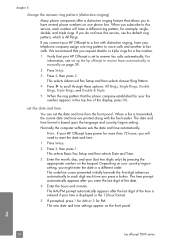
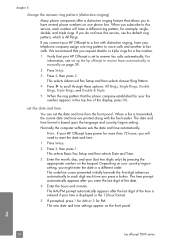
...automatically.
Note: If your HP Officejet loses power for PM.
...digit of the time is entered if your HP Officejet is displayed in the 12-hour format....this service, each time you connect your HP Officejet to a line with the fax header...., and triple rings. fax
50
hp officejet 5500 series When a fax is based... can set up the hp officejet to receive faxes automatically or...
HP Officejet 5500 series All-in-One - (English) Reference Guide - Page 63
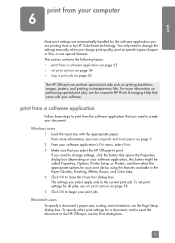
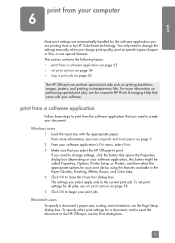
...box.
53 The settings you select apply only to the HP Officejet, use special features.
You only need to print.
To...and Color tabs. 4 Click OK to create your document. This section contains the following topics: • print from or by HP ColorSmart..., this button might be called Properties, Options, Printer Setup, or Printer), and then select the appropriate options for a document...
HP Officejet 5500 series All-in-One - (English) Reference Guide - Page 64
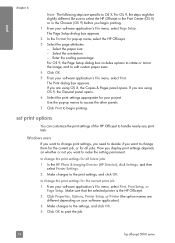
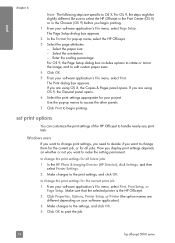
... Setup. For OS 9, the steps might be slightly different. Use the pop-up menu, select the HP Officejet.
3 Select the page attributes: - Select the orientation. - Make sure that the selected printer is the HP Officejet. 2 Click Properties, Options, Printer Setup, or Printer (the option names are using OS X, the Copies & Pages panel opens. If you want to...
HP Officejet 5500 series All-in-One - (English) Reference Guide - Page 67


print cartridges HP black inkjet print cartridge HP tri-color inkjet print cartridge
hp reorder number #56, 19 ml black print cartridge #57, 17 ml color print cartridge
Get more information about print cartridges from the HP website. Use this information to determine which print cartridge to : www.hp.com Choose your country/region, and then select Buy or Shopping...
HP Officejet 5500 series All-in-One - (English) Reference Guide - Page 71


...the ink level for Macintosh users 1 From the HP Director, choose Settings, and the choose Maintain Printer. 2 If the Select Printer dialog box opens, select your HP Officejet, and then
click Utilities. 3 From the list,... indicate the source of ink remaining in the print cartridges. The ink level supply shows an approximation of the amount of the printing problem. Checking the ink levels can ...
HP Officejet 5500 series All-in-One - (English) Reference Guide - Page 74
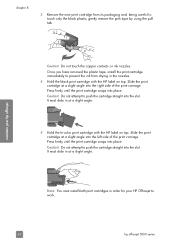
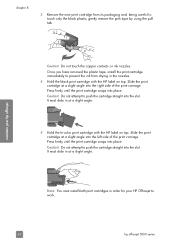
...in order for your hp officejet
Caution! Press firmly until the print cartridge snaps into the slot. Do not touch the copper contacts or ink nozzles. chapter 8
3 Remove the new print cartridge from drying... place. Slide the print cartridge at a slight angle.
5 Hold the tri-color print cartridge with the HP label on top. Do not attempt to touch only the black plastic, gently...
HP Officejet 5500 series All-in-One - (English) Reference Guide - Page 76
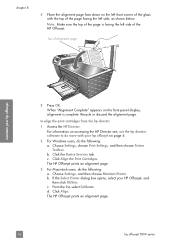
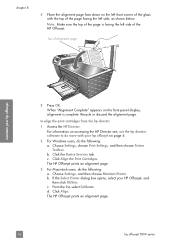
... of the page facing the left side, as shown below. Click the Device Services tab. Choose Settings, and then choose Maintain Printer. b. Top of alignment page
maintain your HP Officejet, and then click Utilities. If the Select Printer dialog box opens, select your hp officejet
5 Press OK.
From the list, select Calibrate. Recycle or discard the alignment...
HP Officejet 5500 series All-in-One - (English) Reference Guide - Page 98
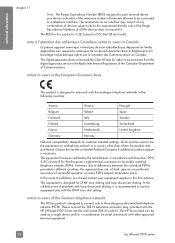
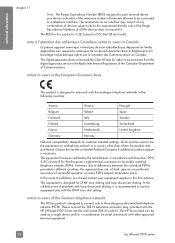
...is recommended to use the equipment on an interface may consist of any combination of devices subject only to the requirement that the sum of the Ringer Equivalence Numbers of Communications....Directive 1999/ 5/EC (annex II) for Pan-European single-terminal connection to interwork with the HP Officejet 5500 Series into the wall socket (TAE 6) code N. Contact the vendor or Hewlett-Packard ...
Similar Questions
Can I Buy Power Cord Adapter For Hp 5510 Printer At Best Buy?
(Posted by DanimalGedandsi 9 years ago)
Where Is The Print Carriage Access Door On Hp All In One 5510 Printer. Show
diagram
diagram
(Posted by helpje 10 years ago)
Calibrate Hp 5510 Printer
how do i calibrate the hp 5510 printer with my monitor
how do i calibrate the hp 5510 printer with my monitor
(Posted by jainswor99 11 years ago)
My Hp 3020 Printer Va Scanner Fails To Scan
show me how to solve the problem of scanning failure of HP-3020
show me how to solve the problem of scanning failure of HP-3020
(Posted by alicele 11 years ago)
Hp 1522nf Printer 52 Scanner Eror
my HP 1522NF Printer have this EROR 52 scanner Eror. How can I solve this EROR........
my HP 1522NF Printer have this EROR 52 scanner Eror. How can I solve this EROR........
(Posted by kabirfarsa 12 years ago)

