HP 550 Support Question
Find answers below for this question about HP 550 - Notebook PC.Need a HP 550 manual? We have 30 online manuals for this item!
Question posted by paltsandi on July 3rd, 2014
How To Replace Keyboard On Hp 550 Notebook Video
The person who posted this question about this HP product did not include a detailed explanation. Please use the "Request More Information" button to the right if more details would help you to answer this question.
Current Answers
There are currently no answers that have been posted for this question.
Be the first to post an answer! Remember that you can earn up to 1,100 points for every answer you submit. The better the quality of your answer, the better chance it has to be accepted.
Be the first to post an answer! Remember that you can earn up to 1,100 points for every answer you submit. The better the quality of your answer, the better chance it has to be accepted.
Related HP 550 Manual Pages
HP Business Notebook HP_TOOLS Partition Guidelines - Page 1
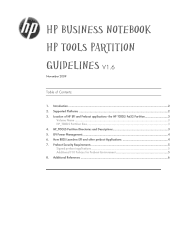
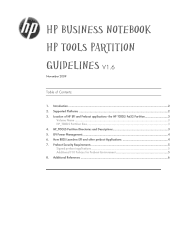
... Policies for Preboot Environment 5 8. Additional References ...6 Supported Platforms ...2 3. the HP TOOLS Fat32 Partition 3
Volume Name ...3 HP_TOOLS Partition Size 3 4. How BIOS Launches EFI and other preboot Applications 4 7. HP Business Notebook
HP TOOLS Partition
Guidelines V1.6
November 2009
Table of HP EFI and Preboot applications- Location of Contents:
1. HP_TOOLS Partition...
HP Business Notebook HP_TOOLS Partition Guidelines - Page 2


... debug and upgrade. EFI is viewable on all of its commercial notebook computers.1 Along with replacing the traditional BIOS interface, the HP partition adds tools to EFI BIOS limitations with the EFI BIOS, HP created the partition as HP_TOOLS. On 2008 and later commercial notebook platforms with accessing other BIOS functions. EFI is supported by...
HP Business Notebook HP_TOOLS Partition Guidelines - Page 3


..., the preboot partition HP_TOOLS is 2 GB.
4. On 2008 and later commercial notebook platforms with the "HP_TOOLS" label and install itself under :\HEWLETT‐PACKARD\QUICKLOOK\quicklook.efi
3 When the partition is created, please make sure that are placed on a HP specific partition.
HP_TOOLS Partition Directories and Descriptions
The HP_TOOLS partition structure should...
HP Business Notebook HP_TOOLS Partition Guidelines - Page 4
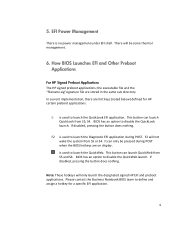
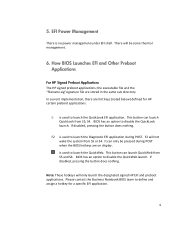
... system from S5 and S4. is no power management under EFI shell. Please contact the Business Notebook BIOS team to launch the QuickLook EFI application. In current implementation, there are stored in the ... BIOS Launches EFI and Other Preboot Applications
For HP Signed Preboot Applications The HP signed preboot applications; EFI Power Management
There is used to define and assign a hotkey ...
HP Business Notebook Password Localization Guidelines - Page 1


Supported Keyboard Layouts in Preboot and Drive Encryption 3 5. What to do when a password is rejected 12 Supported Platforms 2 3. HP Business Notebook
Password Localization
Guidelines V1.0
November 2009
Table of Design 3 4. Overview of Contents:
1. Exceptions...8 8. Introduction...2 2. HP ProtectTools Security Manager Filter Logic 6 6. How Preboot BIOS Implements the Password...
HP Business Notebook Password Localization Guidelines - Page 2


...keyboard layout etc. Supported Platforms
The HP_Tools partition feature described in the Preboot BIOS and drive encryption environment, which then logs the user all the way into the appropriate Windows account. Introduction
HP... are : Windows password, Fingerprint and HP Java Smartcard. Protects your computer data by 2008 and 2009 HP business notebooks.
2 However, at each security level...
HP Business Notebook Password Localization Guidelines - Page 3


...BIOS level or Drive Encryption level. In 2008 Business Notebook BIOS, a soft keyboard will therefore be acceptable for a particular keyboard layout differs in Preboot and Drive Encryption
The Preboot ...from the HP designation. These passwords will be responsible to BIOS Preboot and Drive Encryption. Below is to use password filters to Unicode based on the supported keyboard layout. ...
Wireless (Select Models Only) - Windows Vista and Windows XP - Page 18


... devices. 4 Using Bluetooth wireless devices (select models only)
A Bluetooth device provides short-range wireless communications that replace the physical cable connections that traditionally link electronic devices such as the following: ● Computers (desktop, notebook, PDA) ● Phones (cellular, cordless, smart phone) ● Imaging devices (printer, camera) ● Audio devices...
Wireless (Select Models Only) - Windows XP - Page 18


... devices. 4 Using Bluetooth wireless devices (select models only)
A Bluetooth device provides short-range wireless communications that replace the physical cable connections that traditionally link electronic devices such as the following: ● Computers (desktop, notebook, PDA) ● Phones (cellular, cordless, smart phone) ● Imaging devices (printer, camera) ● Audio devices...
Computer Setup - Windows XP and Windows Vista - Page 10


...changes and exit
To do this chapter may not be supported by your computer. Replace the configuration settings in this section provide an overview of the Computer Setup menu...this
● View identification information for the processor, cache and memory size, system ROM, video revision, and keyboard controller version. Then exit and restart the computer.
Your changes go into effect when the...
HP 500 Notebook PC & HP 510 Notebook PC - Getting Started Guide - Enhanced for Accessibility - Page 1


Getting Started
HP Notebook PC
Document Part Number: 433664-001
October 2006 This guide explains how to set up your hardware and software, and begin using the computer in Windows®. Enhanced for Accessibility
HP 500 Notebook PC & HP 510 Notebook PC - Getting Started Guide - Enhanced for Accessibility - Page 2


... contained herein is subject to change without notice. Getting Started HP Notebook PC First Edition: October 2006 Document Part Number: 433664-001 registered trademark of Microsoft Corporation. Nothing... herein should be liable for HP products and services are set forth in the express warranty statements accompanying such products...
Drives - Windows Vista - Page 27
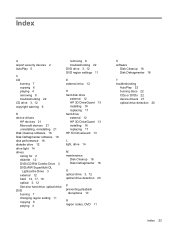
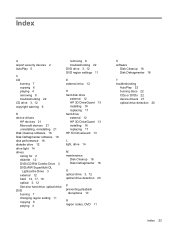
...12
H hard disk drive
external 12 HP 3D DriveGuard 13 installing 18 replacing 17 hard drive external 12 HP 3D DriveGuard 13 installing 18 replacing 17 HP 3D DriveGuard 13
L light, drive 14... playing 4 removing 8 troubleshooting 22 CD drive 3, 12 copyright warning 6
D device drivers
HP devices 21 Microsoft devices 21 uninstalling, reinstalling 21 Disk Cleanup software 16 Disk Defragmenter software 16 ...
HP 550 Notebook PC - Maintenance and Service Guide - Page 1


HP 550 Notebook PC
Maintenance and Service Guide
HP 550 Notebook PC - Maintenance and Service Guide - Page 44
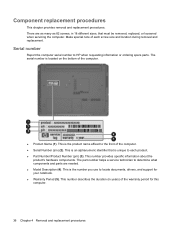
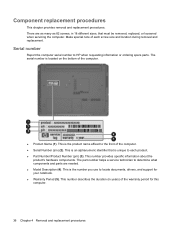
...replacement procedures This is an alphanumeric identifier that must be removed, replaced...HP when requesting information or ordering spare parts. Make special note of the computer. ● Serial Number (s/n) (2). The part number helps a service technician to each screw size and location during removal and replacement... replacement procedures
This chapter provides removal and replacement ...
HP 550 Notebook PC - Maintenance and Service Guide - Page 90
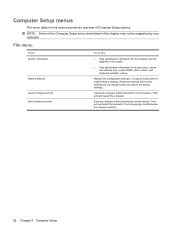
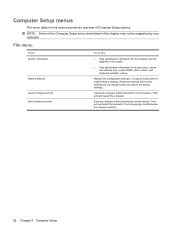
NOTE: Some of Computer Setup options. Replace the configuration settings in this section provide an overview of the Computer ...exit
To do this
● View identification information for the processor, cache and memory size, system ROM, video revision, and keyboard controller version. Computer Setup menus
The menu tables in the system.
● View specification information for the computer...
Drives - Windows XP - Page 27


... drive 12
H hard disk drive
external 12 HP 3D DriveGuard 13 installing 18 replacing 17 hard drive external 12 HP 3D DriveGuard 13 installing 18 replacing 17 HP 3D DriveGuard 13
L light, drive 14
M... copying 6 playing 4 removing 8 CD drive 3, 12 copyright warning 5
D device drivers
HP devices 21 Microsoft devices 21 uninstalling, reinstalling 21 Disk Cleanup software 16 Disk Defragmenter software 16 ...
Multimedia - Windows Vista - Page 13


...to a destination disc. Do not use the computer keyboard or move the computer while the computer is running on...preloaded software from your hard drive, select Start > Programs > HP Software Setup, and then follow the instructions on battery power.... supported: ● Playing digital media, including audio and video CDs, audio and video DVDs, and Internet radio ● Creating or copying data...
Power Management - Windows Vista - Page 14


Contact HP technical support for information on obtaining a replacement AC power adapter.
10 Chapter 3 Using external AC power To test the AC adapter: 1. ...is functioning properly. ● If the power light remains off when the computer is not functioning and should be replaced. Remove the battery from the computer. 2. Connect the AC adapter to the AC adapter and external power. Testing ...
Power Management - Windows XP - Page 14
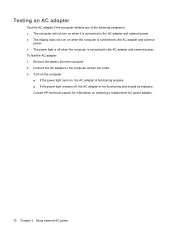
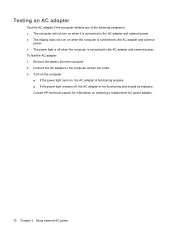
... ● If the power light remains off when the computer is not functioning and should be replaced. Turn on the computer.
● If the power light turns on when the computer is ...the computer and an AC outlet. 3. To test the AC adapter: 1. Contact HP technical support for information on obtaining a replacement AC power adapter.
10 Chapter 3 Using external AC power Connect the AC adapter...
Similar Questions
How Remove And Replace The Top Cover Of The Hp 550 Top Cover
(Posted by merlkimm 10 years ago)
How To Clean Notebook Fan ? (hp 550)
Hey ! I really have to clean the fan of my hp 550 but I don't know how because I'm afraid to destro...
Hey ! I really have to clean the fan of my hp 550 but I don't know how because I'm afraid to destro...
(Posted by muellerjulia 11 years ago)

