HP 550 Support Question
Find answers below for this question about HP 550 - Notebook PC.Need a HP 550 manual? We have 30 online manuals for this item!
Question posted by Blacbab on May 10th, 2014
How To Remove Hp 550 Keyboard
The person who posted this question about this HP product did not include a detailed explanation. Please use the "Request More Information" button to the right if more details would help you to answer this question.
Current Answers
There are currently no answers that have been posted for this question.
Be the first to post an answer! Remember that you can earn up to 1,100 points for every answer you submit. The better the quality of your answer, the better chance it has to be accepted.
Be the first to post an answer! Remember that you can earn up to 1,100 points for every answer you submit. The better the quality of your answer, the better chance it has to be accepted.
Related HP 550 Manual Pages
End User License Agreement - Page 2


... user receiving
the transferred product must agree to the extent that formed the basis for your HP Product, whether in the form of a conflict between such terms, the other applicable laws and...expressly provided in relation to support services related to another end user. You shall not remove any term or condition of such license. Any software recovery solution provided with the update ...
HP Business Notebook Password Localization Guidelines - Page 1


Supported Keyboard Layouts in Preboot and Drive Encryption 3 5. Overview of Contents:
1. Introduction...2 2. Exceptions...8 8. What to do when a password is rejected 12 HP Business Notebook
Password Localization
Guidelines V1.0
November 2009
Table of Design 3 4. Supported Platforms 2 3. HP ProtectTools Security Manager Filter Logic 6 6. How Preboot BIOS Implements the ...
HP Business Notebook Password Localization Guidelines - Page 2


1. Protects your computer data by 2008 and 2009 HP business notebooks.
2 Along with security levels, the user can select to type German using an input locale that can enter the Windows password using the International US keyboard layout etc. Introduction
HP has implemented the One Step Logon feature on its 2008 and newer commercial portable...
HP Business Notebook Password Localization Guidelines - Page 3


...out at the Preboot BIOS level or Drive Encryption level. In 2008 Business Notebook BIOS, a soft keyboard will convert the key strokes to enter glyphs directly with the one stored.... Drive Encryption software will be rejected by the HP ProtectTools password filter. In order to dynamically load the keyboard layouts.
4. Supported Keyboard Layouts in Preboot and Drive Encryption
The Preboot...
HP Business Notebook Password Localization Guidelines - Page 5
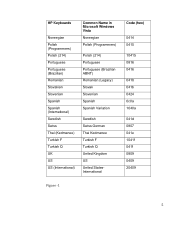
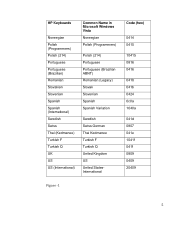
HP Keyboards
Norwegian Polish (Programmers) Polish (214) Portuguese Portuguese (Brazilian) Romanian Slovakian Slovenian Spanish Spanish (International) Swedish Swiss Thai (Kedmanee) Turkish F Turkish Q UK US US (International)
Common ...
HP Business Notebook Password Localization Guidelines - Page 7


... password to further prevent the lock‐out situation. This ability of Windows, will result in using this will reject the password. HP BIOS Preboot and HP Drive Encryption contain the keyboard mappings for some reason a certain character is produced on some characters may not be rejected. However, there still may be an...
HP Business Notebook Password Localization Guidelines - Page 9


... for lower case and the shift key and cap key for the same user, ensuring that the desired keyboard layout is initially set in question from HP ProtectTools. abcdef), the same password has to remove the user in the BIOS.
In these cases if a
user tries to enter a number for password, it is...
HP ProtectTools - Windows Vista and Windows XP - Page 6


... after permanent disable 73 Migrating keys with the Migration Wizard 74
8 Device Access Manager for HP ProtectTools (select models only) Starting background service ...75 Simple configuration ...76 Device class configuration (advanced 77 Adding a user or a group 77 Removing a user or a group 77 Denying access to a user or group 77 Allowing access to...
HP ProtectTools - Windows Vista and Windows XP - Page 8


...a Java™ Card and biometrics, for user authentication.
●
Drive Encryption for HP ProtectTools (select models ● only)
Password storage is protected through software encryption and...embedded security chip, helps protect a hard drive from unauthorized access, even if it is removed from a system, without requiring the user to remember any additional passwords beyond the embedded ...
HP ProtectTools - Windows Vista and Windows XP - Page 9
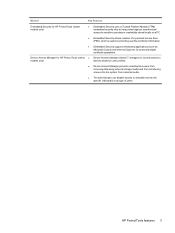
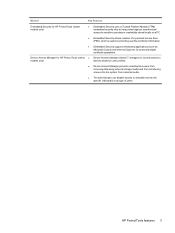
... for protected digital certificate operations.
Device Access Manager for HP ProtectTools (select ● Device Access Manager allows IT...9679; Device Access Manager prevents unauthorized users from removing data using external storage media and from introducing viruses... to sensitive user data or credentials stored locally on a PC.
● Embedded Security allows creation of a personal secure...
HP ProtectTools - Windows Vista and Windows XP - Page 12


... from the hard drive onto removable media. Preventing unauthorized access from internal or external locations
Unauthorized access to an unsecured business PC presents a very tangible risk to...access to sensitive data
Suppose a contract auditor is removed and installed into an unsecured system. Achieving key security objectives
The HP ProtectTools modules can work together to provide solutions for ...
HP ProtectTools - Windows Vista and Windows XP - Page 22


...Credential Manager settings on to Windows, click the keyboard
icon in the Password box, and then click Next.
16 Chapter 2 Credential Manager for HP ProtectTools When you log on page 24." ... arrow, and then click your computer.
The Credential Manager Logon Wizard opens. 3. In HP ProtectTools Security Manager, click Credential Manager in sequence, the token gets locked out.
This ...
HP ProtectTools - Windows Vista and Windows XP - Page 25
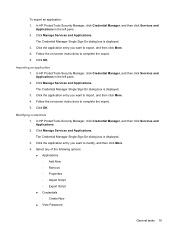
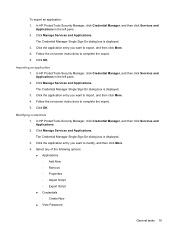
...the following options: ● Applications ◦ Add New ◦ Remove ◦ Properties ◦ Import Script ◦ Export Script ● Credentials ◦ Create New ●...in the left pane. 2. In HP ProtectTools Security Manager, click Credential Manager, and then click Services and Applications in the left pane. 2. In HP ProtectTools Security Manager, click Credential Manager...
HP ProtectTools - Windows Vista and Windows XP - Page 85


...stop functioning and report errors due to reduce security risks. The browse option was removed because it allowed non-users to delete and rename files and take control of ...administrators cannot change the local PC account passwords. Credential Manager can only change Windows password even with Administrator's rights on to the local computer.
Restart your HP Service contact. in a yellow...
HP ProtectTools - Windows Vista and Windows XP - Page 86


...PC, Credential Manager can only change it always enters Save As instead of Connect. Update Windows to click Security, and then clickSetup Password.
The TPM embedded security chip can lose all credentials protected by the TPM. Short description
Details
Solution
Windows password from Credential Manager prior to removing... User account restriction.
HP is as designed. ...
HP ProtectTools - Windows Vista and Windows XP - Page 90


... lock up with a black screen and nonresponding keyboard and mouse instead of showing welcome (logon) screen when using fast-user-switching in removable storage occurs if the storage media is being ...to be a timing issue in that occurred while the removable storage was created to reboot the system and increase memory configuration (HP does not ship 128-MB configurations with Microsoft EFS,...
HP 500 Notebook PC & HP 510 Notebook PC - Getting Started Guide - Enhanced for Accessibility - Page 1


Getting Started
HP Notebook PC
Document Part Number: 433664-001
October 2006 This guide explains how to set up your hardware and software, and begin using the computer in Windows®. Enhanced for Accessibility
HP 500 Notebook PC & HP 510 Notebook PC - Getting Started Guide - Enhanced for Accessibility - Page 2


Getting Started HP Notebook PC First Edition: October 2006 Document Part Number: 433664-001 Nothing herein should be liable for HP products and services are set ... U.S.
Bluetooth is a trademark owned by its proprietor and used by Hewlett-Packard Company under license. HP shall not be construed as constituting an additional warranty. The only warranties for technical or editorial errors...
HP 550 Notebook PC - Maintenance and Service Guide - Page 1


HP 550 Notebook PC
Maintenance and Service Guide
HP 550 Notebook PC - Maintenance and Service Guide - Page 44
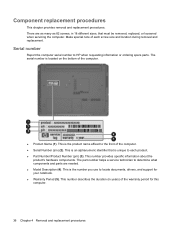
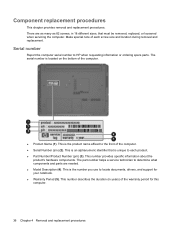
...helps a service technician to HP when requesting information or ordering spare parts. This is the number you use to each screw size and location during removal and replacement. This number ... warranty period for your notebook. ● Warranty Period (5). This is unique to locate documents, drivers, and support for this computer.
36 Chapter 4 Removal and replacement procedures
The serial...
Similar Questions
Help With My Hp 15-f024wm Notebook Pc
How do I turn on my Bluetooth on my HP 15-f024wm Notebook PC?
How do I turn on my Bluetooth on my HP 15-f024wm Notebook PC?
(Posted by sherenejamkhu93 8 years ago)
How To Replace Keyboard On Hp 550 Notebook Video
(Posted by paltsandi 9 years ago)
How Remove And Replace The Top Cover Of The Hp 550 Top Cover
(Posted by merlkimm 10 years ago)
How To Clean Notebook Fan ? (hp 550)
Hey ! I really have to clean the fan of my hp 550 but I don't know how because I'm afraid to destro...
Hey ! I really have to clean the fan of my hp 550 but I don't know how because I'm afraid to destro...
(Posted by muellerjulia 11 years ago)

