HP 5200tn Support Question
Find answers below for this question about HP 5200tn - LaserJet B/W Laser Printer.Need a HP 5200tn manual? We have 19 online manuals for this item!
Current Answers
There are currently no answers that have been posted for this question.
Be the first to post an answer! Remember that you can earn up to 1,100 points for every answer you submit. The better the quality of your answer, the better chance it has to be accepted.
Be the first to post an answer! Remember that you can earn up to 1,100 points for every answer you submit. The better the quality of your answer, the better chance it has to be accepted.
Related HP 5200tn Manual Pages
HP LaserJet Printer Family - Print Media Specification Guide - Page 5


...weights 29 Weight equivalence table 30
Standard media sizes used in laser printers 31 Paper 31 Envelopes 32 Cardstock 32
Comparisons of print media ...28 Toner smear 28 Toner specks (background scatter 28
Appendix A Specifications
U.S. Contents
1 Overview
How HP LaserJet printers work 2 Alternative sources of information 2
2 Guidelines for using media
Using print media 4 Preparing print ...
HP LaserJet Printer Family - Print Media Specification Guide - Page 7


... available to help you . It also contains information to laser printer users. When HP LaserJet printers are discussed in your HP LaserJet printer. A variety of high-quality print media are unfamiliar to HP Monochrome LaserJet printers, HP color LaserJet printers, and HP LaserJet MFPs unless otherwise noted.
See the user guide for each printer for selecting and using print media to help...
HP LaserJet Printer Family - Print Media Specification Guide - Page 8


... media. If you have tried the suggestions that are contained in a laser printer, the print media must be picked from whom you with information about your HP printer and HP print media.
2 How HP LaserJet printers work
HP LaserJet printers use . In an HP color LaserJet printer, this process is attracted to find out more about the suitability of...
HP LaserJet Printer Family - Print Media Specification Guide - Page 10


... the sheet during the paper-making laser-grade bond papers, which it for one to two days. Some print jobs require a paper that is opened. These characteristics ensure good image transfer, fusing without excessive curl, and reliable printer operation. Paper is being produced with an HP color LaserJet printer can become wavy or the...
HP LaserJet Printer Family - Print Media Specification Guide - Page 12


... using paper" on white paper. or other pigment-coated papers must be specifically designed for colored paper. Print quality from the HP color LaserJet printers is because HP color LaserJet printers create colors by petroleum-based solvents or plasticizers, such as standard paper (see "Guidelines for using , it cannot adjust the output colors for laser printers.
HP LaserJet Printer Family - Print Media Specification Guide - Page 13


...printer might want .
2 Guidelines for using the straightest paper path in your HP LaserJet printer for "laser paper," so evaluate a specific brand to flatten the embossed or debossed images. Different HP LaserJet printer... to avoid feed problems, because the paper is less stiff in photocopiers and laser printers. The heavier weight of these types of problems, you want to prevent poor...
HP LaserJet Printer Family - Print Media Specification Guide - Page 14


...is too close to prevent moisture changes during storage. Ask for HP color LaserJet printers). Cutout: The area where material has been removed by offset lithography or engraving... Because these processes use materials that change the moisture content of holes or slits in a laser printer.
q Use forms that have heavily textured surfaces.
and post-consumer waste paper.
q When ...
HP LaserJet Printer Family - Print Media Specification Guide - Page 20


... the support documentation that came with your product to 205° C (401° F) for 0.1 second (0.2 second for HP color LaserJet printers). All materials in laser label stock must be specifically designed for laser printers. Consider the information in this section when selecting label stock. Guidelines for paper unless otherwise indicated.
Please see the support documentation...
HP LaserJet Printer Family - Print Media Specification Guide - Page 21


... when heated to 205° C (401° F) for 0.1 second (0.2 second for HP color LaserJet printers). The liner is the printable surface on a sheet of adhesive labels and can increase the risk of ...Specifications
Adhesives must not be on any indication that the label edges are preferred for laser printing because they can be applied in very thin layers to prevent oozing and contamination,...
HP LaserJet Printer Family - Print Media Specification Guide - Page 22


See "Ordering HP print media" on transparencies.
Materials must not discolor, melt, offset, or release undesirable emissions when heated to 4.4 mils) for HP monocrome LaserJet printers. Color laser printers also require different film from that used in or wrap around the fuser and damage your product supports transparencies.
The thickness requirement for monochrome overhead ...
HP LaserJet Printer Family - Print Media Specification Guide - Page 23


... the paper
Two-sided printing, also known as folded self-mailers.
Automatic duplexing
Automatic duplexing requires an HP LaserJet printer that are fed again into the paper, laser printers use the following guidelines to prepare mailings. The laser-printed sheets should have been printed are specifically formulated for information about supported paper. (For example, when...
HP LaserJet Printer Family - Print Media Specification Guide - Page 37


See the support documentation that came with your HP LaserJet printer supports.
Paper
Size Letter Legal Folio/foolscap Executive Tabloid/ledger Ledger ... by 195 mm
A Specifications 31 Use only media that your printer for specific information about the media that is supported. Standard media sizes used in laser printers
The following sections list the English and metric dimensions of the...
HP LaserJet Printer Family - Print Media Specification Guide - Page 41


...local sales office. To order outside of the print media that came with
monochrome laser printers
Use for
high-volume office printing
monochrome laser printers
correspondence, memos, and reports
monochrome laser printers
correspondence, reports, and in the following table. Laser paper
Not all HP LaserJet printers support printing on all of the U.S., please contact your local reseller.
HP LaserJet Printer Family - Print Media Specification Guide - Page 42


... your product supports a particular type of the print media that came with
Use for
Characteristics HP part numbers
hp LaserJet paper monochrome and color reports, user manuals, 90 g/m2 (24-lb bond),
laser printers
letterhead, and
500 sheets, matte
correspondence
finish on both sides,
96 bright
letter (HPJ1124) letter, 3-hole prepunched (HPJ113H) legal...
HP LaserJet Printer Family - Print Media Specification Guide - Page 43


...LaserJet printers support printing on the print media that is listed in the following table. Please see the support documentation that came with your product to determine if your product supports a particular type of print media. Media
Use with
hp office recycled monochrome laser
paper
printers... thick (0.197
letter (Q1298A)
laser printers
restaurant menus,
inches)
A4 (Q1298B...
HP LaserJet Printer Family - Print Media Specification Guide - Page 47


Paper for laser printers should not discolor, melt, offset, release undesirable emissions, or break down in the HP color LaserJet printer, try HP's soft gloss and high ... of :
• 205° C (401° F) for 0.1 second (0.2 second for HP color LaserJet printers) for smoothness that are transferred to highlight defects and might have a heavy texture or a glossy smoothness unless the...
HP LaserJet Printer Family - Print Media Specification Guide - Page 52


...
heavy paper HP 36 standard sizes 32 troubleshooting 23 using 7
high gloss laser paper, hp 36 hollow images, troubleshooting 28 HP color LaserJet printers
bond paper, using 4 colored paper, using 6 information for 1 operations 2 HP LaserJet 2000 1 HP LaserJet 2686A 1 HP LaserJet 500 1 HP LaserJet Plus 1 HP LaserJet printers media designed for 36 folders, vinyl 6, 19 forms multipart, avoiding 22...
HP LaserJet Printer Family - Print Media Specification Guide - Page 53


... 15 storing 15
labels, ream 5 laid finishes 6 landscape orientation 25 laser-grade paper 7 LaserJet 2000 1 LaserJet 2686A 1 LaserJet 500 1 LaserJet Monochrome printers 1 LaserJet monochrome transparencies, hp 37 LaserJet paper, hp 36 LaserJet Plus 1 LaserJet printers
media designed for 1 operations 2 lasers, operations of 2 letterhead HP papers 36 specifications 8 types of 4, 6 letters...
HP LaserJet 5200 Series Printer - User Guide - Page 13


Plastics ...189 HP LaserJet printing supplies 189 HP printing supplies returns and recycling program ...cord statement (Japan 194 EMI statement (Korea) ...194 Laser statement for Finland 195
Appendix E Working with memory and print server cards Overview ...198 Installing printer memory ...199 To install printer memory 199 Installing CompactFlash cards ...204 Checking DIMM or CompactFlash...
HP LaserJet 5200 Series Printer - User Guide - Page 188
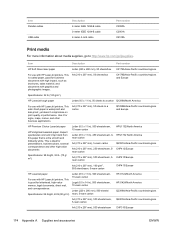
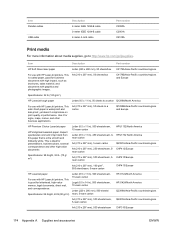
....com/go/ljsupplies. CHP410/Europe ream carton
A4 (210 x 297 mm), 160 g/m2, 500 sheet/ream, 5-ream carton
CHP413/Europe
HP LaserJet paper
For use with HP LaserJet printers. Item
Description
Part number
HP Soft Gloss laser paper
Letter (220 x 280 mm), 50 sheets/box C4179A/Asia-Pacific countries/regions
For use with HP...
Similar Questions
Hp 33481a - Laserjet Iiip B/w Laser Printer Problems
Hi,I have HP 33481A - LaserJet IIIp B/W Laser Printer.. It has a parallel port, but I have connected...
Hi,I have HP 33481A - LaserJet IIIp B/W Laser Printer.. It has a parallel port, but I have connected...
(Posted by mihalbartos 8 years ago)
How To Change The Ip On A Hp Laserjet 5200
(Posted by skylomick 9 years ago)
Hp 2300l - Laserjet B/w Laser Printer Driver Windows 7 32 Bits Machine
(Posted by hiclemy 11 years ago)
Hp5280 Scan Produces Half Of Page Black
My HP 5280 Printer/Scanner has suddenly when scanning developed a fault in that half of the page is ...
My HP 5280 Printer/Scanner has suddenly when scanning developed a fault in that half of the page is ...
(Posted by DaveG96 12 years ago)

