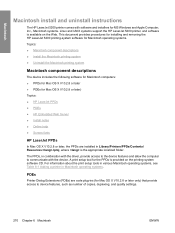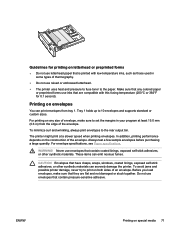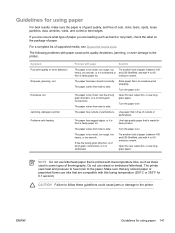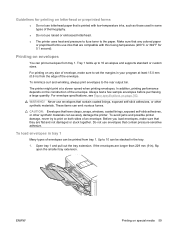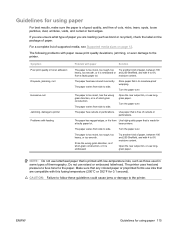HP 5200dtn Support Question
Find answers below for this question about HP 5200dtn - LaserJet B/W Laser Printer.Need a HP 5200dtn manual? We have 19 online manuals for this item!
Question posted by loraleewagner on June 20th, 2013
How Do We Do A Thorough Cleaning Of Our Lj5200dtn?
We have a LJ5200dtn that we consistantly have "smudge" and toner splotches on. We have tried the "regular" cleaning, but this has not helped. How do we try to clean the drum.
Also, when printing labels, if you have to run the page through more than once it seems to cover the page with a light coating of toner, so the more you run through it the dirtier it gets.
Current Answers
Related HP 5200dtn Manual Pages
Similar Questions
49.4c18 Error Mage On Laserjet 5200dn
(Posted by hlloyd4 9 years ago)
Hp Laserjet M4555h Mfp(ce738a) Replaced Formatter Board And New Harddrive, Help!
I asked this question in different terms but i replaced the formatter board and installed a new hard...
I asked this question in different terms but i replaced the formatter board and installed a new hard...
(Posted by rankontop 9 years ago)
How To Clean Drum On Hp Laserjet P2055dn
(Posted by Micwi 10 years ago)
Why Does Paper Jams Every 5 To 10 Sheets In Tray 2?
why does paper jams every 5 to 10 sheets in tray 2? sometimes the paper looks like it started to ent...
why does paper jams every 5 to 10 sheets in tray 2? sometimes the paper looks like it started to ent...
(Posted by lking 13 years ago)