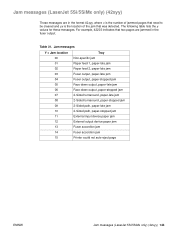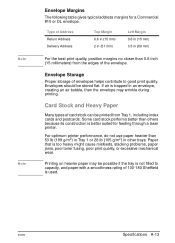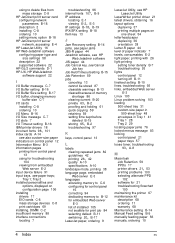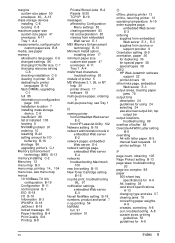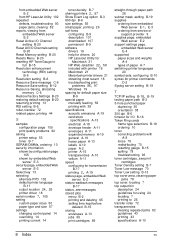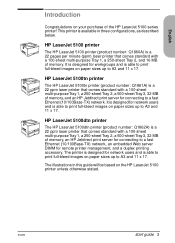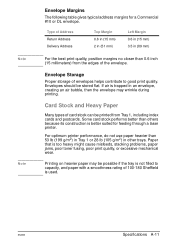HP 5100tn Support Question
Find answers below for this question about HP 5100tn - LaserJet B/W Laser Printer.Need a HP 5100tn manual? We have 23 online manuals for this item!
Question posted by jlindke on August 18th, 2021
Feed Issue
Current Answers
Answer #1: Posted by hzplj9 on August 18th, 2021 12:14 PM
https://support.hp.com/gb-en/product/details/hp-laserjet-5100-printer-series/model/74346
The link gives help on troubleshooting paper jams.
You need to do a search in your country for suppliers of Laserjet spares.
Hope that solves your problem.
Related HP 5100tn Manual Pages
Similar Questions
How To Clear 79.00 Fe Printer Error On Hp 5100
I have already checked the HP and Apple websites. Does anyone know where I may get a copy of the ori...
Each time when i click print, my HP Laserjet P1007 Says either 'Missing Catridge' or 'Paper Jam'. I ...
when the printer is not printing but giving you the error code 59.0 printer error