HP LaserJet P4015 Support Question
Find answers below for this question about HP LaserJet P4015.Need a HP LaserJet P4015 manual? We have 25 online manuals for this item!
Question posted by NCRBONIFACE on July 9th, 2012
Am Working On Laser Jet P 4015 And It Is Displaying Fuser Area Paper Jam
The person who posted this question about this HP product did not include a detailed explanation. Please use the "Request More Information" button to the right if more details would help you to answer this question.
Current Answers
There are currently no answers that have been posted for this question.
Be the first to post an answer! Remember that you can earn up to 1,100 points for every answer you submit. The better the quality of your answer, the better chance it has to be accepted.
Be the first to post an answer! Remember that you can earn up to 1,100 points for every answer you submit. The better the quality of your answer, the better chance it has to be accepted.
Related HP LaserJet P4015 Manual Pages
HP LaserJet Printer Family - Print Media Specification Guide - Page 5


... equivalence table 30
Standard media sizes used in laser printers 31 Paper 31 Envelopes 32 Cardstock 32
Comparisons of print media to avoid 22 Paper problems 23
Frequent paper jams 23 Frequent multiple-sheet feeds 24 Reducing post-image curl 25 Envelope problems 26 Frequent envelope jams 26 Gray areas on envelopes 27 Wrinkling 27 Print-quality problems...
HP LaserJet Printer Family - Print Media Specification Guide - Page 8


... and HP print media.
2 How HP LaserJet printers work
HP LaserJet printers use . In an HP color LaserJet printer, this image passes the developing station, a dry, powdery toner is electrostatically transferred onto the paper. Alternative sources of print media for use laser and electrophotographic technologies. How HP LaserJet printers work
ENWW The developed image then advances to...
HP LaserJet Printer Family - Print Media Specification Guide - Page 12


... specifications, see the support documentation that can use colored paper in this guide. Avoid folding archival documents across printed areas or handling archival documents roughly. Coated paper
Clay- Some chemically coated papers, such as laser compatible or laser guaranteed.
Print quality from the HP color LaserJet printers is used for archiving must not flake or shed particles...
HP LaserJet Printer Family - Print Media Specification Guide - Page 13


... them more stiffness, which can degrade feeding reliability (typically as "plain," the paper is optimized to work well with your HP LaserJet printer for using the straightest paper path in your printer might help to avoid feed problems, because the paper is less stiff in the short-grain direction. However, keep in mind that feed in the...
HP LaserJet Printer Family - Print Media Specification Guide - Page 14


...separating one portion of the paper, and do not use many different inks, materials, tools, and techniques, HP recommends that you make sure your laser printer must be used, because ...LaserJet printers).
q Avoid using heavily embossed or raised-letterhead papers. Because these processes use materials that change the moisture content of the sheet from sticking together. Cutout: The area ...
HP LaserJet Printer Family - Print Media Specification Guide - Page 17


...-control problems can cause jamming. q Avoid using the...LaserJet printer and HP color LaserJet 5 printers do not feed through the printer's fuser area. See the user guide that the envelope's leading edge, which HP has no more than two thicknesses of paper. Most HP LaserJet printers can damage the printer. See the support documentation for your printer for HP color LaserJet printers...
HP LaserJet Printer Family - Print Media Specification Guide - Page 22


... that is too thin can easily melt in or wrap around the fuser and damage your printer. Electrical surface resistivity 1010 to 205° C (401 ° F) for 0.1 second (0.4 second for using monochrome transparencies with HP LaserJet monochrome printers and color transparencies with laser printers.
Photocopy transparency film might not be designed specifically for use with HP...
HP LaserJet Printer Family - Print Media Specification Guide - Page 47


...).
For sharp resolution or detail, use smooth paper. Equivalent values for paper, labels, and envelopes; It is possible to work with the long edge of a print-quality problem. however, misfeeding or jamming can wrinkle. and
• 205° C (401° F) for 0.1 second (0.4 second for HP color LaserJet printers) for smoothness that has embossed or raised surfaces...
HP LaserJet P4010 and P4510 Series - Software Technical Reference - Page 280


... for use in very precise dots. it is approved for use in laser printers.
● Do not use glossy or coated paper designed for use fusers to bond dry toner particles to obtain satisfactory results. CAUTION: HP LaserJet printers use in your printer.
not approved for laser printers.
● Place transparencies on special media.
Media type Envelopes
Labels Transparencies...
HP LaserJet P4010 and P4510 Series - User Guide - Page 10


... optional duplexer 169 Clear jams from the fuser area 170 Clear jams from the output areas 175 Clear jams from the rear output bin 175 Clear jams from the optional stacker or stapler/stacker 176 Clear jams from the optional 5-bin mailbox 178 Jam recovery ...180 Solve print-quality problems ...181 Print-quality problems associated with paper 181 Print-quality...
HP LaserJet P4010 and P4510 Series - User Guide - Page 89


CAUTION: HP LaserJet printers use fusers to bond dry toner particles to withstand this extreme heat.
are approved for use in laser printers.
● Do not use self-stick adhesives or
other synthetic materials.
● Use only labels that have no exposed backing between them from the product.
&#...
HP LaserJet P4010 and P4510 Series - User Guide - Page 173


...control-panel display, look for jammed paper or other locations than those that are indicated in the jam message. ENWW
Jams 161 If the location of paper is not obvious, look first in the product, it could cause additional jams.
6
1 5
2
4
3
1 Top-cover and print-cartridge areas 2 Optional envelope feeder 3 Tray areas (Tray 1, Tray 2, and optional trays) 4 Optional duplexer 5 Fuser area...
HP LaserJet P4010 and P4510 Series - User Guide - Page 182
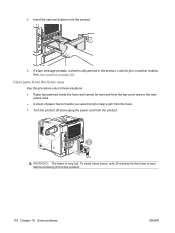
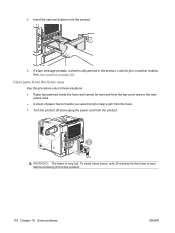
... product.
170 Chapter 10 Solve problems
ENWW Clear jams from the fuser area
Use this procedure only in the product. Turn the product off and unplug the power cord from the top-cover area or the rear- The fuser is still jammed in these situations: ● Paper has jammed inside the fuser and cannot be removed from the product...
HP LaserJet P4010 and P4510 Series - User Guide - Page 184
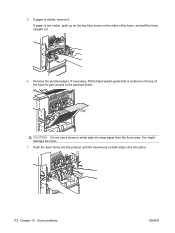
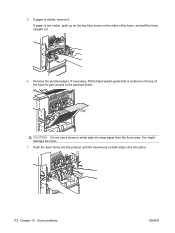
Remove the jammed paper. If paper is not visible, push up on the two blue levers on the sides of the fuser to gain access to clear paper from the fuser area. If necessary, lift the black plastic guide that is located on both sides click into place.
172 Chapter 10 Solve problems
ENWW
Push the fuser firmly into...
HP LaserJet P4010 and P4510 Series - User Guide - Page 187
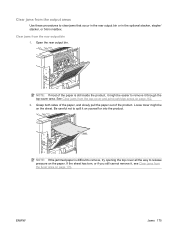
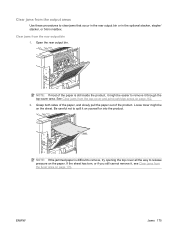
... page 162. 2.
See Clear jams from the fuser area on the sheet. Loose toner might be on page 170. Clear jams from the rear output bin 1. Clear jams from the output areas
Use these procedures to release pressure on the paper. Grasp both sides of the paper, and slowly pull the paper out of the paper is difficult to remove...
HP LaserJet P4010 and P4510 Series - User Guide - Page 235
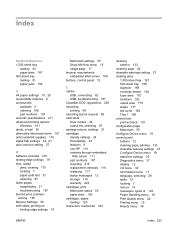
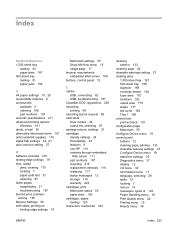
...paper jams 162 cartridges, staple loading 120 characters, misformed 184
cleaning exterior 133
cleaning page 24 clearable warnings setting 27 clearing jams
1,500-sheet tray 167 500-sheet tray 166 duplexer 169 envelope feeder 164 fuser area 170 locations 162 output area...37 display 12 I/O menu 30 Information menu 17 language, selecting 28 lights 12 locating 7 menus 14 messages, types of 143 Paper ...
HP LaserJet P4010 and P4510 Series - User Guide - Page 237


...
K kit, maintenance
part number 198 kit, printer maintenance
using 121 Korean EMI statement 220
L labels
fuser modes 22 output bin, selecting 87
ENWW
Index 225 solving 192 included 5 list, printing 17 permanent resources 126 settings 21 Upload Macintosh 55 formatter security 115 fraud hotline 116 fuser modes 22 paper jams 170 replacing 121
G gateway, setting...
HP LaserJet P4010 and P4510 Series - User Guide - Page 239


... tray settings 18 type, selecting 98 usage page 17 wrinkled 184 Paper Handling menu 18 paper jams 1,500-sheet tray 167 500-sheet tray 166 duplexer 169 envelope feeder 164 fuser area 170 locations 162 output bin 175 top-cover 162 Tray 1 166 paper path test 37 part numbers cables 198 EIO cards 198 maintenance kit...
HP LaserJet P4010 and P4510 Series - User Guide - Page 242


... 15 trays, status HP Easy Printer Care 107 troubleshooting 1,500-sheet tray paper
jams 167 500-sheet tray paper
jams 166 blank pages 187 checklist 140 duplexer jams 169 envelope feeder jams 164 fuser-area paper jams 170 output bin jams 175 pages not printing 187 pages printing slowly 187 paper jams 162 staple jams 177 top-cover paper jams 162 Tray 1 paper jams 166 USB cables 187 two...
HP LaserJet P4010 and P4510 Series Printers Embedded Web Server - User Guide - Page 27


... single-
All other page sizes are blank on the second side.
5
Fuser Modes & Paper Path Usage Indicates the different print modes that have been used on each printed page. Table 2-5 Usage Page
Callout
Area on the screen
Information or capability that the area provides
1
HP EWS tabs and menus
For more information, see Navigating...
Similar Questions
What Does The Auto Self Clean Do On A Hp Laser Jet 4015
(Posted by itsmtdmcsh 10 years ago)
What Are The Meaning Of All Symbols On Hp 2500l-color Laser Jet Laser Printer?
(Posted by monicashaba 10 years ago)
How To Change Ip Address In Hp Laser Printer P4015
(Posted by Totoalnol5 10 years ago)
Hp Laser Jet P1007 Printer Was Not Taking Paper.
hp laser jet p1007 printer was not taking paper
hp laser jet p1007 printer was not taking paper
(Posted by gani421 11 years ago)

