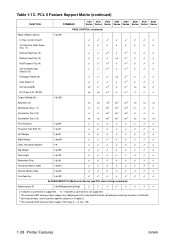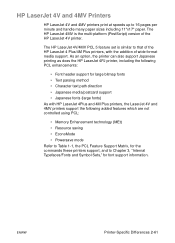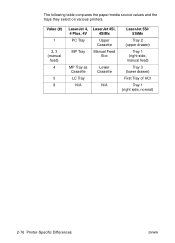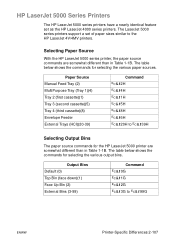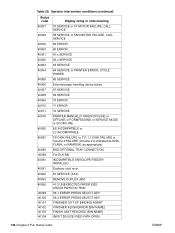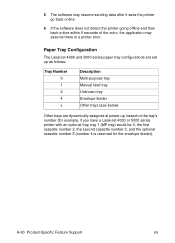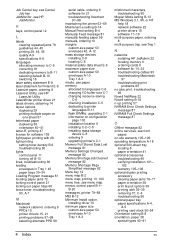HP 5000n Support Question
Find answers below for this question about HP 5000n - LaserJet B/W Laser Printer.Need a HP 5000n manual? We have 17 online manuals for this item!
Question posted by AESCONSULTANTS on March 25th, 2010
The Printer Shuts Down Upon Feeding 8 1/2' X 11' Paper Into Feeding Tray
The person who posted this question about this HP product did not include a detailed explanation. Please use the "Request More Information" button to the right if more details would help you to answer this question.
Current Answers
Related HP 5000n Manual Pages
Similar Questions
Hp Laser Jet Fuser Heat Adjustment
is the fuser heat adjustable on an HP 2055pn laser jet printer
is the fuser heat adjustable on an HP 2055pn laser jet printer
(Posted by jayhfc297 7 years ago)
Hp P4510 Series Printer When Auto Select Choses Manual Feed Tray
(Posted by as58te 9 years ago)
Error Code 79.00fe
I have a HP5000GN printer...and have run into a problem printing a specific Word document. cant figu...
I have a HP5000GN printer...and have run into a problem printing a specific Word document. cant figu...
(Posted by mloy99 12 years ago)
The Printer Will Not Load Paper From Tray 2 (bottom Tray).
The printer will only load and print from the manual feed tray. It states Tray2 is empty even though...
The printer will only load and print from the manual feed tray. It states Tray2 is empty even though...
(Posted by andreaadams 12 years ago)
Continued 'low Toner' Warning - Hp5000n
Why would the "low toner" warning continue to appear on an HP5000n laser jet printer even though the...
Why would the "low toner" warning continue to appear on an HP5000n laser jet printer even though the...
(Posted by sdshank 12 years ago)