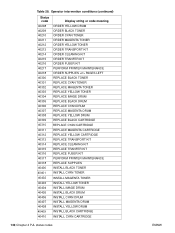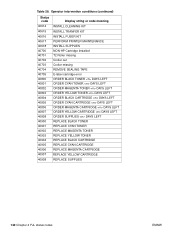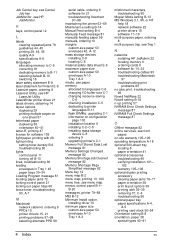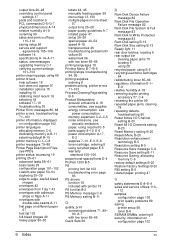HP 5000n Support Question
Find answers below for this question about HP 5000n - LaserJet B/W Laser Printer.Need a HP 5000n manual? We have 17 online manuals for this item!
Question posted by sdshank on July 20th, 2011
Continued 'low Toner' Warning - Hp5000n
Why would the "low toner" warning continue to appear on an HP5000n laser jet printer even though the printer cartridge has been replaced (twice). Also, the prints appear extremely "light" compared to what they were prior to replacing the cartridge.
Current Answers
Related HP 5000n Manual Pages
Similar Questions
Color Laser Jet 3600n Red Cartridge Will Not Engage In Slot. There Is Machine Pi
Machine piece in left slot inhibits cartridge sliding in fully
Machine piece in left slot inhibits cartridge sliding in fully
(Posted by dennisstott7 2 years ago)
Where's Printer Cartridge On Hp Officejet Pro 8600?
where's printer cartridge on HP Officejet Pro 8600? What is cartride #?
where's printer cartridge on HP Officejet Pro 8600? What is cartride #?
(Posted by l8emk 7 years ago)
Hp Laser Jet P2035n Error When Printing Caused By Low Toner?
(Posted by emilykale 10 years ago)
Where You Can Sell Unused Printer Cartridges
If you are a company that has changed your printers and has left over printer cartridges you can sel...
If you are a company that has changed your printers and has left over printer cartridges you can sel...
(Posted by jpg321 10 years ago)
Printer Gets Replace Yellow Toner Cartridge Message After Cartridge Is Replaced.
A replace yellow toner cartridge appeared on display panel. After replacement of cartridge, two page...
A replace yellow toner cartridge appeared on display panel. After replacement of cartridge, two page...
(Posted by digjaz 12 years ago)