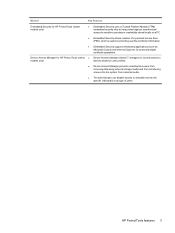HP 4710s Support Question
Find answers below for this question about HP 4710s - ProBook - Core 2 Duo 2.53 GHz.Need a HP 4710s manual? We have 29 online manuals for this item!
Question posted by franzato on February 19th, 2014
How To Disable Eprint In Hp Laserjet P1102w
how to disable eprint in HP laserjet p1102w? The printer is no longer seen by the wlan. I cannot reach the configured ip addres printer in tghe configuration page. I cannot print nothing, of course
Current Answers
Related HP 4710s Manual Pages
Similar Questions
How To Restore Hp Probook 4710s
(Posted by ichittspe 9 years ago)
How To Remove Hard Drive From Hp Probook 4710s
(Posted by dulegc 10 years ago)
How To Replace Hard Drive In Hp Probook 4710s
(Posted by BrBrad91 10 years ago)
Why Can I Install My Hp Officejet 4500 Printer?
I am trying to instalall my hp officejet 4500 printer and the machine tells me the usb device is not...
I am trying to instalall my hp officejet 4500 printer and the machine tells me the usb device is not...
(Posted by deriiq 11 years ago)
How Do I Make My Hp Officejet 4500 Printer Print Business And Payroll Checks?
(Posted by aawickert 11 years ago)