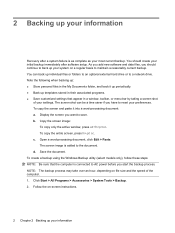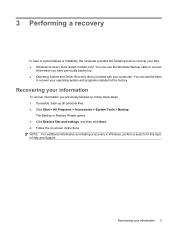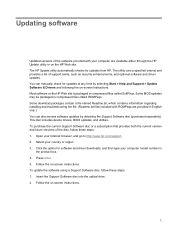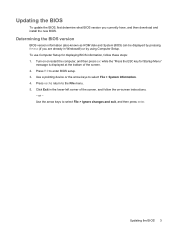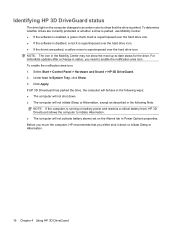HP 4710s Support Question
Find answers below for this question about HP 4710s - ProBook - Core 2 Duo 2.53 GHz.Need a HP 4710s manual? We have 29 online manuals for this item!
Question posted by alcidegil on July 22nd, 2013
Kbd Atlas Green Rf 2.4
how to start the new key board?
Current Answers
Related HP 4710s Manual Pages
Similar Questions
Hp 4540 Probook It Starts Few Second
Suddenly probook wont started only few seconds ,no flash leds on caps only two leds on up right of k...
Suddenly probook wont started only few seconds ,no flash leds on caps only two leds on up right of k...
(Posted by mariusbuta2002 9 years ago)
Hp Probook 4710s Screen Replacement How To
(Posted by bisseLin 10 years ago)
Hp Probook 4710s How To Enable Tpm
(Posted by josenjunkt 10 years ago)
How To Remove Hard Drive From Hp Probook 4710s
(Posted by dulegc 10 years ago)
Green Lights Above The Key Board
my operating system is windows 7. above the key board, in front of f2 there is a light in the form o...
my operating system is windows 7. above the key board, in front of f2 there is a light in the form o...
(Posted by mdransart 13 years ago)