HP 4710s Support Question
Find answers below for this question about HP 4710s - ProBook - Core 2 Duo 2.53 GHz.Need a HP 4710s manual? We have 29 online manuals for this item!
Question posted by josenjunkt on December 21st, 2013
Hp Probook 4710s How To Enable Tpm
The person who posted this question about this HP product did not include a detailed explanation. Please use the "Request More Information" button to the right if more details would help you to answer this question.
Current Answers
There are currently no answers that have been posted for this question.
Be the first to post an answer! Remember that you can earn up to 1,100 points for every answer you submit. The better the quality of your answer, the better chance it has to be accepted.
Be the first to post an answer! Remember that you can earn up to 1,100 points for every answer you submit. The better the quality of your answer, the better chance it has to be accepted.
Related HP 4710s Manual Pages
HP ProtectTools - Windows Vista and Windows XP - Page 4


... 27 Advanced tasks ...28 Managing Drive Encryption (administrator task 28 Activating a TPM-protected password (select models only 28 Encrypting or decrypting individual drives 28 Backup...Managing an existing online recovery account 30 Performing a recovery 30
4 Privacy Manager for HP ProtectTools (select models only) Opening Privacy Manager ...33 Setup procedures ...34 Managing Privacy ...
HP ProtectTools - Windows Vista and Windows XP - Page 6


... disabling Embedded Security 73 Permanently disabling Embedded Security 73 Enabling Embedded Security after permanent disable 73 Migrating keys with the Migration Wizard 74
8 Device Access Manager for HP ProtectTools (select models only) Starting background service ...75 Simple configuration ...76 Device class configuration (advanced 77 Adding a user or a group 77 Removing a user or...
HP ProtectTools - Windows Vista and Windows XP - Page 7


... modules may vary depending on which the Trusted Platform Module (TPM) embedded security chip is installed. Enhanced security functionality is available only for computers on your computer may be preinstalled, preloaded, or available for more information. For example, Embedded Security for HP ProtectTools is provided by the following software modules: ● Credential...
HP ProtectTools - Windows Vista and Windows XP - Page 8


...volume hard drive encryption.
●
Privacy Manager for HP ProtectTools
● File Sanitizer allows you to securely shred...utility known as Computer Setup.
● BIOS Configuration enablement of automatic DriveLock support, which automatically remembers and ... the source, integrity, and security of a TPM embedded security chip and/or security device authentication, such as a...
HP ProtectTools - Windows Vista and Windows XP - Page 9
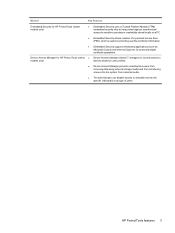
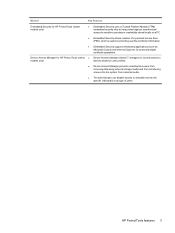
... file and folder information.
● Embedded Security supports third-party applications (such as Microsoft Outlook and Internet Explorer) for HP ProtectTools (select models only)
● Embedded Security uses a Trusted Platform Module (TPM) embedded security chip to help protect against unauthorized access to sensitive user data or credentials stored locally on a PC.
●...
HP ProtectTools - Windows Vista and Windows XP - Page 68


... Security
NOTE: This feature is supported only on all options are available on computers equipped with the HP ProtectTools Embedded Security Chip (TPM). Enable or disable. Select available or hidden.
62 Chapter 6 BIOS Configuration for HP ProtectTools To set a BIOS administrator password. Change the settings as needed. 4. Select any of your computer. System IDs...
HP ProtectTools - Windows Vista and Windows XP - Page 71


... models only)
Option Terminal Emulation Mode Firmware Verbosity
Action Enable or disable. Enable or disable. Device configuration options
Option USB Legacy Support Parallel port mode
Fan always on while on AC power Data execution prevention
SATA device mode Dual core CPU Secondary battery fast charge HP QuickLook 2 TXT technology Display Diagnostic URL HDD Translation...
HP ProtectTools - Windows Vista and Windows XP - Page 72


Enable or disable.
LAN/WLAN Switching Security Level
Change, view, or hide. Automatic Drivelock Support Security Level
Change, view, or hide.
Dual Core CPU Security Level
Change, view, ..., view, or hide. Security Level options NOTE: These settings control the access level of HP ProtectTools users.
Internal Network Adapter Boot Security Level
Change, view, or hide. Fan Always...
HP ProtectTools - Windows Vista and Windows XP - Page 74


... factor when the user logs on to user data or credentials. On select models, the TPM embedded security chip also enables enhanced BIOS security features accessed through BIOS Configuration for HP ProtectTools.
68 Chapter 7 Embedded Security for HP ProtectTools can use Embedded Security for protected
digital certificate operations when using the Embedded Security software...
HP ProtectTools - Windows Vista and Windows XP - Page 75


...HP ProtectTools. Press f10 to accept the changes to enable and initialize the embedded security chip. In the Security menu, use the arrow keys to select Security, select Setup
password, and then press enter. 3.
Enabling... Setup, use the arrow keys to select TPM Embedded Security, and then press
enter. 5.
This procedure cannot be enabled in an unauthorized user, a computer worm...
HP ProtectTools - Windows Vista and Windows XP - Page 86


... to Windows (the user may have to select the Windows logon option) to complete the logon process.
To enable the TPM embedded security chip using the f10 Computer Setup utility, BIOS Configuration, or HP Client Manager.
HP is researching a workaround for Remote Desktop Connection (RDP) are set to Connect, when Single Sign On is...
HP ProtectTools - Windows Vista and Windows XP - Page 89


... all times.
No password is required to change .
8.
After setting up HP ProtectTools and running the User Initialization Wizard, the user has the ability to Enable.
7. Self-signed certificates are trusted.
This allows anyone with or without TPM user initialization. However, HP strongly recommends having the Computer Setup (f10) Utility password protected at this...
HP ProtectTools - Windows Vista and Windows XP - Page 95


...-ins for models containing
Broadcom-enabled TPMs.
2. firmware utility for the...Enabled, Owner State = Initialized, User State = Initialized
● Component Info: TCG Spec. Security Manager must be loaded. The Security Manager software must be installed before installing any security plug-in can not be restarted
for models containing Broadcomenabled TPMs-The tool provided through HP...
HP ProtectTools - Windows Vista and Windows XP - Page 96


...prompt. Numerous risks are possible with the first user who initializes the user setting.
HP recommends that the customer's IT department follow "best practices" in
Manager interface. There ...). Administrators are out of the screen to the system after TPM preboot authentication is enabled in to make TPM BIOS authentication work after reenabling Embedded Security Device, Power-on ...
HP ProtectTools - Windows Vista and Windows XP - Page 98


...consisting of BIOS configuration settings that , when enabled, requires the use a physical feature, such as accessing a computer, modifying settings for HP ProtectTools. automatic shredding. biometric. BIOS profile..... An encrypted file that must be generated and protected by entering the correct TPM Basic User Key password, the BIOS unlocks the hard drive for and view encrypted...
HP ProtectTools - Windows Vista and Windows XP - Page 103


... recovery 70 emergency recovery token password definition 9 setting 70 enabling Embedded Security 73 Embedded Security after
permanent disable 73 TPM chip 69 encrypting a drive 26 encrypting files and folders 71
F f10 Setup password 9 features, HP ProtectTools 2 File Sanitizer
setting a shred schedule 50, 53
File Sanitizer for HP ProtectTools aborting a shred or free space bleaching operation...
Computer Setup - Windows Vista and Windows XP - Page 10


... are accessible only when you run Disk Sanitizer, the data on (not restarting) the computer. System IDs
CAUTION: If you enter Computer Setup by default).
HP SpareKey
Enable/disable HP SpareKey (disabled by default).
Select
To do this section may not be supported by default).
● Change a DriveLock user password or master password.
Computer Setup - Windows Vista and Windows XP - Page 12


... model.
● Enable/disable HP QuickLook 2 (enabled by default).
8 Chapter...Enable/disable USB legacy support (enabled by default).
● Enable/disable Data Execution Prevention (select models only; disabled by default).
● Enable/disable Dual Core CPU (enabled by default).
● Enable/Disable Unified Extensible Firmware Interface (UEFI) mode (enabled by default).
● Enable...
Pointing Devices and Keyboard - Windows Vista - Page 11


3 Using HP QuickLook 2
HP QuickLook 2 enables you can quickly access your Microsoft® Outlook e-mail, calendar, contact, and task information without starting the operating system. After QuickLook 2 has been configured, you to see your important information when the computer is off or in Hibernation by pressing the Info Center/QuickLook button.
7
Pointing Devices and Keyboard - Windows XP - Page 11


3 Using HP QuickLook 2
HP QuickLook 2 enables you can quickly access your Microsoft® Outlook e-mail, calendar, contact, and task information without starting the operating system. After QuickLook 2 has been configured, you to see your important information when the computer is off or in Hibernation by pressing the Info Center/QuickLook button.
7
Similar Questions
I Need Motherboard Of Hp Probook 4230s Corei5 14'
I need motherboard of HP Probook 4230S corei5 14"
I need motherboard of HP Probook 4230S corei5 14"
(Posted by shakirnrspkpk 2 years ago)
Price Of Led Of Hp Probook 4540s
Hello,I want to know the price of original LED Display for hp probook 4540s in indis.
Hello,I want to know the price of original LED Display for hp probook 4540s in indis.
(Posted by parmarsaurabh1993 8 years ago)
How To Restore Hp Probook 4710s
(Posted by ichittspe 9 years ago)
How To Remove Hard Drive From Hp Probook 4710s
(Posted by dulegc 10 years ago)
How To Replace Hard Drive In Hp Probook 4710s
(Posted by BrBrad91 10 years ago)

