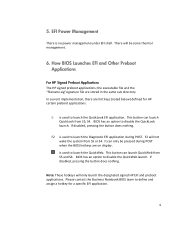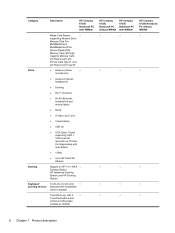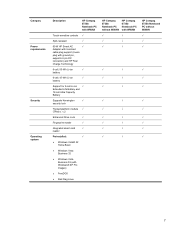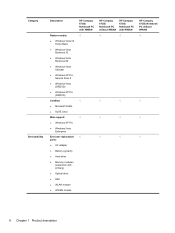HP 6730b Support Question
Find answers below for this question about HP 6730b - Compaq Business Notebook.Need a HP 6730b manual? We have 40 online manuals for this item!
Question posted by mdransart on June 8th, 2010
Green Lights Above The Key Board
my operating system is windows 7. above the key board, in front of f2 there is a light in the form of an i inside a circle, and in front of f4 there is a light looking like a stylised basket. what is tr^heir use and how can I activate them? Thank you.
Current Answers
Related HP 6730b Manual Pages
Similar Questions
How To Restore Compaq Cq57 Notebook Laptop To Original Factory Settings Without
a disk
a disk
(Posted by mwoodboob 9 years ago)
How To Boot From Usb Cd Rom In Hp Laptop 6730b Win Xp
(Posted by mrsm1shinha 9 years ago)
How Can I Get My Hp Laptop 6730b Fingerprint Software Frre Download
(Posted by deuto 9 years ago)
How Do I Restore My Compaq Presario Cq57 Laptop To Factory Settings Windows 7
without systems recovery disk
without systems recovery disk
(Posted by FlorDreg 10 years ago)
Oem Ac Adapter For Hp 6730b
Does anybody knows why HP has two difference power sources within the same supply with almost identi...
Does anybody knows why HP has two difference power sources within the same supply with almost identi...
(Posted by uflash 13 years ago)