HP 6730b Support Question
Find answers below for this question about HP 6730b - Compaq Business Notebook.Need a HP 6730b manual? We have 40 online manuals for this item!
Question posted by mrsm1shinha on August 19th, 2014
How To Boot From Usb Cd Rom In Hp Laptop 6730b Win Xp
The person who posted this question about this HP product did not include a detailed explanation. Please use the "Request More Information" button to the right if more details would help you to answer this question.
Current Answers
There are currently no answers that have been posted for this question.
Be the first to post an answer! Remember that you can earn up to 1,100 points for every answer you submit. The better the quality of your answer, the better chance it has to be accepted.
Be the first to post an answer! Remember that you can earn up to 1,100 points for every answer you submit. The better the quality of your answer, the better chance it has to be accepted.
Related HP 6730b Manual Pages
2008 HP business notebook PC F10 Setup overview - Page 2


... BIOS enables customers to the user interface, features and functionality are accessed through HP--developed BIOS. Options for 2008 business notebook and tablet models. While there are configurable and manageable by this change. Since 1999 HP Compaq business notebooks have utilized a text based F10 Setup which provides a flexible pre operating system environment and navigation using the...
2008 HP business notebook PC F10 Setup overview - Page 3


... page. Security - The new graphical user interface can select the access to settings. EFI BIOS Features
• SD boot capability o New HP business notebook models are separated in several groups or categories: File - HP F10 Setup features are now capable of booting off of features support by HPs ROM BIOS (Read Only Memory Basic Input/Output System). Diagnostics -
2008 HP business notebook PC F10 Setup overview - Page 7


... F10 Setup on select 2008 HP business notebook PCs
Feature
Function
Options (Default in Bold where applicable)
SYSTEM CONFIGURATION MENU
Boot Options
Startup Menu Delay (Sec.) Amount of time the Startup Menu will be displayed during POST.
Enabled/Disabled
Parallel port mode
Specifies parallel port mode. Enabled/Disabled
CD-ROM boot
Allows for boot from USB floppy. ECP, standard...
2008 HP business notebook PC F10 Setup overview - Page 8


... 2008 HP business notebook PCs
Feature
Function
Options (Default in Bold where applicable)
SYSTEM CONFIGURATION MENU
Device Configurations (Cont.) Secondary Battery Fast Charge
HP QuickLook
... reader
Enables integrated SD Card reader. Enabled/Disabled
UEFI Boot Mode
Enables UEFI boot mode
Enabled/Disabled
Virtualization Technology Enables VT on Intel based...USB Port
Enables integrated...
2008 HP business notebook PC F10 Setup overview - Page 9


... F10 Setup options for AMT setup during POST.
Enabled/Disabled
Allow AMT provisioning using USB Enabled/Disabled disk on Enabled/Disabled next boot. Reset AMT configuration options on key. Table 1. (Continued) Key features for F10 Setup on select 2008 HP business notebook PCs
Feature
Function
Options (Default in Bold where applicable)
SYSTEM CONFIGURATION MENU
Active...
2008 HP business notebook PC F10 Setup overview - Page 14


...business.
No, functionality has improved when compared to maximize fault tolerance is off the Outlook toolbar.
HP QuickLook is a set of modular interfaces that replaces the set of Independent Disks (RAID) technology, which is available from Windows XP or Vista. Note: HP QuickLook 2 is accessible when the notebook...and laptop manufacturers ... without fully booting into the operating...
2008 HP business notebook PC F10 Setup overview - Page 15


... with a mouse? F10 Settings can learn more information, go to the HP Business Notebook Computer EFI Guidelines white paper on HP.com. Yes, however the setting of this feature various somewhat between pre-2008 platforms and later, please reference "Password Setup (with/with-out HP ProtectTools)" within this document for the HP Compaq Business Notebook PC white paper on...
Computer Setup - Windows Vista and Windows XP - Page 14


...off the LAN when not in seconds.
● Set the boot order.
● Enable/disable USB legacy support (enabled by default).
● Enable/disable LAN ...CD-ROM boot (enabled by default).
● Enable/disable SD Card boot (enabled by default).
● Enable/disable floppy boot (enabled by default).
● Enable/disable PXE Internal NIC boot (enabled by default).
● Set the Express Boot...
Computer Setup - Windows Vista, Windows XP, and Windows 7 - Page 13


....
● Set the boot order.
● Enable/disable USB legacy support (enabled by default).
When enabled, USB legacy support allows the following...CD-ROM boot (enabled by default).
● Enable/disable SD Card boot (enabled by default).
● Enable/disable floppy boot (enabled by default).
● Enable/disable PXE Internal NIC boot (enabled by default).
● Set the Express Boot...
HP ProtectTools - Windows Vista and Windows XP - Page 65


.... ● Configure other power-on authentication features, such as embedded security authentication. ● Enable and disable hardware features, such as CD-ROM boot or hardware ports. ● Configure boot options, which includes enabling MultiBoot and changing the boot order. 6 BIOS Configuration for HP ProtectTools
BIOS Configuration for HP ProtectTools are managed by Computer Setup.
HP ProtectTools - Windows Vista and Windows XP - Page 70


... order in seconds. Enable or disable. Boot options
Option Startup Check Delay (Sec) Custom Logo Express Boot Popup Delay (Sec) CD-ROM Boot SD Card Boot Boot from EFI File Floppy boot PXE Internal NIC boot Boot Order
Action Set the Startup Check Delay, in which system devices boot.
64 Chapter 6 BIOS Configuration for HP ProtectTools Enable or disable. Click Apply to...
HP ProtectTools - Windows Vista and Windows XP - Page 72


... on AC Power Security Level
Change, view, or hide. Security Level options NOTE: These settings control the access level of HP ProtectTools users. Option
Action
CD-ROM Boot Security Level
Change, view, or hide. Floppy Boot Security Level
Change, view, or hide. Flash Media Reader Security Level
Change, view, or hide. Power-On Authentication Support...
HP ProtectTools - Windows Vista and Windows XP - Page 82


...HP ProtectTools Security Manager. 2. Click Apply. In the left pane, click Device Access Manager, and then click Simple Configuration. 3. Simple configuration
This feature allows you to deny access to the following classes of devices: ● USB... devices for all non-administrators ● All removable media (floppy disks, pen drives, etc.) for all non-administrators ● All DVD/CD-ROM...
HP ProtectTools - Windows Vista and Windows XP - Page 94


...Deny permission has been granted to another Windows group (e.g., BUILTIN\Users) at the level below DVD/CD-ROM Drives. The user is denied because denying access is unexpectedly denied access to a device.
A .../CD-ROM Drives). Be sure that the service is started .
Check for the device. Deny takes following configuration has been set on the user or any "Deny" permissions that the HP ...
Management and Printing - Windows XP, Windows Vista and Windows 7 - Page 11


... of AMT.
Enable remote boot control to the computer.
...if DHCP has been disabled) or change the domain name. Assign Enterprise or Small Business iAMT model.
Set the real-time clock. Using the MEBx setup utility menus 7... ME Power Control
To do this
Assign a host name to IDE diskette or CD-ROM and assign a user name and password. Enable AMT or none. Configure the ...
MultiBoot - Windows XP, Windows Vista and Windows 7 - Page 7
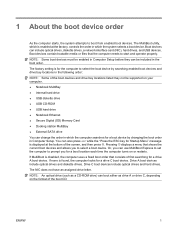
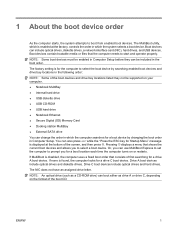
... and drive bay locations in the following order:
NOTE: Some of the boot devices and drive bay locations listed may not be supported on your computer. ● Notebook MultiBay ● Internal hard drive ● USB diskette drive ● USB CD-ROM ● USB hard drive ● Notebook Ethernet ● Secure Digital (SD) Memory Card ● Docking station MultiBay...
MultiBoot - Windows XP, Windows Vista and Windows 7 - Page 10
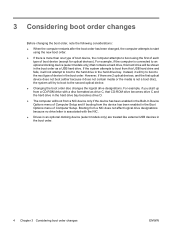
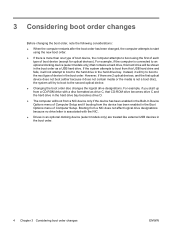
... drive letter is more than one type of Computer Setup. 3 Considering boot order changes
Before changing the boot order, note the following considerations:
● When the computer restarts after the boot order has been changed, the computer attempts to start up from a CD-ROM drive with the NIC.
● Drives in an optional docking device...
Drives - Windows Vista - Page 22
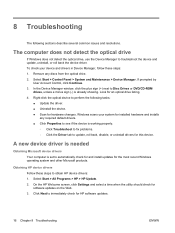
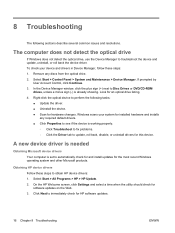
...device driver is needed
Obtaining Microsoft device drivers Your computer is already showing. On the HP Welcome screen, click Settings and select a time when the utility should check for an...Manager window, click the plus sign (+) next to Disc Drives or DVD/CD-ROM
drives, unless a minus sign (-) is set to obtain HP device drivers: 1. 8 Troubleshooting
The following tasks:
● Update the ...
HP Compaq 6735b Notebook PC and HP Compaq 6730b Notebook PC - Maintenance and Service Guide - Page 14
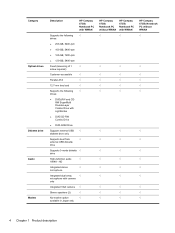
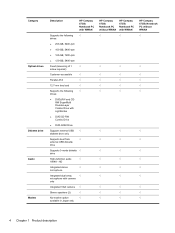
... speakers (2)
√
No-modem option
√
available in Japan only
HP Compaq 6730b Notebook PC without WWAN
HP Compaq 6735b Notebook PC with LightScribe
● DVD/CD-RW Combo Drive
● DVD-ROM Drive
Supports external USB √ diskette drive only
Supports boot from
√
external USB diskette
drive
Supports 3-mode diskette √ drive
High-definition audio
√...
HP Compaq 6735b Notebook PC and HP Compaq 6730b Notebook PC - Maintenance and Service Guide - Page 117
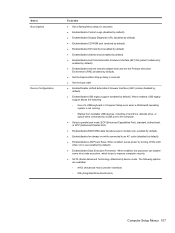
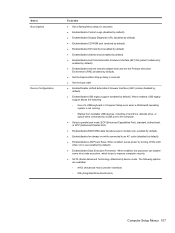
... by default).
● Enable/disable Display Diagnostic URL (disabled by default).
● Enable/disable CD-ROM boot (enabled by default).
● Enable/disable SD Card boot (enabled by default).
● Enable/disable diskette boot (enabled by default).
● Enable/disable boot from bootable USB devices, including a hard drive, diskette drive, or optical drive connected by default).
●...
Similar Questions
How To Remove Reset Change Rom / Bios Password Of A Hp Compaq 6730b
(Posted by okAle 9 years ago)
Press What Key To Boot From Cd 6730b Without Bios
(Posted by jackjagnuma 9 years ago)
How Can I Get My Hp Laptop 6730b Fingerprint Software Frre Download
(Posted by deuto 9 years ago)
How To Set An Hp Elitebook 6930p To Boot From Cd-rom
(Posted by gequill9 10 years ago)

