HP 4710s Support Question
Find answers below for this question about HP 4710s - ProBook - Core 2 Duo 2.53 GHz.Need a HP 4710s manual? We have 29 online manuals for this item!
Current Answers
There are currently no answers that have been posted for this question.
Be the first to post an answer! Remember that you can earn up to 1,100 points for every answer you submit. The better the quality of your answer, the better chance it has to be accepted.
Be the first to post an answer! Remember that you can earn up to 1,100 points for every answer you submit. The better the quality of your answer, the better chance it has to be accepted.
Related HP 4710s Manual Pages
Software Update - Windows XP - Page 3


Table of contents
Updating software Updating the BIOS ...3 Determining the BIOS version 3 Downloading a BIOS update 4 Updating programs and drivers ...6 Using SoftPaq Download Manager ...7
Index ...8
iii
Software Update - Windows XP - Page 5
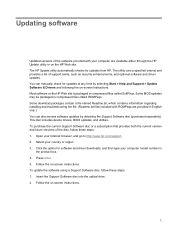
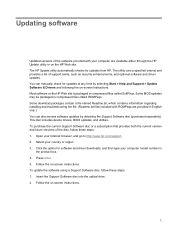
... these steps: 1. Insert the Support Software disc into the optical drive. 2. This disc includes device drivers, BIOS updates, and utilities. The utility runs a specified interval and provides a list of the disc, follow these steps: 1. Some BIOS updates may be packaged in compressed files called ROMPaqs. Open your country or region. 3. Click the...
Software Update - Windows XP - Page 6


..." section. To update the software using the HP Web site, follow these steps: 1. NOTE: The computer system BIOS is connected to a network, consult the network administrator before installing any software updates, especially system BIOS updates. Follow the on-screen instructions.
2 Updating software Select your computer model, product category, and series or family...
Software Update - Windows XP - Page 7
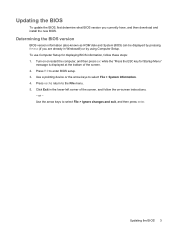
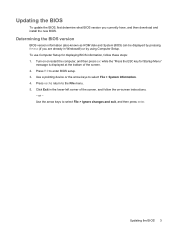
... computer, and then press esc while the "Press the ESC key for displaying BIOS information, follow the on-screen instructions.
- or -
Updating the BIOS 3 Press esc to return to select File > System Information. 4. Use the arrow keys to enter BIOS setup. 3. Press f10 to select File > Ignore changes and exit, and then press...
Software Update - Windows XP - Page 8


...the AC outlet. During the download and installation, follow these steps: 1. A newer BIOS update may need to your computer model number in an optional docking device, or ...network administrator before installing any device, cable, or cord. Do not download or install a BIOS update while the computer is recommended that you connect your Internet browser, go to reliable external ...
Software Update - Windows XP - Page 9


Complete the installation by following the instructions on the screen reports a successful installation, you may delete the downloaded file from your hard drive.
Updating the BIOS 5 The BIOS installation begins. 5. NOTE: After a message on the screen.
Software Update - Windows XP - Page 12


Index
B BIOS update
downloading 4 installing 4 C computer information 3 S SoftPaq 1 SoftPaqs, downloading 6, 7 software BIOS update 4 HP Web site 1 SoftPaq 1 updates 1 updating programs and
drivers 6 U updates, software 1
8 Index
HP ProtectTools - Windows Vista and Windows XP - Page 5


...shred profile 51 Customizing a simple delete profile 52 Setting a shred schedule 53 Setting a free space bleaching schedule 53 Selecting or creating a shred profile 54 Selecting a predefined shred profile 54 ... operation 57 Viewing the log files ...58
6 BIOS Configuration for HP ProtectTools General tasks ...60 Accessing BIOS Configuration 60 Viewing or changing settings 61 Viewing system...
HP ProtectTools - Windows Vista and Windows XP - Page 7


... ● Drive Encryption for HP ProtectTools (select models only) ● Privacy Manager for HP ProtectTools (select models only) ● File Sanitizer for HP ProtectTools ● BIOS Configuration for HP ProtectTools ● Embedded Security for HP ProtectTools (select models only) ● Device Access Manager for HP ProtectTools (select models only) The software...
HP ProtectTools - Windows Vista and Windows XP - Page 8


... Web-related content, or other confidential data) on user and administrator password management.
● BIOS Configuration provides an alternative to the pre-boot BIOS configuration utility known as Java Cards or biometrics. BIOS Configuration for HP ProtectTools
● BIOS Configuration provides access to power-on your computer and periodically bleach the hard drive.
HP...
HP ProtectTools - Windows Vista and Windows XP - Page 14


... as Java™ Cards, biometric readers, or USB tokens. For example, if the security officer has decided to Windows.
● It can enable Java Card BIOS security mode.
● User-Uses the security features.
For more information, see the HP Web site at http://www.hp.com.
● IT administrator-Applies...
HP ProtectTools - Windows Vista and Windows XP - Page 15


... password
NOTE: Also known as : Emergency Recovery Token Key password
Protects access to the Emergency Recovery Token, which is a backup file for power-on password
BIOS Configuration
Protects access to the computer contents when the computer is selected.
Authenticates users of Drive Encryption, if the Java Card token is turned on...
HP ProtectTools - Windows Vista and Windows XP - Page 35
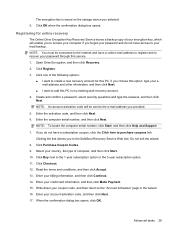
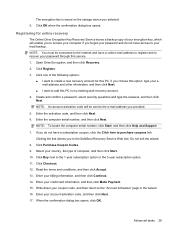
...your local backup. Read the terms and conditions, and then click Accept. 13. Enter your coupon code, and then return to the "Account Activation" page in the wizard. 16. When the confirmation ...Recovery Service stores a backup copy of computer, and then click Start. 10. Click Purchase Coupon Codes. 9. Enter your encryption key, which will be connected to the Internet and have a subscription ...
HP ProtectTools - Windows Vista and Windows XP - Page 37


...Web
site at http://www.safeboot-hp.com. 7. Click Recovery Process. 8. Enter the client code you recorded from the
SafeBoot Recovery Service Web site, and then click Enter. 15. Enter ... with an Internet connection. Click Submit. 13.
Click Finish. Advanced tasks 31 Record the client code, and then click Next. 6. If you reset your e-mail address, password, and the numbers...
HP ProtectTools - Windows Vista and Windows XP - Page 68


... of your computer. Option Reset of TPM from OS OS Management of the options listed in the table below. 3. Select available or hidden.
62 Chapter 6 BIOS Configuration for HP ProtectTools Access BIOS Configuration, and click Security. 2. System IDs
Option Ownership Tag Asset Tracking Number
Action Enter, view or change . Security
Option...
HP ProtectTools - Windows Vista and Windows XP - Page 70


...
Option Flash Media Reader USB Ports 1394 port Express Card slot
Action Enable or disable.
Enable or disable. Access BIOS Configuration, and then click System Configuration. 2. Click OK in the HP ProtectTools Security Manager window to apply the new...seconds. Set the Express Boot Popup Delay, in which system devices boot.
64 Chapter 6 BIOS Configuration for HP ProtectTools
HP ProtectTools - Windows Vista and Windows XP - Page 72


...Change, view, or hide. Power-On Authentication Support Security Level
Change, view, or hide.
Dual Core CPU Security Level
Change, view, or hide. Secondary Battery Fast Charge Security Level
Change, view,...view, or hide. Optical Disk Drive Security Level
Change, view, or hide.
66 Chapter 6 BIOS Configuration for HP ProtectTools Fan Always on while on AC Power Security Level
Change, view, or ...
HP ProtectTools - Windows Vista and Windows XP - Page 103


... password 9 features, HP ProtectTools 2 File Sanitizer
setting a shred schedule 50, 53
File Sanitizer for HP ProtectTools aborting a shred or free space bleaching operation 57 ...objectives, security 6 owner password
changing 73 definition 9 setting 70
P password
Basic User Key 72 BIOS administrator 60 changing owner 73 emergency recovery token 70 guidelines 10 HP ProtectTools 8 managing 8 owner ...
Computer Setup - Windows Vista and Windows XP - Page 12


When enabled, the processor can disable some virus code execution, which helps to an AC outlet (disabled by default).
● Enable/disable Data Execution Prevention (select models only; disabled by default).
● Enable/disable Dual Core CPU (enabled by default).
● Enable/Disable Unified Extensible Firmware Interface (UEFI) mode (enabled by default). The...
Computer Setup - Windows Vista and Windows XP - Page 14


...configurations 8 Diagnostics menu 7 Disk Sanitizer 6 DriveLock password 6 DriveLock, automatic 6 drives, boot order 8 Dual Core CPU 8
E error log 7 Execution Disable 8
F File menu 5
H hard disk test 7 HP QuickLook...Sanitizer 6 DriveLock 6 HP Sparekey 6 HP Sparekey enrollment 6 password policy 6 set up BIOS administrator
password 6 System IDs 6 user management 6 set security level 9 setup utility ...
Similar Questions
Can I Upgrade In This Motherboard Core 2 Duo Processor.
(Posted by jetleesial 9 months ago)
Hi , I Ham Having The Laptop Hp- G71 Core 2 Duo Proceesor .
Laptop Keys are not working .. i want to sell it.
Laptop Keys are not working .. i want to sell it.
(Posted by mails4abhishek 9 years ago)
How Do I Turn Off The Bios Internal Sound On A Probook 4710s?
(Posted by joelagus 9 years ago)
How To Reset Bios Password From Hp Probook 4710s
(Posted by pipho 9 years ago)
How Do You Replace The Internal Battery Probook 4710s Error Code 601
(Posted by mrwalhaha 9 years ago)

