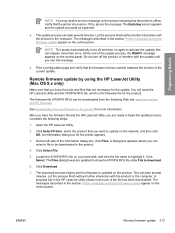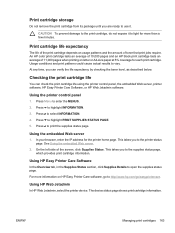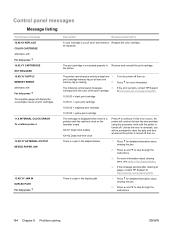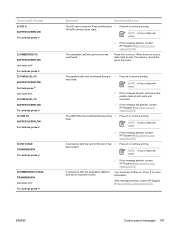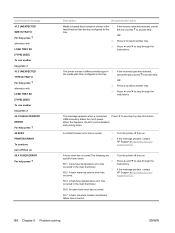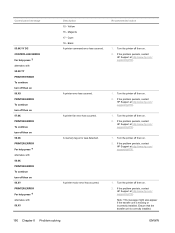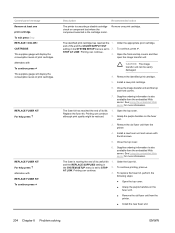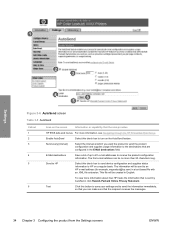HP 4700dn Support Question
Find answers below for this question about HP 4700dn - Color LaserJet Laser Printer.Need a HP 4700dn manual? We have 18 online manuals for this item!
Question posted by gacru on September 18th, 2014
50.1 Fuser Error 4700dn Hp Reinstall Fuser How To
The person who posted this question about this HP product did not include a detailed explanation. Please use the "Request More Information" button to the right if more details would help you to answer this question.
Current Answers
Answer #1: Posted by freginold on October 7th, 2014 4:48 PM
You can find the instructions for replacing an HP Color LaserJet 4700 or 4730 fuser here:
http://www.printertechs.com/maintenancekit-instructions/hp-laserjet-4700-4730mfp/204-hp-laserjet-4700-fuser-installation
According to PrinterTechs.com, the fuser maintenance count is automatically reset when you install a new OEM fuser or a remanufactured fuser from Printer Techs.
http://www.printertechs.com/maintenancekit-instructions/hp-laserjet-4700-4730mfp/204-hp-laserjet-4700-fuser-installation
According to PrinterTechs.com, the fuser maintenance count is automatically reset when you install a new OEM fuser or a remanufactured fuser from Printer Techs.
Related HP 4700dn Manual Pages
Similar Questions
50.2 Fuser Error In Hp Laserjet P4015x
50.2 fuser error in hp laserjet p4015x how to rectify this error
50.2 fuser error in hp laserjet p4015x how to rectify this error
(Posted by fakharaltaf01 2 years ago)
Hp 4700dn Printer Error 13.01.00
How can I fix printer error 13.01.00
How can I fix printer error 13.01.00
(Posted by lberrios7 7 years ago)
Hp 4700 How To Replace Fuser Motor
(Posted by mkaho 9 years ago)
What Is Cse Aout The 50.10 Fuser Problem How Ido Solve The Problem
ido hove this prolem when the im doing papers work and print some document the printer showing thi...
ido hove this prolem when the im doing papers work and print some document the printer showing thi...
(Posted by mseydnie 11 years ago)
How To Install Transfer Kit In A Hp 4700dn Printer
Is there a set of instructions on how to fully install and reset a transfer kit on a 4700dn printer.
Is there a set of instructions on how to fully install and reset a transfer kit on a 4700dn printer.
(Posted by ladyfinger 12 years ago)