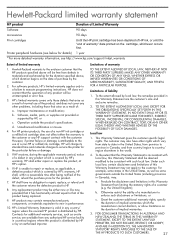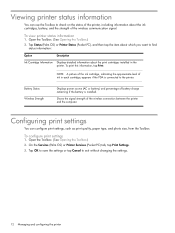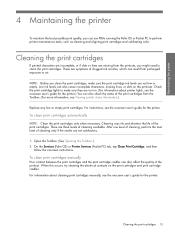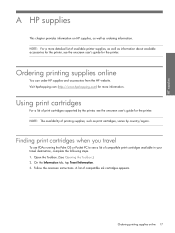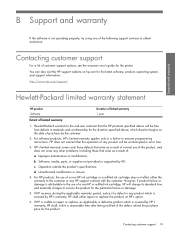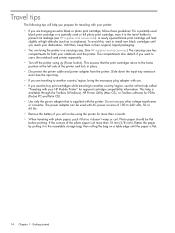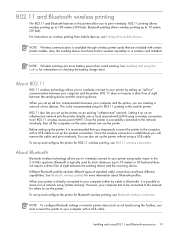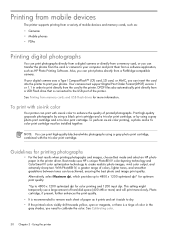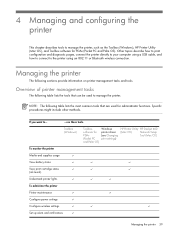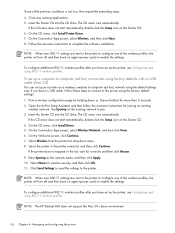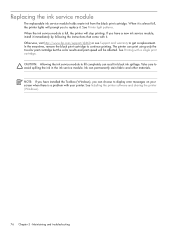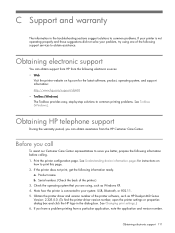HP 460wbt Support Question
Find answers below for this question about HP 460wbt - Deskjet Color Inkjet Printer.Need a HP 460wbt manual? We have 4 online manuals for this item!
Question posted by oruj76 on April 18th, 2011
Ink Cartridge Compatibilty
Dear Sirs,
My Printer is HP Deskjet460 C8151A L with a regulation model No. SNPRC-0502. Original cartridge is 338/343, only problem is the printer is used in the Philippines and I could not find this cartridge number here, available for this series is only 94/95. I would like to ask if I could use the 94/95 instead of the 338/343? Hope you could advice me, many thanks in advance.
Current Answers
Related HP 460wbt Manual Pages
Similar Questions
How Does The Ink Cartridges Go In A Hp Deskjet 5650
How does the ink cartridges go in a hp deskjet 5650
How does the ink cartridges go in a hp deskjet 5650
(Posted by ddholder61 3 years ago)
Power Cords Ink Cartridge
I need power cords for 5150.Where would I get them and how much would they cost?Are HP 56 Black ink ...
I need power cords for 5150.Where would I get them and how much would they cost?Are HP 56 Black ink ...
(Posted by cyyz08 3 years ago)
After A Paper Jam Te\h Ink Cartridge Seems To Be 'hitting ' Tehwall And Making S
after fixing paper jam teh ink cartridge is making sragne nises and seems to be 'hitting the sides o...
after fixing paper jam teh ink cartridge is making sragne nises and seems to be 'hitting the sides o...
(Posted by rpink 9 years ago)
Need Ink Cartridges For Hp 750c Plus (4 Colour) Urgent
need ink cartridges for hp 750c plus (4 colour) urgent
need ink cartridges for hp 750c plus (4 colour) urgent
(Posted by skylandgeodetic 11 years ago)
Trying To Print Without Having To Used All Color Ink Cartridge
can I just print letter just using the black ink only if so, how do i by pass the selection to print...
can I just print letter just using the black ink only if so, how do i by pass the selection to print...
(Posted by kbutts3212 11 years ago)